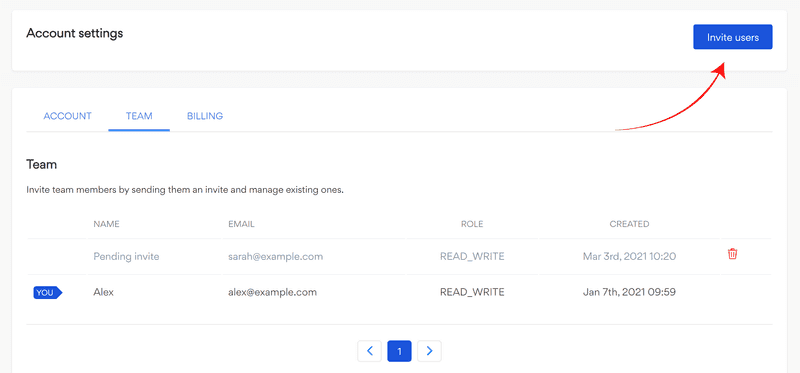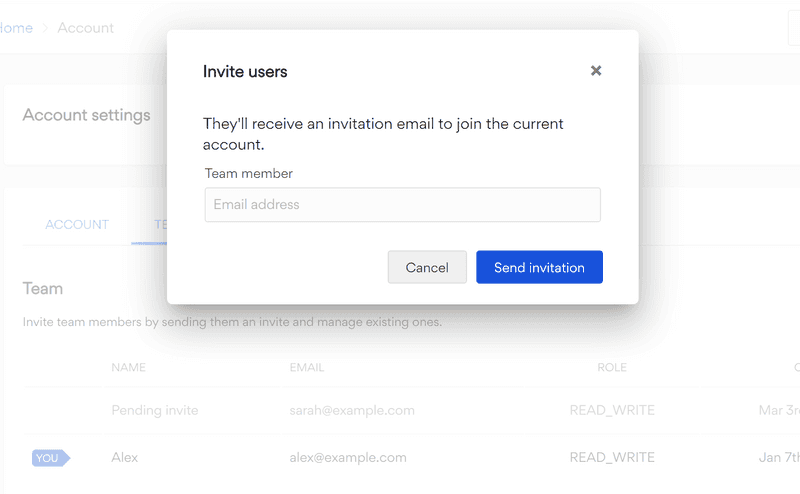Adding team members
You can invite team members to join your Odown account to view and manage all checks and related settings. Team members can have different roles.
Inviting team members
Go to the team section of your account overview.
Click the Invite users button and add the email address of the user you want to invite. A pending invite will be added to your list of users. The invite is valid for 30 days, and you can retract it at any moment.