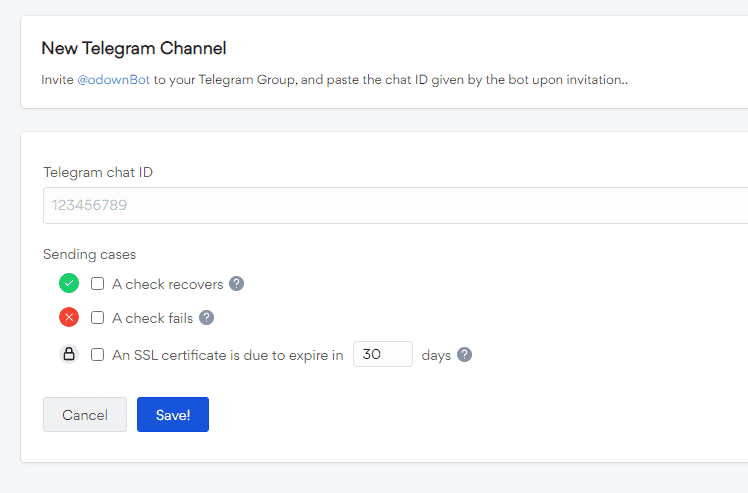Telegram
Telegram is a secure, open-source messaging platform. To integrate with Telegram you will interact with our Telegram bot, @odownBot
Setting up Telegram as an alerting channel is simple as follow:
-
Start a conversation with odownBot to receive alerts directly, or invite odownBot to a group. Don't worry, our bot has no access to your messages.
-
Confirm your intent to receive alerts by using the command /start@odownBot. A unique Chat ID will be provided
-
Copy your Chat ID
-
In Odown, go to Alert Settings -> Add More Channels -> Telegram and paste your Chat ID to add it as an alerting channel :
Your Telegram integration is now ready to use. You can repeat this process to connect Odown with multiple individual or group chats.