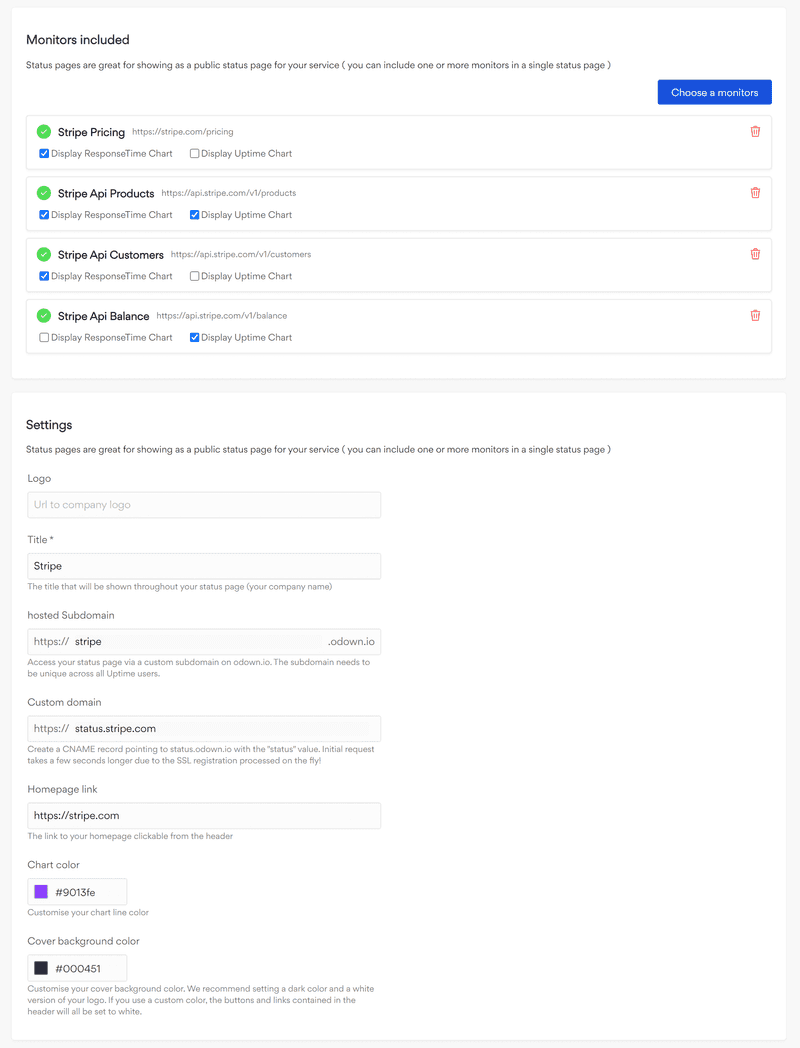Create a status page
It is necessary to have an Odown account before you can create a status page, which can be created from the Odown new account registration page.
You will also need to have at least one monitor. Status pages are composed by showing the status of one or many of your monitors. Here is how you can create one.
From the Status page section, click on Create status page . You will be redirected to your status page form.
Monitors included: From the monitor's tab, select the monitors you would like to appear on the status page. You can choose to whether show the uptime graph, the response time graph, both, or none.
logo: Display any image on the top left side of your dashboard.
Title: It will be added before Service Status, next to the logo.
Custom domain (optional): To set up your custom domain, you need to:
- Enter the subdomain you would like to have your status page (must-have status. as a subdomain).
- Update your DNS by adding a CNAME record for your chosen subdomain pointing to status.odown.io
- Access your status page. The initial request will take longer due to the SSL certificate registration.
Chart color: This color will be used for the Uptime and Response time graphs. It has to be set as a hexadecimal color.
Cover background-color: This color will be used for the header bar as background.