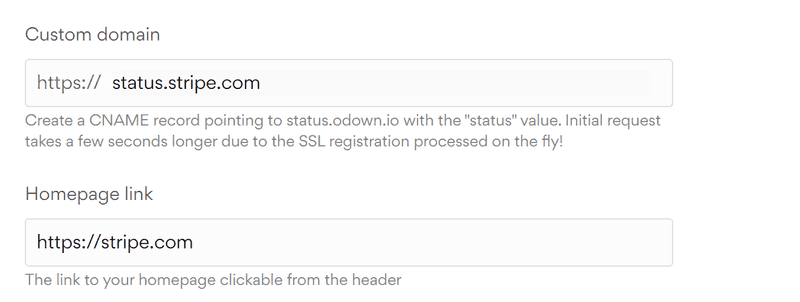Setup a custom domain for your status page
To get started, you need to have an Odown account and logged in. If you don't have one yet, you can register your account here.
To set up your custom domain, you need to:
- Enter the subdomain you would like to have your status page (must-have status. as a subdomain).
- Update your DNS records by adding a CNAME record for your chosen subdomain pointing to status.odown.io
- Access your status page. The initial request will take longer due to the SSL certificate registration.