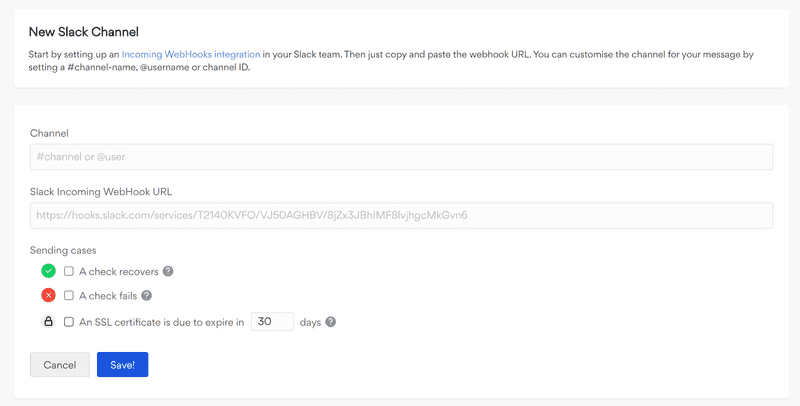Slack
Setting up Slack as an alerting channel is simple:
-
Create an Incoming WebHook integration in Slack by selecting a default channel for your alerts. You’ll see a WebHook URL generated by Slack. Copy it.
-
In Odown, go to Alert Settings -> Add More Channels -> Slack and paste your URL to add it as an alerting channel:
You have the option to customize the default channel you’ve set in Slack by defining a channel name while creating your Alert Channel. You can use a #public-channel-name, @username for Direct Messages, or a channel ID. If you omit this field, the message will arrive in the default channel you’ve picked while creating the Incoming WebHook URL in Slack.
By customizing the channel name, alerting options & checks for that alert channel, you can use a single Incoming WebHook URL for multiple scenarios.