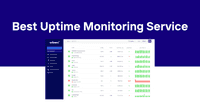What is a Good API Response Time?
In the world of software development, APIs (Application Programming Interfaces) play a crucial role in enabling communication between different systems and applications. One of the most critical factors in determining the efficiency and reliability of an API is its response time. This article will delve deep into the concept of API response time, exploring its importance, measurement techniques, and strategies for optimization.
Table of Contents
- Understanding API Response Time
- Why API Response Time Matters
- API Response Time vs. Latency
- Acceptable API Response Times
- Key Metrics for API Response Time
- Factors Affecting API Response Time
- Measuring API Response Time
- Tools for API Response Time Testing
- Strategies to Optimize API Response Time
- Best Practices for API Response Time Management
- The Impact of API Response Time on User Experience
- API Response Time and SEO
- Future Trends in API Response Time Optimization
- Conclusion
Understanding API Response Time
API response time refers to the total duration between a client sending a request to an API and receiving the complete response from the server. This metric is crucial for developers and system administrators as it directly impacts the performance and user experience of applications that rely on API interactions.
To break it down further, API response time includes:
- The time taken for the request to travel from the client to the server
- The processing time on the server to handle the request
- The time required for the response to travel back from the server to the client
Understanding these components is essential for identifying bottlenecks and optimizing overall API performance.
Why API Response Time Matters
The significance of API response time cannot be overstated. Here's why it's a critical factor for developers to consider:
-
User Experience: Fast API responses lead to smoother, more responsive applications, enhancing user satisfaction and engagement.
-
Application Performance: Quick API responses enable applications to process data and perform operations more efficiently, improving overall performance.
-
Resource Utilization: Optimized response times can lead to better resource management on both client and server sides.
-
Scalability: Efficient APIs with low response times are better equipped to handle increased load and scale effectively.
-
Competitive Advantage: In a market where users expect near-instantaneous results, faster APIs can give your application an edge over competitors.
-
Cost Efficiency: Reduced response times often correlate with lower infrastructure costs, as fewer resources are tied up in prolonged operations.
By prioritizing API response time, developers can create more efficient, scalable, and user-friendly applications.
API Response Time vs. Latency
While often used interchangeably, API response time and latency are distinct concepts that developers should understand:
| Aspect | API Response Time | API Latency |
|---|---|---|
| Definition | Total time from request initiation to response completion | Time taken for a request to travel from client to server |
| Scope | Includes processing time and round-trip network time | Focuses solely on network travel time |
| Measurement | Start: Client sends request End: Client receives full response |
Start: Last byte of request leaves client End: First byte of response reaches client |
| Factors | Network conditions, server processing, response size | Network infrastructure, physical distance, number of hops |
| Optimization Focus | Both client-side and server-side improvements | Network optimization, CDNs, server location |
Understanding these differences is crucial for accurately diagnosing and addressing performance issues in API-dependent applications.
Acceptable API Response Times
Determining acceptable API response times depends on various factors, including the type of application, user expectations, and industry standards. Here's a general guideline:
- 0.1 seconds: Ideal response time, perceived as instantaneous by users.
- 0.1 to 1 second: Good response time, users notice a slight delay but remain uninterrupted.
- 1 to 2 seconds: Acceptable for most applications, but may impact user experience in real-time systems.
- 2 to 5 seconds: Tolerable for non-critical operations, but users may become impatient.
- 5+ seconds: Generally unacceptable, likely to result in user frustration and abandonment.
It's important to note that these are general guidelines. Specific applications may have different requirements:
- Real-time applications (e.g., online gaming, financial trading): Aim for sub-second response times.
- Web applications: Strive for response times under 2 seconds.
- Mobile applications: Consider network variability; aim for 1-3 seconds.
- Background processes: Can tolerate longer response times, but should still be optimized.
Developers should set specific performance goals based on their application's unique requirements and user expectations.
Key Metrics for API Response Time
To effectively monitor and optimize API performance, developers should track several key metrics:
-
Average Response Time: The mean time taken for all API requests over a given period.
-
Peak Response Time: The longest response time recorded within a specific timeframe.
-
Percentile Response Times: Metrics like P90 (90th percentile) or P99 (99th percentile) response times provide insights into the experience of most users.
-
Error Rate: The percentage of API requests that result in errors or timeouts.
-
Throughput: The number of API requests processed per unit of time.
-
Time to First Byte (TTFB): The duration between sending a request and receiving the first byte of the response.
-
API Uptime: The percentage of time the API is available and responding to requests.
By monitoring these metrics, developers can gain a comprehensive understanding of their API's performance and identify areas for improvement.
Factors Affecting API Response Time
Several factors can impact API response time. Understanding these can help developers pinpoint issues and implement targeted optimizations:
-
Server Processing Time: The efficiency of server-side code and database queries.
-
Network Latency: The time taken for data to travel between client and server.
-
Data Transfer Size: Larger payloads take longer to transmit and process.
-
API Design: Poor architectural decisions can lead to inefficient data retrieval and processing.
-
Server Resources: Insufficient CPU, memory, or I/O capacity can bottleneck performance.
-
Concurrent Requests: High traffic can strain server resources and increase response times.
-
Third-party Dependencies: External services or APIs can introduce additional latency.
-
Caching Efficiency: Proper caching can significantly reduce response times for frequently accessed data.
-
Database Performance: Slow queries or inefficient indexing can delay API responses.
-
Security Measures: While necessary, complex authentication or encryption processes can add overhead.
Addressing these factors requires a holistic approach to API design, development, and infrastructure management.
Measuring API Response Time
Accurate measurement of API response time is crucial for performance optimization. Here are some effective methods:
-
Server-side Logging: Implement logging within your API code to track processing times.
-
Network Analysis Tools: Use tools like Wireshark or Fiddler to analyze network traffic and response times.
-
API Testing Tools: Leverage specialized tools such as Postman or SoapUI for automated response time testing.
-
Application Performance Monitoring (APM) Tools: Implement APM solutions for comprehensive performance insights.
-
Browser Developer Tools: For web applications, use browser dev tools to measure API response times from the client perspective.
-
Custom Metrics: Implement custom timing metrics within your application to measure specific API interactions.
When measuring API response time, consider the following best practices:
- Test under various load conditions to understand performance at different scales.
- Measure response times from different geographic locations to account for network variability.
- Use a combination of real-user monitoring (RUM) and synthetic monitoring for a complete picture.
- Establish baseline performance metrics and regularly compare against them to track improvements or regressions.
Tools for API Response Time Testing
Several tools can assist developers in measuring and analyzing API response times:
-
Apache JMeter: An open-source tool for load testing and performance measurement.
-
Postman: A popular API development environment with built-in testing capabilities.
-
Gatling: A powerful load testing tool that can simulate high-concurrency scenarios.
-
Locust: An open-source load testing tool that allows defining user behavior with Python code.
-
Artillery: A modern, powerful, and easy-to-use load testing toolkit.
-
K6: A developer-centric, open-source load testing tool for testing the performance of APIs, microservices, and websites.
-
New Relic: An APM solution that provides detailed insights into API performance.
-
Datadog: A monitoring and analytics platform that can track API metrics in real-time.
-
Pingdom: A website and performance monitoring tool that can also track API response times.
-
Runscope: A tool specifically designed for API performance testing and monitoring.
When selecting a tool, consider factors such as ease of use, scalability, reporting capabilities, and integration with your existing development workflow.
Strategies to Optimize API Response Time
Improving API response time requires a multi-faceted approach. Here are some effective strategies:
-
Implement Caching: Use server-side caching to store frequently accessed data and reduce database queries.
-
Optimize Database Queries: Ensure efficient indexing and query optimization to reduce database response times.
-
Use Content Delivery Networks (CDNs): Distribute API endpoints geographically to reduce network latency.
-
Implement Pagination: Break large data sets into smaller chunks to reduce payload sizes and processing time.
-
Asynchronous Processing: Use asynchronous operations for time-consuming tasks to improve responsiveness.
-
Compression: Implement data compression to reduce payload sizes and transmission times.
-
Code Optimization: Regularly review and refactor code to eliminate inefficiencies and bottlenecks.
-
Load Balancing: Distribute incoming API requests across multiple servers to handle high traffic efficiently.
-
API Versioning: Implement versioning to maintain backward compatibility while optimizing newer versions.
-
Rate Limiting: Implement rate limiting to prevent abuse and ensure fair resource allocation.
-
Minimize HTTP Requests: Combine multiple API calls into single endpoints where appropriate.
-
Use Efficient Data Formats: Choose lightweight data formats like JSON over XML for faster parsing and transmission.
Implementing these strategies requires ongoing effort and monitoring to ensure sustained performance improvements.
Best Practices for API Response Time Management
To maintain optimal API response times, consider adopting these best practices:
-
Set Performance SLAs: Establish clear Service Level Agreements (SLAs) for API response times.
-
Implement Continuous Monitoring: Use real-time monitoring tools to detect and alert on performance issues.
-
Conduct Regular Performance Testing: Schedule periodic load tests to identify potential bottlenecks.
-
Document Performance Expectations: Clearly communicate expected response times in API documentation.
-
Optimize for Mobile: Consider the unique challenges of mobile networks when designing API responses.
-
Implement Graceful Degradation: Design APIs to maintain functionality under high load conditions.
-
Use Efficient Authentication: Implement token-based authentication to reduce overhead on each request.
-
Optimize Server Configurations: Fine-tune server settings for optimal performance based on your specific use case.
-
Implement Circuit Breakers: Use circuit breakers to prevent cascading failures in distributed systems.
-
Conduct Regular Code Reviews: Ensure that performance considerations are part of your code review process.
By adhering to these practices, developers can maintain high-performing APIs that meet user expectations and business requirements.
The Impact of API Response Time on User Experience
API response time directly influences user experience in several ways:
-
Perceived Performance: Fast API responses contribute to a snappy, responsive feel in applications.
-
User Engagement: Quicker responses encourage users to interact more with the application.
-
Conversion Rates: In e-commerce or SaaS applications, faster APIs can lead to higher conversion rates.
-
User Retention: Consistently fast performance helps retain users and reduce churn.
-
Brand Perception: Responsive applications are often associated with quality and reliability.
-
Reduced Frustration: Quick API responses minimize user frustration and potential abandonment.
-
Improved Productivity: For business applications, faster APIs translate to increased user productivity.
To quantify the impact of API response time on user experience, consider implementing user behavior analytics and correlating them with performance metrics.
API Response Time and SEO
While API response time primarily affects application performance, it can also indirectly impact Search Engine Optimization (SEO):
-
Page Load Speed: APIs that power dynamic content on websites influence overall page load times, a known SEO factor.
-
Mobile-First Indexing: Google's mobile-first approach makes API performance crucial for mobile sites.
-
User Experience Signals: Improved user engagement metrics (like time on site) can positively influence SEO.
-
Core Web Vitals: API performance contributes to metrics like First Contentful Paint (FCP) and Time to Interactive (TTI).
-
Crawl Budget: Efficient APIs allow search engine bots to crawl more pages within the allocated crawl budget.
While optimizing API response time for SEO shouldn't be the primary goal, it's an important consideration for web applications aiming to improve their search engine rankings.
Future Trends in API Response Time Optimization
As technology evolves, new approaches to API response time optimization are emerging:
-
Edge Computing: Moving API processing closer to users through edge networks.
-
Serverless Architectures: Utilizing serverless functions for more efficient, scalable API implementations.
-
AI-Driven Optimization: Employing machine learning algorithms to predict and optimize API performance.
-
GraphQL Adoption: Using GraphQL to reduce over-fetching and under-fetching of data.
-
WebSocket APIs: Implementing real-time APIs for faster, more efficient data transfer in suitable use cases.
-
Micro Frontends: Decoupling frontend components to optimize API calls and improve overall application performance.
-
Predictive Prefetching: Using AI to anticipate and prefetch API data before users request it.
Staying informed about these trends can help developers future-proof their API designs and maintain competitive performance.
Conclusion
API response time is a critical factor in the development of high-performing, user-friendly applications. By understanding the various components that contribute to response time, implementing effective measurement techniques, and adopting optimization strategies, developers can significantly enhance the efficiency and reliability of their APIs.
Remember that optimizing API response time is an ongoing process. Regular monitoring, testing, and refinement are essential to maintain peak performance as your application evolves and scales. By prioritizing API response time, you not only improve the technical aspects of your application but also enhance user satisfaction, which is ultimately the key to success in today's competitive digital landscape.
As you continue to develop and maintain your APIs, keep these principles in mind, and don't hesitate to explore new tools and techniques that can help you achieve optimal performance. With Odown’s continuous API monitoring service, you can create applications that not only meet but exceed user expectations, setting new standards for speed and efficiency in the digital realm.