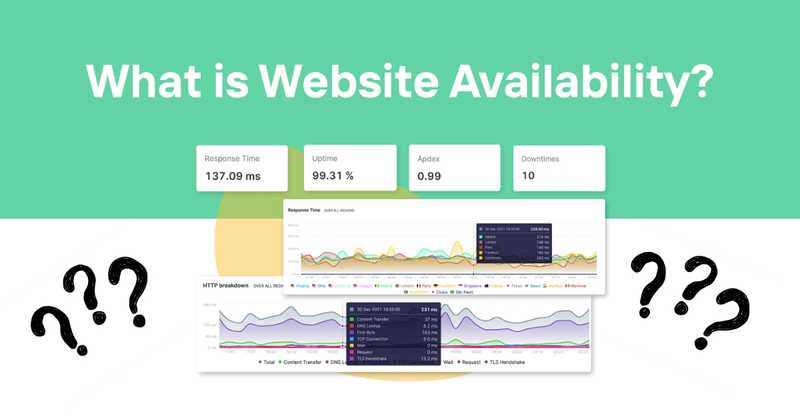What is Website Availability?
Website availability is a critical metric that measures how consistently and reliably a website or web service can be accessed by users. It quantifies the percentage of time a site is operational and responsive, directly impacting user experience, business performance, and overall online presence.
For software developers and site reliability engineers, understanding and optimizing website availability is crucial. This comprehensive guide explores the concept of website availability, its importance, how it's calculated, factors that affect it, and strategies to maintain high uptime.
Table of Contents
- Defining Website Availability
- The Importance of Website Availability
- Calculating Website Availability
- Factors Affecting Website Availability
- Common Causes of Downtime
- Monitoring Website Availability
- Strategies to Improve Website Availability
- The Role of Performance in Availability
- Planned Maintenance vs. Unplanned Downtime
- Service Level Agreements (SLAs) and Availability
- The Future of Website Availability
Defining Website Availability
Website availability refers to the ability of users to access and interact with a website or web application as intended. It's often expressed as a percentage of uptime over a given period. When a site is "available," it means users can reach it, navigate through its pages, and use its features without encountering errors or significant delays.
Key aspects of website availability include:
- Accessibility: Can users reach the website?
- Functionality: Are all features and services working correctly?
- Performance: Is the site responding within acceptable time frames?
- Consistency: Is the experience reliable across different devices and locations?
The Importance of Website Availability
High website availability is crucial for several reasons:
-
User Experience: Visitors expect websites to be accessible 24/7. Downtime can lead to frustration and lost trust.
-
Business Continuity: For e-commerce sites and online services, availability directly correlates with revenue. Every minute of downtime can result in significant financial losses.
-
Brand Reputation: Frequent outages can damage a company's reputation and credibility.
-
Search Engine Rankings: Search engines like Google consider site reliability in their ranking algorithms. Frequent downtime can negatively impact SEO efforts.
-
Competitive Advantage: In a crowded online marketplace, high availability can set a business apart from competitors.
-
Customer Retention: Reliable service builds customer loyalty, while frequent disruptions can drive users to alternatives.
-
Operational Efficiency: High availability often indicates a well-maintained infrastructure, which can lead to lower long-term costs and easier scalability.
Calculating Website Availability
Website availability is typically calculated as a percentage over a specific time period. The basic formula is:
For example, if a website experiences 1 hour of downtime in a month (30 days), the availability would be:
This seems high, but in the world of web services, even 99.9% availability (often referred to as "three nines") allows for nearly 9 hours of downtime per year, which can be significant for many businesses.
Common availability targets include:
- 99% (Two Nines): 3.65 days of downtime per year
- 99.9% (Three Nines): 8.76 hours of downtime per year
- 99.99% (Four Nines): 52.56 minutes of downtime per year
- 99.999% (Five Nines): 5.26 minutes of downtime per year
Achieving higher levels of availability becomes exponentially more challenging and costly, requiring sophisticated infrastructure and redundancy measures.
Factors Affecting Website Availability
Several components and factors can impact website availability:
-
Server Infrastructure: The reliability of physical or virtual servers hosting the website.
-
Network Connectivity: The stability of internet connections and network routes to the server.
-
Application Code: Bugs or inefficiencies in the website's codebase can cause crashes or slowdowns.
-
Database Performance: Issues with database queries or capacity can lead to site-wide problems.
-
Third-Party Services: Dependencies on external APIs or services can introduce points of failure.
-
Traffic Spikes: Sudden increases in visitor numbers can overwhelm server resources.
-
Security Threats: DDoS attacks or other malicious activities can take a site offline.
-
Content Delivery Networks (CDNs): While CDNs can improve availability, issues with the CDN itself can cause outages.
-
Domain Name System (DNS): Problems with DNS resolution can make a site unreachable even if the server is operational.
-
Geographic Distribution: The physical location of servers relative to users can affect availability and performance.
Common Causes of Downtime
Understanding the most frequent causes of downtime can help developers and system administrators prioritize their efforts:
-
Hardware Failures: Server components like hard drives or power supplies can fail.
-
Software Bugs: Undetected issues in application code or server software can cause crashes.
-
Human Error: Misconfiguration or accidental changes during maintenance can lead to outages.
-
Overloaded Systems: Insufficient resources to handle traffic spikes or inefficient resource utilization.
-
Network Issues: Problems with routers, switches, or internet service providers.
-
Cyber Attacks: DDoS attacks, hacking attempts, or other malicious activities.
-
Database Corruption: Data inconsistencies or index corruption can cause system-wide issues.
-
Power Outages: Loss of electricity at data centers or hosting facilities.
-
Natural Disasters: Earthquakes, floods, or other events affecting physical infrastructure.
-
Scheduled Maintenance: Planned downtime for updates or upgrades, if not properly managed.
Monitoring Website Availability
Effective monitoring is essential for maintaining high availability. Key aspects of monitoring include:
-
Real-Time Alerts: Immediate notifications when issues are detected.
-
Performance Metrics: Tracking response times, server load, and other key indicators.
-
Uptime Tracking: Logging the duration and frequency of outages.
-
Geographic Monitoring: Checking availability from multiple locations to identify regional issues.
-
Synthetic Monitoring: Simulating user interactions to proactively detect problems.
-
Root Cause Analysis: Tools to help identify the source of availability issues quickly.
-
Historical Reporting: Long-term trend analysis to spot recurring problems or degradation over time.
Monitoring tools should be configured to check availability at regular intervals, often as frequently as every minute for critical systems. These checks typically involve sending requests to key pages or endpoints and verifying correct responses.
Strategies to Improve Website Availability
Improving and maintaining high availability requires a multi-faceted approach:
-
Redundancy: Implementing failover systems and load balancing to distribute traffic and provide backup in case of failures.
-
Auto-Scaling: Dynamically adjusting resources based on demand to handle traffic spikes.
-
Regular Backups: Maintaining up-to-date backups to quickly restore services in case of data loss or corruption.
-
Continuous Monitoring: Using robust monitoring tools to detect and alert on issues promptly.
-
Performance Optimization: Regularly reviewing and optimizing code, database queries, and server configurations.
-
Security Measures: Implementing firewalls, DDoS protection, and keeping all software up-to-date.
-
Content Delivery Networks (CDNs): Using CDNs to distribute content globally and reduce load on origin servers.
-
Disaster Recovery Planning: Developing and regularly testing plans for various failure scenarios.
-
Infrastructure as Code: Using automated, version-controlled infrastructure deployment to reduce human error.
-
Graceful Degradation: Designing systems to maintain core functionality even when some components fail.
-
Caching Strategies: Implementing effective caching at various levels to reduce server load and improve response times.
-
Database Optimization: Regular maintenance, indexing, and query optimization to ensure database performance.
The Role of Performance in Availability
While availability and performance are distinct concepts, they are closely related. Poor performance can effectively make a site unavailable to users, even if it's technically online. Consider the following:
- Load Times: If pages take too long to load, users may abandon the site.
- Response Time: Slow API responses can timeout, causing features to fail.
- Concurrency: Inability to handle multiple simultaneous users can result in denied requests.
To address performance-related availability issues:
- Optimize Code: Regularly review and refactor code for efficiency.
- Minimize HTTP Requests: Reduce the number of files needed to render pages.
- Compress Assets: Use compression techniques for images, CSS, and JavaScript.
- Implement Caching: Utilize browser and server-side caching effectively.
- Use Asynchronous Loading: Load non-critical resources asynchronously to improve perceived performance.
Planned Maintenance vs. Unplanned Downtime
Not all downtime is created equal. Planned maintenance, while still impacting availability, is generally more controlled and less disruptive than unplanned outages.
Planned Maintenance:
- Scheduled during low-traffic periods
- Users can be notified in advance
- Often necessary for updates and improvements
- Can be optimized to minimize downtime
Unplanned Downtime:
- Occurs unexpectedly
- Can happen during peak traffic times
- Often more damaging to user trust and business operations
- Requires immediate, potentially stressful response
Best practices for handling maintenance:
- Schedule wisely: Choose times with minimal user impact.
- Communicate clearly: Inform users about upcoming maintenance.
- Use rolling updates: Update servers one at a time to maintain service.
- Have a rollback plan: Prepare for quick reversion if issues arise.
- Monitor closely: Watch for unexpected issues during and after maintenance.
Service Level Agreements (SLAs) and Availability
Service Level Agreements often include specific availability commitments. Common SLA terms related to availability include:
- Uptime Guarantee: The promised percentage of availability.
- Measurement Period: The timeframe over which availability is calculated (e.g., monthly, annually).
- Exclusions: Planned maintenance or certain types of outages that don't count against the guarantee.
- Compensation: Credits or refunds provided if the SLA is not met.
For developers and operations teams, meeting SLA commitments requires:
- Proactive Monitoring: Identifying and addressing issues before they impact users.
- Rapid Response Protocols: Well-defined processes for addressing outages quickly.
- Regular Reporting: Tracking and reporting on actual availability vs. SLA commitments.
- Continuous Improvement: Using insights from incidents to enhance system reliability.
The Future of Website Availability
As technology evolves, so do the challenges and solutions for maintaining high availability. Future trends likely to impact website availability include:
-
Edge Computing: Bringing computation closer to users for improved performance and reliability.
-
AI-Driven Operations: Using machine learning for predictive maintenance and automated issue resolution.
-
Serverless Architectures: Reducing infrastructure management complexities and improving scalability.
-
5G Networks: Enabling faster, more reliable connections for users.
-
Quantum Computing: Potentially revolutionizing encryption and computational capabilities.
-
Internet of Things (IoT) Integration: Increasing the number of connected devices and data points to manage.
-
Enhanced Security Measures: Evolving protection against increasingly sophisticated cyber threats.
-
Sustainability Concerns: Balancing high availability with energy efficiency and environmental impact.
Staying informed about these trends and continuously adapting strategies will be crucial for maintaining high website availability in the future.
In conclusion, website availability is a fundamental aspect of delivering a reliable and satisfying user experience. By understanding the factors that influence availability, implementing robust monitoring and improvement strategies, and staying ahead of technological trends, developers and organizations can ensure their websites remain accessible, performant, and resilient in the face of various challenges.