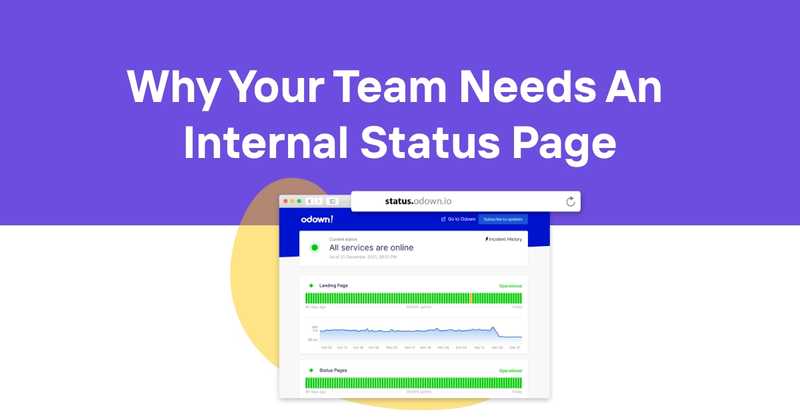Internal Status Pages: Boosting Transparency and Efficiency in IT Operations
Table of Contents
- Introduction
- What is an Internal Status Page?
- The Need for Internal Communication in IT
- Key Benefits of Internal Status Pages
- Essential Components of an Effective Internal Status Page
- Best Practices for Implementing Internal Status Pages
- Challenges and Solutions in Managing Internal Status Pages
- Integrating Internal Status Pages with Incident Management
- Measuring the Impact of Internal Status Pages
- Future Trends in Internal Status Page Technology
- Conclusion: Empowering Your Team with Odown's Internal Status Pages
Introduction
This blistering pace of IT operations makes clear communication very important. Systems get complex, and distributed teams demand that information on the status of the services or infrastructure is crystal clear in real time. Here comes an internal status page to provide its service-a much-needed tool to keep teams informed and aligned.
What is an Internal Status Page?
An internal status page is a secured centralized resource displaying real-time information on the health and performance of an organization's IT systems, services, and infrastructure. Where public status pages go up to meet the needs of your prospects and customers, internal status pages serve very detailed sensitive information regarding the company's digital ecosystem to employees.
It typically represents the current status of the components, incidents, maintenance, and historical performance. This then acts like a single source of truth throughout the organization, which teams use for an assessment-at a glance-of the state of digital operations.
The Need for Internal Communication in IT
Reliability and performance of IT systems have a direct implication on productivity and profit for any organization in today's connected business scenario. In case of incidents, timely notification with precise information is very vital to all the stakeholders concerned. However, the same may be mired by issues like information silos, miscommunication, response time delay through e-mail chains or chat messages.
This is solved internally by status pages providing that single source for the status of your system, which is always current. In practice, however-especially as organizations scale, infrastructures get more complex, or remote work models are put into place-end.
Key Benefits of Internal Status Pages
Internal status pages have a lot to offer an organization, irrespective of their size. Let's look at some key benefits in detail:
Improved Communication
The huge advantage of an internal status page is that it hugely improves the communication in-house, within different teams and departments all at once. Because this tends to be the source of truth, none of the heavy message transferring or meetings concerning the subject of status updates are needed. This leads to:
- Reduced confusion and misunderstandings
- Faster dissemination of critical information
- Improved cross-team collaboration
- Decreased reliance on individual team members for status updates
Increased Efficiency
Internal status pages significantly boost operational efficiency by:
- Minimizing the time spent on manual status checks and updates
- Enabling teams to quickly identify and respond to issues
- Reducing the number of interruptions and distractions for IT teams
- Streamlining incident management processes
Enhanced Transparency
This thus helps build confidence, hence fostering a culture of accountability within an organization. Internal status pages will help realize the following:
- Providing clear visibility into system performance and issues
- Offering historical data for trend analysis and improvement
- Demonstrating the IT team's efforts and successes to the broader organization
Better Decision Making
This will, in turn, help teams make better decisions in real time and historically. This encompasses:
- Prioritizing incident responses based on impact and urgency
- Allocating resources more effectively during outages or maintenance
- Planning infrastructure improvements based on performance trends
- Making data-driven decisions about technology investments
Reduced Stress and Workload
Status pages inside an organization can greatly reduce stress and strain on the IT team through automated status updates and centralized information:
- Fewer repetitive status update requests from other departments
- Reduced pressure to provide immediate answers during incidents
- More focused time for problem-solving rather than communication management
- Improved work-life balance for on-call staff
Essential Components of an Effective Internal Status Page
To maximize the benefits of an internal status page, it should include the following key components:
-
Real-time Status Indicators: Clear, easy-to-understand visual indicators (e.g., green, yellow, red) for each service or component.
-
Detailed Component List: A comprehensive list of all monitored services, applications, and infrastructure components.
-
Incident Timeline: A chronological view of ongoing and resolved incidents, including their current status and impact.
-
Scheduled Maintenance Information: Upcoming maintenance windows and their expected impact on services.
-
Historical Performance Data: Graphs and charts showing system performance over time.
-
Search Functionality: A way to quickly find information about specific components or past incidents.
-
Subscription Options: Allow users to subscribe to updates for specific components or receive notifications.
-
Integration with Incident Management Tools: Direct links or integration with incident management systems for more detailed information.
-
Customizable Views: Options for users to personalize their view based on their role or areas of interest.
-
Mobile Responsiveness: Ensure the page is easily accessible and readable on mobile devices for on-the-go access.
Best Practices for Implementing Internal Status Pages
To ensure the success of your internal status page, consider the following best practices:
-
Keep it Simple: Design the page with clarity and simplicity in mind. Use straightforward language and intuitive layouts.
-
Ensure Accuracy: Regularly update and verify the information to maintain trust in the system.
-
Automate Where Possible: Implement automated monitoring and update systems to ensure real-time accuracy.
-
Provide Context: Offer brief explanations for incidents or changes to help non-technical staff understand the implications.
-
Encourage Feedback: Create channels for users to provide feedback on the status page's usefulness and suggest improvements.
-
Train Your Team: Educate all relevant staff on how to use and interpret the status page effectively.
-
Integrate with Existing Workflows: Ensure the status page complements and enhances existing communication and incident management processes.
-
Maintain Security: Implement robust access controls to ensure sensitive information is only visible to authorized personnel.
-
Regular Reviews: Conduct periodic reviews of the status page's effectiveness and make necessary adjustments.
-
Celebrate Successes: Use the status page to highlight improvements in system reliability and uptime.
Challenges and Solutions in Managing Internal Status Pages
While internal status pages boast of a lot of benefits, they introduce their own set of problems. Here are some of the common issues and strategies to overcome these:
-
Information Overload:
- Challenge: Too much information can make the status page overwhelming and difficult to navigate.
- Solution: Implement customizable views and prioritize the most critical information. Use clear categorization and filtering options.
-
Keeping Information Up-to-Date:
- Challenge: Manual updates can be time-consuming and prone to delays or errors.
- Solution: Automate status updates through integration with monitoring tools and incident management systems.
-
Balancing Detail and Simplicity:
- Challenge: Providing enough detail for technical teams without confusing non-technical staff.
- Solution: Use layered information presentation, with high-level summaries and options to drill down into details.
-
Ensuring Adoption:
- Challenge: Getting all relevant stakeholders to regularly use the status page.
- Solution: Integrate the status page into daily workflows, provide training, and demonstrate its value through case studies.
-
Maintaining Accuracy During Crises:
- Challenge: Keeping the status page updated during major incidents when teams are focused on resolution.
- Solution: Designate a communication lead during incidents responsible for status page updates.
Integrating Internal Status Pages with Incident Management
To maximize the effectiveness of internal status pages, it's crucial to integrate them with your incident management processes. This integration can:
- Automatically update the status page when incidents are created or updated
- Provide direct links from status updates to more detailed incident reports
- Facilitate faster escalation of issues by making incident details readily available
- Help in post-incident reviews by providing a clear timeline of events and updates
Consider the following steps for successful integration:
- Map your incident management workflow to status page updates
- Automate status changes based on incident severity levels
- Ensure consistency in language and terminology between systems
- Provide context-aware links between the status page and incident management tools
- Use the status page as a starting point for incident retrospectives
Measuring the Impact of Internal Status Pages
To justify the investment in internal status pages and continually improve their effectiveness, it's important to measure their impact. Key metrics to consider include:
- Reduction in time spent on status inquiries
- Decrease in mean time to resolution (MTTR) for incidents
- Improved employee satisfaction scores related to IT communication
- Increased usage of the status page over time
- Reduction in duplicate incident reports
- Positive feedback from stakeholders on decision-making capabilities
Regularly survey users to gather qualitative feedback and identify areas for improvement. Use this data to refine and enhance your internal status page strategy.
Future Trends in Internal Status Page Technology
As technology continues to evolve, internal status pages will too. A few of the up-and-coming trends include:
-
AI-Driven Insights: Machine learning algorithms will help drive predictive analytics and anomaly detection to enable teams to predict issues before they actually occur.
-
Visualization: Sophisticated methods of visualizing data can sometimes make instant clarity from complicated inter-relationships and interdependencies of systems.
-
More Automation: Besides the use of CI/CD pipelines and infrastructure-as-code, status updates will be more dynamic and accurate.
-
Augmented Reality Integration: AR can allow on-site technicians to see in real-time the status information superimposed on physical infrastructure.
-
Natural Language Processing: Enhanced NLP might allow the status information to be searched and queried more intuitively.
-
Dashboards: Such advanced personalization might allow the user to turn on highly customized views based on their function or business role.
Conclusion: Empowering Your Team with Odown's Internal Status Pages
Make your team strong with internal status pages by Odown. A modern IT operation today has a status page, which is very important to bring about transparency and develop much more efficient communication. Such kinds of pages give teams informed decision-making, rapid responses to issues, and quality service through the centralization of system health and performance to one place in real time.
Odown is an all-in-one website uptime monitoring solution and does have internal status pages among its tool suite. With internal status pages here at Odown, organizations can:
- Seamlessly combine uptime monitoring with status updates.
- Customize status pages to meet specific organizational needs
- Provide automatically updated status based on real-time monitoring data.
- Provide locked-down, role-based access to sensitive system information
- Tap into Odown's expertise in website and API uptime monitoring.
This would finally enable the ability of an organization manifold, concerning the management and communication of system status. Internal status pages will bring much-needed transparency and efficiency into improved operational outcomes, increased trust amongst the team members, and high resiliency with responsive IT infrastructure-be it a small startup or large enterprise.
By adopting Odown to care for your status pages in-house, you're not deploying just any tool-you subscribe to proactive, open, and efficient IT management philosophy. Level up your IT operations; get the most out of your internal status pages with Odown.