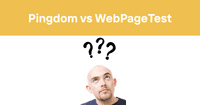Public Status Pages- Enhancing Transparency and Trust in Your Digital Services
Table of Contents
- Introduction
- What is a Public Status Page?
- The Importance of Public Status Pages
- Key Components of an Effective Public Status Page
- Setting Up Your Public Status Page
- Customizing Your Public Status Page
- Best Practices for Managing Public Status Pages
- Integrating Public Status Pages with Monitoring Tools
- Communicating Incidents and Maintenance
- Analyzing Status Page Metrics
- Public vs. Protected Status Pages
- Legal and Security Considerations
- Future Trends in Status Page Technology
- Conclusion
Introduction
As the world is gradually shifting into this digital web, the onus falls on each online service to be up and running with reliability and availability. Customers or users expect concurrency of websites, applications, and APIs. In the case of any such issues, proper communication on time is called for. Public status pages become a tool for an organization to retain trust by keeping their stakeholders updated in worse situations. Those areas that are going to be explored in the context of this paper concern the importance, implementation, and best practices of public status pages. Whether you're a software developer or IT professional-whether a business wanting to use them to make huge strides forward in service reliability and customer satisfaction-this article's for you.
What is a Public Status Page?
A status page is an always-on central webpage that displays, in real time, the statuses of operational effectiveness of each of your organization's digital services. Thus, the status page is a place where users, customers, and all other stakeholders can go to see the current state of different systems, websites, or applications.
Key features of a public status page include:
- Real-time status indicators for different services
- Historical uptime and performance data
- Incident reports and updates
- Scheduled maintenance notifications
- Performance metrics and SLA (Service Level Agreement) status
By design, status pages are lightweight, highly accessible, and if even more so, easy to interpret-often color-coding status indications of current services, such as: green-operational, yellow-minor issues, and red-major outages.
The Importance of Public Status Pages
Implementing a public status page offers several benefits for both service providers and users:
-
Transparency: This is because, with open status on services, customers develop a level of trust and hence create a platform for transparency.
-
Reduced support load: The ability for users to independently verify the status of your services means fewer support tickets and/or calls during an outage or scheduled maintenance.
-
Improved communication: Status pages provide a unified channel for update communication. This reduces the need for multiple channels of communication during an incident.
-
Proactive issue management: Real-time status allows you to identify problems before they blow out of proportion and affect more users.
-
Brand reputation: A well-cared status page shows that you care about reliability and about having a service operating perfectly for your users.
-
Historical data and analytics: Most status pages show uptime information over time, which allows them to demonstrate their reliability track record and further areas for improvement.
-
Customer satisfaction: Keeping your customers up-to-date about the status of your services may raise their level of satisfaction and loyalty even in cases involving outages or planned maintenance.
Key Components of an Effective Public Status Page
To create a useful and informative public status page, consider including the following components:
-
Service overview: A clear list of all monitored services, along with their current status.
-
Status indicators: Easy-to-understand visual cues (e.g., colors, icons) to represent the status of each service.
-
Incident timeline: A chronological list of recent incidents, including their current status and any updates.
-
Historical uptime data: Graphs or charts showing the reliability of your services over time.
-
Scheduled maintenance information: Details about upcoming maintenance windows that may affect service availability.
-
Performance metrics: Key performance indicators (KPIs) relevant to your services, such as response times or error rates.
-
Subscription options: Allow users to subscribe to status updates via email, SMS, or other channels.
-
Search functionality: Enable users to quickly find information about specific services or past incidents.
-
Mobile responsiveness: Ensure the status page is easily viewable on mobile devices.
-
API access: Provide programmatic access to status information for integration with other tools or dashboards.
Setting Up Your Public Status Page
Creating a public status page involves several steps:
-
Choose a hosting solution: Decide whether to self-host your status page or use a third-party service provider.
-
Define your services: Identify all the services, APIs, and components that should be monitored and displayed on the status page.
-
Set up monitoring: Implement monitoring tools to track the status and performance of your services automatically.
-
Design the layout: Create a clean, intuitive design that makes it easy for users to understand the current status of your services.
-
Configure notifications: Set up alerts and notification systems to keep your team informed about status changes.
-
Integrate with existing tools: Connect your status page with your incident management and communication tools for seamless updates.
-
Test thoroughly: Ensure that your status page accurately reflects service status and is easily accessible under various conditions.
-
Launch and communicate: Make your status page public and inform your users about its availability.
Customizing Your Public Status Page
Tuning your public status page to suit your brand and needs is essential. Consider the following options for customization:
-
Branding: Add your company's logo, color scheme and styling to keep the brand consistent.
-
Custom domain: Use a vanity domain, such as status.yourcompany.com, for easy access and brand recognition.
-
Language options: Offer multiple language support for international users.
-
Component grouping: Organize services into logical groups or categories for better navigation.
-
Custom metrics: Display relevant performance metrics specific to your services.
-
Incident templates: Create pre-defined templates for common issues to speed up communication during incidents.
-
User roles: Implement different access levels for team members managing the status page.
-
Integrations: Add custom integrations with your existing monitoring and communication tools.
Best Practices for Managing Public Status Pages
Best Practices to maximize the effectiveness of your Public Status Page:
-
Keep it current: Regularly update the status page to reflect the most accurate information about your services.
-
Be proactive: Always update the status page as soon as possible rather than wait until you have full detail about an issue.
-
Use clear language: Avoid technical jargon and explain issues in terms that your users can understand.
-
Provide context: Include information about the impact of an issue and any workarounds available.
-
Update frequently: During ongoing incidents, provide regular updates, even if it's just to say you're still investigating.
-
Be honest: Acknowledge mistakes and provide transparent information about the cause of issues.
-
Follow up: In case the problem is resolved, leave a summary or postmortem that describes what happened with suggestions on how to avoid similar incidents in the future.
-
Test regularly: Conduct drills to ensure your team can effectively update the status page during various scenarios.
-
Gather feedback: Continuously seek input from users to improve the usefulness and clarity of your status page.
-
Analyze and improve: Regularly review your status page's performance and make improvements based on data and user feedback.
Integrating Public Status Pages with Monitoring Tools
The integration of your public status page through monitoring tools is important for giving the most updated and fresh information. In this way, integration can automate updates by performances. That means:
-
API Inclusion: Most monitoring tools are designed to have APIs, from where data can be automatically pulled into your status page.
-
Automatic notifications: Configure your monitoring system to publish any status update on your public page when thresholds are reached.
-
Real time Synchronization: Update your status page to reflect changes in service status as soon as it happens.
-
Granular control: Provide a spectrum of options to integrate based on services or components integrated.
-
Historical data: Populate your status page with historical uptime and performance information from monitoring data.
-
Custom metrics: Integrate your monitoring tool data to display necessary metrics on the status page itself for maximum transparency.
-
Incident Correlation: Link the different incidents shown on the status page with their respective alerts in your monitoring system for better manageability.
Communicating Incidents and Maintenance
It is very important to communicate incidents and maintenance being performed. The following tips will allow for clear helpful status updates:
-
Standardize the format: This provides a standard template for incident and maintenance-related communications.
-
Timely updates: Initial notifications should be made immediately a problem is detected-even if not all of the information is available.
-
Be specific: NAME which services are impacted, and how the users may experience that impact.
-
Workarounds Provide: If possible, provide temporary alternatives or solutions for affected services.
-
Estimate resolution time: Provide realistic estimates of when it might be resolved. Keep this updated appropriately.
-
Explain maintenance: For scheduled maintenance, explain the reasons and expected benefits to users.
-
Tone appropriate: Your writing should be professional, yet sympathetic, in tone.
-
Follow-up: When the problem has been fixed, summarize what happened and describe steps taken that will prevent it from happening again.
Analyzing Status Page Metrics
The following can be monitored and analyzed in the improvement of your services to make your public status page a source of data:
-
Page views: This shows how often your status page is accessed, which can indicate frequency of service issues or how concerned users are.
-
Subscription rates: How many subscribers opt to receive your notifications, indicating interests in updates of your status.
-
Most Viewed Components: In regard to the component-specific views, determine what the users are most concerned about-the services.
-
Update frequency: Count how frequently you issue updates that may serve to determine the effectiveness of your communication.
-
Time to resolution: Study time to resolution, based on the incident types.
-
User feedback: Collect and analyze feedback coming through your status page.
-
Uptime Trends: Use past data to find trends in service reliability and where improvements can be made.
-
Peak usage times: Know when your status page sees the highest amount of traffic so it can be optimised for this time.
Public vs. Protected Status Pages
While status pages are public by default, sometimes you don't want to share status information with anyone but targeted parties. For that matter, Protected Status Pages are designed to help:
Public Status Pages:
- Accessible to anyone without authentication
- Ideal for customer-facing services and general public information
- Provide transparency and build trust with a wide audience
Protected Status Pages:
- Require authentication to access
- Suitable for internal services or sensitive information
- Allow for more detailed or confidential status updates
You can consider both types when there are both public and internal services combined. This will further enable you to remain open to the public while sensitive data is locked down.
Legal and Security Considerations
A public status page should be implemented. The implications for Legal and Security:
-
Data protection: Do not leak any sensitive or personal data through your status page.
-
SLAs: If you have agreements with your customers, your status page should reflect them.
-
Liability: Consider adding disclaimers regarding accuracy of information and limitation of liability.
-
Status Page Security: Provide adequate security so unauthorized parties cannot access or make changes to your status page.
-
Compliance: Keep your status page in tune with respective industry regulations or standards.
-
Disclosure incident: The disclosure should be informed in relation to a data breach or significant incidents.
-
User's privacy: If, for instance, your status page will collect notification data from users, you must preserve their privacy according to the law.
Future Trends in Status Page Technology
Status pages have continued to evolve with emerging technologies. Following are several trends to watch:
- AI insights: Automation predict issues in advance by using machine learning algorithms.
- Richer visualizations: Most advanced data visualizations for representing complex system interdependencies.
- ChatOps Integration: Smarter integrations to share incident response collaboration in real time within a team.
- Configurable User Views: Easily configure the user view of the status page according to one's needs.
- AR interfaces: The use of AR will afford more intuitive representations of system status in physical environments.
- Immutable incident logs using blockchain technology: Use blockchain to record incident and update logs in an unalterable fashion.
- Voice assistant status updates: Integrations with voice assistants for maintaining hands-free status and notifications.
Conclusion
The status page is a vital tool for any organization ready to work transparently and build trust, with the ability to have fast and straightforward service status communication with users. A well-managed and up-to-date status page really gives a boost to your user experience, reduces support noise, and involves you in making sure service is reliable.
Give your public status page a facelift with commanding tools like Odown. Equipped with commanding monitoring from Odown, and the possibility of seamless integrations, this is the bed on which to build a comprehensive functioning public status page. With Odown, displaying-actually, with pinpoint precision-what's up with your services right on your status page while you keep your users and stakeholders updated about the current situation will pose no difficulty.
All said and done, a public status page is not about the tool itself but most importantly about your commitment to being transparent to satisfy your users. Invest in it in terms of time and resources to integrate into the overall service reliability strategy, and you will get improved user trust with higher operational efficiency.