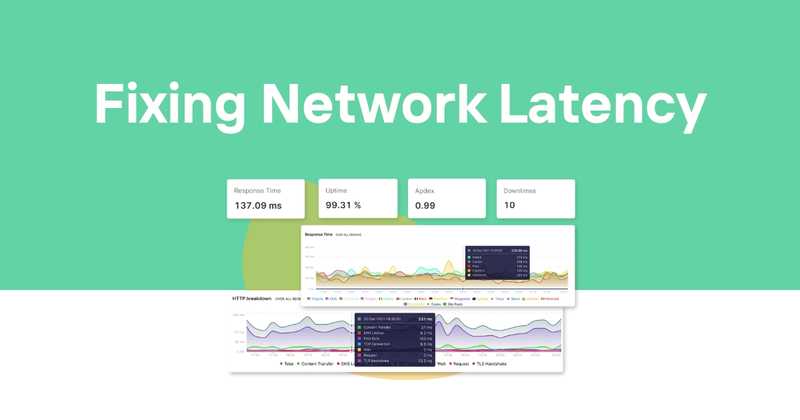Fixing Network Latency- Essential Solutions for Developers
Network latency can significantly impact the performance and user experience of web applications and APIs. As a software developer, understanding and addressing latency issues is crucial for delivering fast, responsive services. This comprehensive guide will explore the causes of network latency, its effects on application performance, and practical solutions to minimize delays.
Table of Contents
- Understanding Network Latency
- Common Causes of Network Latency
- Measuring Network Latency
- Impact of Latency on Application Performance
- Strategies for Reducing Network Latency
- Network Architecture Optimizations
- Application-Level Optimizations
- Monitoring and Troubleshooting Latency Issues
- Best Practices for Latency Management
- Future Trends in Latency Reduction
Understanding Network Latency
Network latency refers to the time delay between sending a data packet from its source to its destination across a network. It's often measured in milliseconds (ms) and is a critical factor in determining network performance and user experience.
To grasp the concept of latency, imagine sending a letter through the postal service. The time it takes for the letter to travel from the sender to the recipient is analogous to network latency. Just as various factors can delay a physical letter, multiple elements can influence the speed at which data travels across a network.
Key components of network latency include:
- Propagation delay: The time it takes for a signal to travel from the source to the destination.
- Transmission delay: The time required to push all the packet's bits into the link.
- Processing delay: The time needed for routers to process the packet header.
- Queuing delay: The time a packet waits in a queue before it can be processed.
Understanding these components is essential for identifying and addressing latency issues effectively.
Common Causes of Network Latency
Several factors contribute to network latency. Recognizing these causes is the first step in developing effective solutions:
-
Physical distance: The farther data needs to travel, the higher the latency. This is particularly relevant for global applications serving users across different continents.
-
Network congestion: When network traffic exceeds the capacity of the network infrastructure, packets may be delayed or dropped, increasing latency.
-
Inefficient routing: Suboptimal network paths can lead to unnecessary hops and increased latency.
-
Hardware limitations: Outdated or underperforming network equipment can introduce delays in data processing and transmission.
-
Protocol overhead: Some network protocols introduce additional latency due to handshakes, acknowledgments, and other overhead.
-
DNS resolution: Slow DNS lookups can add significant delays to the initial connection establishment.
-
Server processing time: If the server takes too long to process requests, it can contribute to overall latency perceived by the client.
-
Packet loss: When packets are lost and need to be retransmitted, it adds to the overall latency.
-
Network type: Different network types (e.g., fiber optic, satellite, mobile) have inherent latency characteristics.
-
Encryption and security measures: While essential, security protocols can introduce additional processing time and latency.
By identifying which of these factors are most relevant to your specific use case, you can focus your efforts on the most impactful solutions.
Measuring Network Latency
Before you can effectively address latency issues, you need to measure and quantify them. Here are some common methods and tools for measuring network latency:
-
Ping: The most basic tool for measuring round-trip time (RTT) between your device and a remote server.
ping example.com -
Traceroute: Shows the path packets take to reach a destination and the time spent at each hop.
traceroute example.com -
Network monitoring tools: Solutions like Wireshark, tcpdump, or specialized network monitoring software can provide detailed insights into network performance.
-
Web-based speed tests: Services like Speedtest.net or Fast.com can give you a general idea of your network's latency and throughput.
-
Browser Developer Tools: Most modern browsers include network monitoring capabilities in their developer tools, allowing you to measure latency for specific web requests.
-
Application Performance Monitoring (APM) tools: These can provide end-to-end visibility into your application's performance, including network latency.
When measuring latency, it's important to:
- Take multiple measurements at different times of day
- Test from various locations relevant to your user base
- Consider both average and peak latency values
- Look for patterns or spikes in latency
By establishing a baseline and continuously monitoring latency, you can quickly identify issues and measure the impact of any optimizations you implement.
Impact of Latency on Application Performance
High latency can have significant negative effects on application performance and user experience:
-
Slower page load times: Even small increases in latency can lead to noticeable delays in web page loading, potentially causing users to abandon the site.
-
Reduced interactivity: High latency can make interactive applications feel sluggish and unresponsive, frustrating users.
-
Increased server load: When clients experience high latency, they may send duplicate requests, inadvertently increasing the load on your servers.
-
API performance degradation: For applications relying on multiple API calls, the cumulative effect of latency can severely impact overall performance.
-
Real-time application issues: Applications requiring real-time communication (e.g., video conferencing, online gaming) are particularly sensitive to latency.
-
SEO implications: Search engines like Google consider page speed as a ranking factor, meaning high latency can negatively impact your search engine visibility.
-
Mobile user experience: Mobile users, often on less stable networks, are more likely to be affected by latency issues.
-
Increased infrastructure costs: To compensate for high latency, you might need to invest in more powerful hardware or additional server locations, increasing operational costs.
Understanding these impacts underscores the importance of addressing latency issues proactively. Let's explore strategies for reducing network latency.
Strategies for Reducing Network Latency
Addressing network latency requires a multi-faceted approach. Here are key strategies you can employ:
1. Content Delivery Networks (CDNs)
CDNs can significantly reduce latency by serving content from geographically distributed servers closer to the end-user. Benefits include:
- Reduced distance between users and content
- Load balancing and improved scalability
- Protection against DDoS attacks
When implementing a CDN:
- Choose a provider with a broad network of edge locations
- Configure your application to use the CDN effectively
- Regularly review and optimize your CDN settings
2. DNS Optimization
Optimizing your DNS configuration can lead to faster resolution times:
- Use a reliable and fast DNS provider
- Implement DNS prefetching for frequently accessed domains
- Consider using DNSSEC for added security without sacrificing performance
3. Protocol Optimization
Leveraging modern protocols can significantly reduce latency:
- Implement HTTP/2 or HTTP/3 for improved multiplexing and reduced overhead
- Use TLS 1.3 for faster handshakes and improved security
- Consider adopting QUIC for reduced connection establishment times
4. Caching Strategies
Effective caching can dramatically reduce the need for network requests:
- Implement browser caching with appropriate cache-control headers
- Use server-side caching for frequently accessed data
- Consider using a distributed cache for multi-server environments
5. Data Compression
Compressing data can reduce transmission times:
- Enable GZIP or Brotli compression for text-based resources
- Use image compression and modern formats like WebP
- Minify JavaScript, CSS, and HTML files
6. Asynchronous Processing
Leveraging asynchronous techniques can improve perceived performance:
- Use asynchronous loading for non-critical resources
- Implement lazy loading for images and other media
- Utilize web workers for computationally intensive tasks
By combining these strategies, you can significantly reduce the impact of network latency on your applications. Next, let's delve into more specific optimizations at the network architecture level.
Network Architecture Optimizations
Optimizing your network architecture can lead to substantial improvements in latency:
1. Load Balancing
Proper load balancing ensures efficient distribution of network traffic:
- Use geographically distributed load balancers
- Implement intelligent routing based on server health and capacity
- Consider using anycast for improved global load distribution
2. Edge Computing
Moving computation closer to the end-user can dramatically reduce latency:
- Utilize edge computing platforms for processing near the user
- Implement serverless functions at the edge for dynamic content
- Use edge caching for frequently accessed static content
3. Network Peering
Establishing direct connections with other networks can bypass potential bottlenecks:
- Set up peering agreements with major ISPs and content providers
- Use Internet Exchange Points (IXPs) for efficient traffic exchange
- Consider private network interconnects for critical paths
4. TCP Optimization
Fine-tuning TCP parameters can lead to improved performance:
- Adjust TCP window sizes for optimal throughput
- Enable TCP Fast Open for reduced connection establishment times
- Implement TCP BBR congestion control algorithm for better performance in varying network conditions
5. Quality of Service (QoS) Policies
Implementing QoS can ensure critical traffic is prioritized:
- Set up traffic prioritization for latency-sensitive applications
- Use traffic shaping to manage bandwidth allocation
- Implement packet marking for consistent QoS across network boundaries
By optimizing your network architecture, you create a solid foundation for low-latency applications. However, it's equally important to focus on application-level optimizations.
Application-Level Optimizations
While network-level optimizations are crucial, significant latency improvements can also be achieved at the application level:
1. Efficient Database Queries
Optimizing database interactions can greatly reduce latency:
- Use database indexing effectively
- Optimize query patterns and avoid N+1 query problems
- Implement database caching strategies
2. API Design
Well-designed APIs can minimize unnecessary network requests:
- Use GraphQL for flexible, client-specific data fetching
- Implement batch endpoints to reduce the number of API calls
- Use pagination and filtering to limit data transfer
3. Frontend Optimization
Optimizing the frontend can improve perceived performance:
- Implement code splitting and lazy loading of JavaScript modules
- Use tree shaking to eliminate unused code
- Optimize the critical rendering path
4. Resource Optimization
Efficient resource management can significantly reduce loading times:
- Optimize images and use appropriate formats (e.g., WebP, AVIF)
- Minimize and concatenate CSS and JavaScript files
- Use resource hints like preload, prefetch, and preconnect
5. Server-Side Rendering (SSR) and Static Site Generation (SSG)
These techniques can improve initial load times and SEO:
- Implement SSR for dynamic content that requires fresh data
- Use SSG for content that doesn't change frequently
- Consider incremental static regeneration for a balance between static and dynamic content
6. WebSocket and Server-Sent Events
For real-time applications, these technologies can reduce latency compared to polling:
- Use WebSockets for bi-directional communication
- Implement Server-Sent Events for server-to-client updates
- Consider using libraries like Socket.IO for simplified real-time functionality
By combining these application-level optimizations with network-level improvements, you can create highly performant, low-latency applications. However, ongoing monitoring and troubleshooting are essential to maintain optimal performance.
Monitoring and Troubleshooting Latency Issues
Continuous monitoring and effective troubleshooting are crucial for maintaining low latency:
1. Implement Comprehensive Monitoring
Set up monitoring tools to track various aspects of your application and network:
- Use Real User Monitoring (RUM) to understand actual user experiences
- Implement synthetic monitoring to proactively detect issues
- Set up server and infrastructure monitoring to identify bottlenecks
2. Establish Key Performance Indicators (KPIs)
Define clear KPIs to measure and track latency:
- Time to First Byte (TTFB)
- Round Trip Time (RTT)
- Page Load Time
- API response times
3. Use Logging and Tracing
Implement detailed logging and distributed tracing:
- Use structured logging for easier analysis
- Implement distributed tracing to understand request flows across services
- Consider using tools like Jaeger or Zipkin for tracing in microservices architectures
4. Perform Regular Performance Testing
Conduct performance tests to identify potential issues before they affect users:
- Use load testing tools to simulate high traffic scenarios
- Perform stress testing to understand system limits
- Conduct A/B tests when implementing performance optimizations
5. Utilize Network Diagnostic Tools
Employ specialized tools for network diagnostics:
- Use tools like MTR (My Traceroute) for detailed path analysis
- Employ packet capture and analysis tools like Wireshark for deep inspection
- Utilize browser developer tools for frontend performance analysis
6. Implement Alerting and Incident Response
Set up an effective alerting system and incident response process:
- Define clear thresholds for latency-related alerts
- Establish an incident response plan for addressing performance issues
- Conduct post-mortems after significant incidents to prevent recurrence
By implementing these monitoring and troubleshooting practices, you can quickly identify and address latency issues, ensuring consistently high performance for your applications.
Best Practices for Latency Management
To effectively manage and minimize latency, consider adopting these best practices:
-
Design with latency in mind: Consider potential latency issues from the earliest stages of application design.
-
Implement progressive enhancement: Ensure your application degrades gracefully in high-latency situations.
-
Regularly audit and optimize: Conduct periodic performance audits and optimize based on findings.
-
Educate your team: Ensure all team members understand the importance of latency and how to address it.
-
Stay updated: Keep abreast of new technologies and best practices in latency reduction.
-
Consider serverless architectures: Serverless can help reduce latency by automatically scaling and distributing workloads.
-
Optimize for mobile: Given the prevalence of mobile users, prioritize optimizations for mobile networks.
-
Use performance budgets: Set and enforce performance budgets to prevent latency creep over time.
-
Implement feature flags: Use feature flags to quickly disable problematic features that may be causing latency issues.
-
Leverage browser APIs: Utilize modern browser APIs like Service Workers and the Cache API for improved performance.
Future Trends in Latency Reduction
As technology evolves, new opportunities for latency reduction are emerging:
-
5G and beyond: The rollout of 5G networks promises significantly reduced latency for mobile users.
-
Edge computing advancements: Continued development in edge computing will bring processing even closer to end-users.
-
AI-driven optimizations: Machine learning algorithms may help predict and preemptively address potential latency issues.
-
Quantum networking: Although still in early stages, quantum networks may eventually offer unprecedented low-latency communication.
-
New internet protocols: Ongoing development of protocols like QUIC may lead to further latency improvements.
-
Hardware innovations: Advancements in networking hardware, including improvements in wireless technologies, may contribute to latency reduction.
By staying informed about these trends and continuing to prioritize latency reduction, you can ensure your applications remain performant and provide excellent user experiences well into the future.
In conclusion, addressing network latency requires a holistic approach that combines network architecture optimizations, application-level improvements, and ongoing monitoring and troubleshooting. By implementing the strategies and best practices outlined in this guide, you can significantly reduce latency and deliver fast, responsive applications that meet the high expectations of today's users.