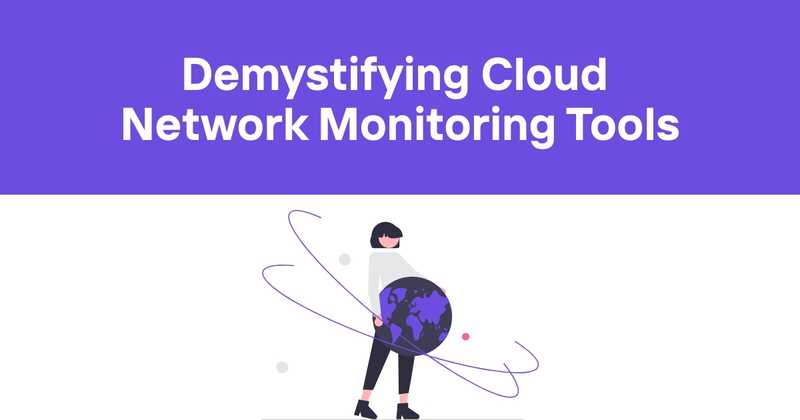Demystifying Cloud Network Monitoring Tools: A No-Nonsense Guide
Let's face it - cloud network monitoring can be a real pain in the you-know-what. As someone who's been in the trenches dealing with network issues for years, I've seen firsthand how the shift to cloud infrastructure has turned traditional monitoring approaches on their head.
But fear not, fellow network nerds! I'm here to break down the essentials of cloud network monitoring tools in a way that won't make your eyes glaze over. Buckle up, because we're about to dive into the wild world of keeping your cloud networks running smoothly.
Table of Contents
- What the heck is cloud network monitoring anyway?
- Why you should give a darn about cloud network monitoring
- The secret sauce: Key metrics to track
- Cloud network monitoring tools: The good, the bad, and the ugly
- DIY vs. SaaS: Choosing your weapon
- Common pitfalls (and how to avoid face-planting into them)
- Advanced techniques for the overachievers
- The future of cloud network monitoring (spoiler: it's wild)
- Wrapping it up: Why Odown might just save your sanity
What the heck is cloud network monitoring anyway?
Alright, let's start with the basics. Cloud network monitoring is exactly what it sounds like - keeping tabs on your network infrastructure that's living up in the magical realm of the cloud. But here's the kicker: it's way more complex than traditional on-premises monitoring.
Why? Because in the cloud, your network isn't just a bunch of physical switches and routers you can poke with a stick. It's a shape-shifting beast that spans multiple data centers, regions, and sometimes even different cloud providers. Fun times, right?
Cloud network monitoring tools are the digital equivalent of those fancy night-vision goggles. They give you visibility into the performance, health, and security of your cloud-based network resources. This includes things like:
- Virtual machines
- Load balancers
- Containers
- Serverless functions
- And a whole lot more
The goal? To make sure your cloud network is running like a well-oiled machine, catch problems before they blow up in your face, and keep your users happy. (Because let's face it, nobody likes angry users.)
Why you should give a darn about cloud network monitoring
Look, I get it. You might be thinking, "Do I really need another tool to babysit?" But trust me, ignoring cloud network monitoring is like driving blindfolded - it's only a matter of time before you crash and burn.
Here are a few reasons why you should care (and why your boss will love you for caring):
-
Downtime is expensive: When your network goes down, so does your business. Cloud network monitoring helps you catch issues early and minimize downtime.
-
Performance matters: Slow is the new down. Users expect lightning-fast experiences, and cloud network monitoring helps you deliver.
-
Security isn't optional: With cyber threats lurking around every corner, monitoring helps you spot suspicious activity and keep the bad guys out.
-
Cost optimization: Cloud bills can spiral out of control faster than a cat video goes viral. Monitoring helps you identify resource hogs and optimize your spending.
-
Compliance requirements: Depending on your industry, you might be legally required to monitor and report on your network performance. Better safe than sorry!
The secret sauce: Key metrics to track
Now that we've established why cloud network monitoring is a big deal, let's talk about what you should actually be tracking. These are the metrics that'll help you separate the signal from the noise:
-
Latency: How long it takes for data to travel from point A to point B. High latency = unhappy users.
-
Throughput: The amount of data that can be transmitted in a given time period. Think of it as the highway capacity of your network.
-
Packet loss: The percentage of data packets that don't make it to their destination. Lost packets = degraded performance.
-
Error rates: The frequency of errors occurring in your network. High error rates can indicate underlying issues.
-
Bandwidth utilization: How much of your available bandwidth is being used. This helps you plan for capacity and avoid bottlenecks.
-
CPU and memory usage: For your cloud instances and services. Overloaded resources can lead to performance issues.
-
Connection status: Are your network components up and running? This is basic stuff, but crucial.
-
Security metrics: Things like failed login attempts, unusual traffic patterns, and potential DDoS attacks.
-
Cost metrics: Because nobody likes surprise bills from their cloud provider.
Pro tip: Don't just collect these metrics - set up alerts and thresholds so you know when something's going sideways. Your future self will thank you.
Cloud network monitoring tools: The good, the bad, and the ugly
Alright, time for the meat and potatoes. There are tons of cloud network monitoring tools out there, but they generally fall into a few categories:
Native cloud provider tools
Every major cloud provider offers their own monitoring solution:
- Amazon CloudWatch: For AWS environments
- Azure Monitor: Microsoft's offering for Azure
- Google Cloud Monitoring: Part of Google Cloud's operations suite
Pros:
- Tight integration with the cloud platform
- Often included (at least partially) in your cloud subscription
- Easy to set up
Cons:
- Limited visibility across multi-cloud environments
- Can get pricey for advanced features
- Might not offer the depth of specialized tools
Third-party SaaS solutions
These are purpose-built cloud monitoring platforms that work across different cloud providers:
- Datadog: A popular choice with a wide range of integrations
- New Relic: Offers full-stack observability
- Dynatrace: Uses AI for advanced monitoring and troubleshooting
Pros:
- More comprehensive features
- Better support for multi-cloud and hybrid environments
- Often easier to use with nicer UIs
Cons:
- Can be expensive, especially at scale
- Might require sending sensitive data to a third party
Open-source tools
For the DIY crowd, there are plenty of open-source options:
- Prometheus: Great for monitoring containerized environments
- Grafana: Fantastic for visualization and dashboards
- Zabbix: A veteran in the monitoring world with cloud support
Pros:
- Free (as in beer)
- Highly customizable
- No vendor lock-in
Cons:
- Require more setup and maintenance
- May lack some advanced features of commercial tools
- Support can be hit or miss
The wildcard: Custom solutions
Some companies choose to build their own monitoring tools. It's like deciding to make your own pizza instead of ordering delivery - it can be rewarding, but it's a lot of work.
Pros:
- Tailored to your exact needs
- No ongoing licensing costs
Cons:
- Requires significant development and maintenance resources
- Can become a distraction from your core business
DIY vs. SaaS: Choosing your weapon
So, should you build or buy? It's the eternal question in tech, right up there with tabs vs. spaces. Here's my take:
Go with a SaaS solution if:
- You need to get up and running quickly
- You don't have a dedicated team for building and maintaining tools
- You want regular updates and new features without the hassle
Consider the DIY route if:
- You have very specific requirements that off-the-shelf tools don't meet
- You have the resources to build and maintain a custom solution
- You're concerned about data privacy and want to keep everything in-house
Personally, I lean towards SaaS for most situations. The cloud moves too fast to reinvent the wheel, and there are some really solid tools out there. But hey, you do you.
Common pitfalls (and how to avoid face-planting into them)
Let's talk about some of the ways cloud network monitoring can go wrong, and how to avoid these classic blunders:
-
Alert fatigue: Setting up too many alerts will just make you numb to them. Be selective and focus on what really matters.
-
Ignoring the baseline: You need to know what "normal" looks like before you can spot abnormal. Spend time establishing baselines for your key metrics.
-
Forgetting about the end-user experience: All the green lights in the world don't matter if your users are having a bad time. Consider synthetic monitoring to simulate real user interactions.
-
Siloed monitoring: Your network doesn't exist in a vacuum. Make sure your monitoring solution can correlate network issues with application performance.
-
Neglecting security: Network monitoring isn't just about performance - it's a crucial part of your security strategy. Don't forget to monitor for potential threats.
-
Overcomplexity: It's easy to get carried away with fancy features. Start simple and add complexity as needed.
-
Not planning for scale: That cute little monitoring setup might work great for your test environment, but will it hold up when you're processing millions of events per second?
-
Ignoring cost implications: Some monitoring tools can get real expensive real fast. Keep an eye on your usage and adjust accordingly.
Advanced techniques for the overachievers
Alright, for those of you who are still awake and hungry for more, let's dive into some advanced cloud network monitoring techniques:
-
Network flow analysis: Go beyond simple metrics and analyze the actual traffic flows in your network. This can help you spot inefficiencies and security issues.
-
Machine learning for anomaly detection: Use AI to automatically identify unusual patterns in your network traffic. It's like having a really smart watchdog.
-
Distributed tracing: Follow requests as they travel through your entire system. This is super helpful for troubleshooting in complex, microservices-based architectures.
-
Chaos engineering: Intentionally introduce failures into your system to see how your monitoring holds up. It's like a fire drill for your network.
-
Network performance baselining: Develop detailed baselines for different times of day, days of the week, and seasonal patterns. This helps you spot real issues vs. normal fluctuations.
-
Custom metric creation: Don't just rely on out-of-the-box metrics. Create custom metrics that are meaningful for your specific use case.
-
Predictive analytics: Use historical data to forecast future performance and capacity needs. It's like having a crystal ball, but with more math.
The future of cloud network monitoring (spoiler: it's wild)
I'm no fortune teller, but I've got some thoughts on where cloud network monitoring is headed:
-
AI everywhere: Expect to see more AI and machine learning baked into monitoring tools, helping to automate root cause analysis and predictive maintenance.
-
Edge monitoring: As edge computing grows, monitoring tools will need to extend their reach to these distributed environments.
-
Unified observability: The lines between network, application, and infrastructure monitoring will continue to blur. Expect more integrated, full-stack observability solutions.
-
Security integration: Network monitoring and security tools will become more tightly integrated, providing a holistic view of your cloud environment.
-
Serverless and container-native monitoring: As these technologies evolve, so will the tools to monitor them. Expect more granular and specialized monitoring capabilities.
-
Real-time, all the time: With 5G and faster cloud networks, the expectation for real-time monitoring and instant problem resolution will only grow.
-
Self-healing networks: Monitoring tools will increasingly be able to not just detect issues, but automatically resolve them. Skynet, here we come!
Wrapping it up: Why Odown might just save your sanity
Phew! We've covered a lot of ground, and if your head is spinning, don't worry - you're not alone. Cloud network monitoring is a complex beast, but it's absolutely crucial for keeping your digital infrastructure healthy and your users happy.
Now, I promised I'd circle back to Odown, and here's why it's worth your attention:
-
Simplicity: Odown cuts through the complexity with a straightforward approach to website and API monitoring. No PhD required.
-
Comprehensive coverage: From uptime monitoring to SSL certificate checks, Odown's got you covered on multiple fronts.
-
Public and private status pages: Keep your team and your users in the loop with easy-to-use status pages. Transparency for the win!
-
Developer-friendly: As a tool built with developers in mind, Odown speaks your language and integrates easily into your workflow.
-
Proactive alerts: Catch issues before your users do with Odown's alert system. It's like having a time machine, minus the paradoxes.
-
Cost-effective: Get the monitoring you need without breaking the bank. Your CFO will thank you.
Look, at the end of the day, you need a cloud network monitoring solution that works for you. Whether you go with a big-name SaaS provider, cobble together some open-source tools, or give Odown a spin, the important thing is that you're keeping an eye on your cloud infrastructure.
Because let's face it - in the world of cloud computing, what you don't know can definitely hurt you. So monitor away, my friends, and may your networks be ever reliable and your alerts few and far between.
Now if you'll excuse me, I need to go check on my own monitoring dashboards. These networks aren't going to watch themselves!