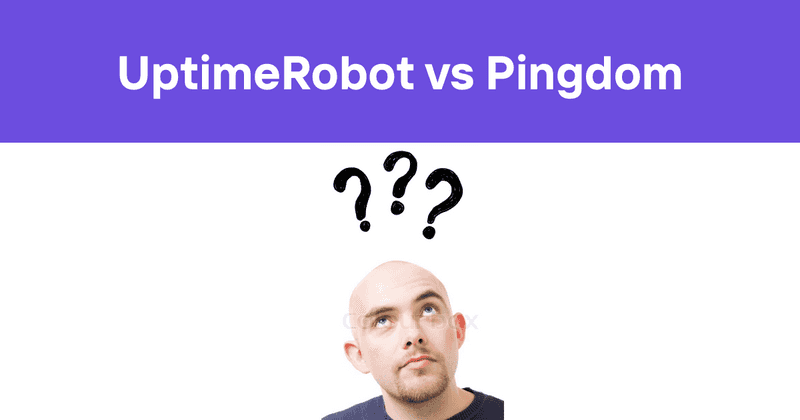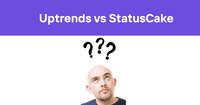UpTimeRobot vs Pingdom: Which Website Monitoring Solution is Right For You?
Choosing the right website monitoring solution is crucial in a world where every second of downtime can cost dearly. There are two popular solutions you’ll come across: UpTimeRobot vs Pingdom.
So, what are the differences - and more importantly which is right for your unique needs? This thorough comparison of Pingdom vs UpTimeRobot will leave you with 100% certainty on which solution you can rely on for your website.
UpTimeRobot offers streamlined, user-friendly uptime monitoring, while Pingdom promises detailed performance insights and comprehensive reporting. Each has its strengths, but what if we told you the right choice was neither?
Odown is the #1 choice for website monitoring. It’s a better Pingdom alternative and Uptimerobot alternative. We’ll explain why later on - but, let’s start with a brief overview of why you can’t settle for less than the best in a website monitoring solution.
The Importance of a Robust, Reliable Website Uptime Monitoring Solution
Your website is the digital storefront of your business, and any downtime can have immediate and far-reaching consequences. This is where a steadfast uptime monitoring solution becomes invaluable, offering not just peace of mind but also tangible business benefits:
-
Minimizing Downtime, Maximizing Availability: Even a few minutes of unavailability can lead to significant revenue loss, especially for e-commerce platforms. These tools enable swift action by detecting outages the moment they occur, reducing downtime and keeping your business accessible to users around the clock.
-
Enhancing User Experience: Users expect fast, reliable access to websites, and any interruption can lead to frustration and a potential loss of trust. A robust monitoring system ensures that your website lives up to these user expectations, thereby helping retain and grow your customer base.
-
Protecting Brand Reputation: Frequent downtimes can tarnish your brand's image and erode customer trust. A customer comes to their website when they need something - discovering your website is down will leave a bad taste in their mouth. Effective uptime monitoring helps maintain a positive brand image by ensuring that your website is consistently available and reliable.
-
Data-Driven Insights: These solutions provide valuable insights into website performance trends. They help identify patterns in website unavailability, which can be crucial for addressing underlying issues. This enables proactive measures to enhance website stability and performance.
-
SEO Benefits: Search engines favor websites that are reliably up and accessible. Frequent downtimes can negatively impact your website's search engine rankings, making it harder for potential customers to find you. While there is obviously much more that goes into boosting organic traffic, monitoring solutions indirectly contribute to better SEO rankings by maintaining high uptime.
-
Cost-Effectiveness: The cost of website downtime can be substantial in terms of lost sales, diminished customer confidence, and remediation efforts. Investing in a reliable website uptime monitoring solution is cost-effective in the long run as it helps avoid these expenses and ensures continuous business operations.
What is UpTimeRobot?
UpTimeRobot is a widely used website monitoring service known for its simplicity and effectiveness in monitoring website uptime.
It provides users with real-time downtime notifications and offers a range of monitoring types including website, SSL, domain expiration, cron job, port, ping, and keyword monitoring.
UpTimeRobot's service is designed to alert users before significant website issues occur, thereby helping to minimize potential downtime and its associated costs.
The platform includes features like customizable status pages, incident updates, and multi-location checks to verify incidents and prevent false positives.
One of the key strengths of UpTimeRobot is its accessibility across different user tiers, offering a free plan for hobbyists and new website owners, as well as more advanced plans for businesses with greater monitoring needs.
The free tier provides basic monitoring capabilities, while paid plans, which include Solo, Team, and Enterprise options, offer more frequent monitoring intervals and additional features like more extensive SMS and voice call alerts, and more comprehensive status pages.
UpTimeRobot is particularly known for its easy setup and use, making it a popular choice among users who require straightforward monitoring solutions.
However, UpTimeRobot has some limitations, particularly in terms of performance monitoring features. It doesn't provide detailed analytics like visitor numbers or loading speeds, and it lacks extensive technical support options, relying primarily on chat and email.
Additionally, while it continues to offer a free tier, it has experienced changes in its pricing structure over the years. That being said, let’s introduce the other half of the UpTimeRobot vs Pingdom debate.
What is Pingdom?
Pingdom, a product of SolarWinds, is a SaaS-based web application performance and digital experience monitoring tool. It offers a range of features designed to enhance website performance visibility and troubleshooting capabilities.
Pingdom checks the availability of websites from over 100 probe servers in various global locations. This feature allows businesses to ensure their website's availability and accessibility to visitors and provides root-cause analysis in case of downtime.
Pingdom is powered by real user monitoring (RUM), which provides insights into user experiences, tracking active sessions, page load times, and user behaviors. It helps identify performance bottlenecks to optimize web pages and enhance the user experience.
This solution takes things a step further by allowing businesses to simulate and monitor user interactions on their website, alerting them to any issues in transaction flows. This helps in proactively identifying and resolving potential issues before they impact real users.
You even gain access to page speed monitoring, which tracks the load time of websites, identifying when each element loads and what may be causing slowdowns. It provides detailed information to identify and address performance bottlenecks.
As you can see, both solutions have their advantages - but let’s compare Pingdom vs UpTimeRobot side by side below to help you identify which is right for you.
UpTimeRobot vs Pingdom: What are the Differences and Which is Better?
While UpTimeRobot and Pingdom have their differences, they share one similarity: neither is a superior solution to Odown. At a fraction of the price and with better features and usability, Odown is the most reliable uptime monitoring on the market.
Nevertheless, we’ll compare and contrast UpTimeRobot vs Pingdom below before showing you where our solution has an edge over both. We’ll assess the factors that matter most in a website monitoring tool: integrations, pricing, and user experience.
Pricing and Plans
Let’s be clear, you shouldn’t make your decision based on price alone. That being said, uptime monitoring is just one of many costs you incur in keeping your website up and running. So, let’s look at the pricing across both UpTimeRobot vs Pingdom plans.
UpTimeRobot is unique in that it offers a free trial whereas Pingdom does not. Granted, the free trial only gets you 50 monitors every 5 minutes. You don’t get to monitor SSL or domain expiration on this tier, and you only get 5 integrations with basic status pages. Here’s what the other tiers get you access to:
- Solo ($7/month): 10 monitors (or you can upgrade to 50) with 60 second intervals. You get SSL & domain exp. Monitoring along with 8 total integrations and notifications with extra notification seats.
- Team ($29/month): You get 100 monitors every 60 seconds. You get all 11 integrations and full-featured status pages along with 3 notification seats.
- Enterprise ($54/month): Choose from 200-1,000 monitors, which run every 30 seconds to maintain peak uptime. You get everything from the Team plan with 2 extra notification seats for a total of 5.
Pingdom may not offer a free trial, but it does keep things fairly simple with two different tiers both starting at $10/month: Synthetic monitoring vs RUM.
The synthetic monitoring plan gets you transaction, page speed, and uptime monitoring. You also get email and SMS alerts, the ability to set up maintenance windows, public status pages and reports, and more.
You can choose from a wide variety of quantities, from as little as 10 uptime, 1 advanced, 50 SMS to as high as 30,000 uptime, 2,500 advanced, and 1,500 SMS. That’s part of the advantage in terms of pricing with Pingdom - you only pay for what you need.
With Pingdom’s RUM service, you can start with as little as 100,000 page views and work your way up from there, all the way up to 1 billion page views. You can understand and troubleshoot web applications from your user’s perspective across unlimited sites.
Plus, you can filter your reports and status pages by performance and retain data for more than 13 months. All things considered, it’s true that UpTimeRobot offers a better bang for your buck. If you’re looking for the best value, it has the edge over Pingdom.
Integrations
UpTimeRobot offers 11 integrations with several platforms to enhance its monitoring capabilities. Key integrations include Slack, Microsoft Teams, Telegram, PagerDuty, and Opsgenie. These integrations allow for streamlined communication and efficient incident management.
Pingdom has an array of integrations as well, some of which are shared with UpTimeRobot and a few others. These include Cloudflare, Datadog, PagerDuty, Statuspage.io, and Zulip. These integrations allow for a more comprehensive monitoring setup and better adaptability to various IT environments.
User Experience and Support
Despite offering a robust feature set for website monitoring, users have reported that Pingdom can have a steep learning curve due to its comprehensive tools and settings.
The advanced features, while powerful, may require a deeper understanding to set up, particularly when configuring alerts. Pingdom’s support is an integral part of the SolarWinds family, which is known for its extensive resources and support options.
UpTimeRobot offers a more streamlined user experience that is often appreciated for its simplicity. The trade-off for this simplicity is a less comprehensive set of features compared to Pingdom.
Users have pointed out that the interface, while straightforward, can sometimes be less than intuitive, especially as the service expands its capabilities. That being said, UpTimeRobot provides an app that users find convenient for monitoring on the go.
It’s important to note that in looking at Pingdom vs UpTimeRobot from an interface and usability standpoint, both fall short. In fact, this is the area customers complain about the most. Both have clunky, hard-to-use interfaces.
So, Which is Better: Pingdom vs UpTimeRobot?
Ultimately, both Pingdom vs UpTimeRobot have their place. But only one is right for your website - so which is it? It really comes down to what matters most to you in a software solution. Pingdom excels with its robust monitoring capabilities and detailed analytics, ideal for larger businesses needing comprehensive insights. Uptime Robot is more suited for individual users or small enterprises looking for a straightforward, cost-effective solution with a user-friendly approach and a free starting option.
As we said from the start, Odown addresses the shortcomings of each software. It’s the most robust, reliable website monitoring solution available. Here’s why you can rest assured you’re getting the best solution in Odown.
Introducing Odown: A Better Website Monitoring Solution Than UpTimeRobot and Pingdom!
Odown excels over both Uptime Robot and Pingdom with its user-friendly dashboard designed for team collaboration and enterprise needs.
It offers unique features like incident verification, false alert protection, customizable public status pages, and efficient incident management.
Unlike Uptime Robot, Odown provides customizable SSL monitoring and SMS alerts even on basic plans. Compared to Pingdom, Odown supports more integrations and proactive SSL expiration alerts.
Odown combines comprehensive monitoring, user experience, and affordability, making it an ideal choice for businesses prioritizing efficiency and cost-effectiveness in their website monitoring solutions.
It’s also a more cost-effective solution than both UpTimeRobot and Pingdom. You get everything you need for less than $30 a month.
While you came here looking for guidance in choosing between UpTimeRobot vs Pingdom, the truth is that your ideal software is right here at Odown. Get started for free today!
Wrapping Up Our Conversation on Pingdom vs UpTimeRobot
In our exploration of Pingdom and Uptime Robot, we've seen how each offers distinct benefits for website monitoring. Pingdom excels with its advanced analytics and extensive features, while Uptime Robot appeals with its simplicity and free tier.
However, for those seeking a more comprehensive solution, Odown stands out. It combines the best of both worlds with enhanced features, team collaboration, and cost-effectiveness.
While there’s no question Odown is better than Pingdom vs UpTimeRobot, it’s also the best Statuscake alternative or Statuspage alternative. Find out firsthand why that is today. Dive into the future of website monitoring with oDown, where sophisticated tools meet user-centric design. With a 14-day free trial, you’ve got nothing to lose!