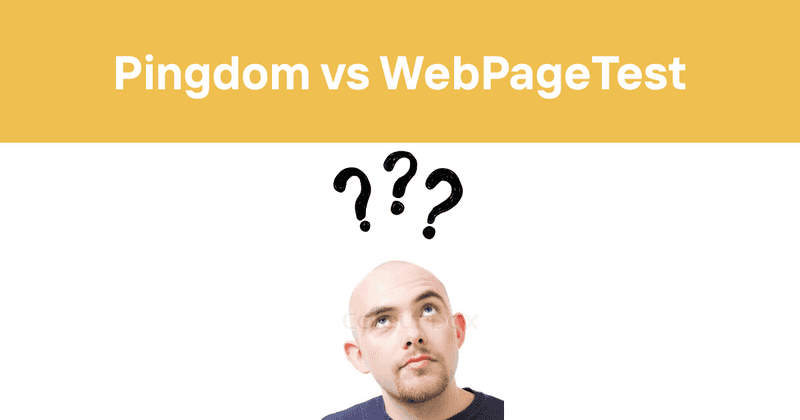Pingdom vs WebPageTest: Which Website Performance Monitoring Solution is Right For You?
Your website's performance directly impacts user satisfaction, SEO rankings, and revenue. Thus, efficient website monitoring tools like Pingdom vs WebPageTest are an excellent investment in your business for proactively managing and enhancing site performance.
That being said, which of these solutions is right for you? We’ll compare and contrast them side by side to uncover key differences and leave you with clarity on which will meet your needs.
Pingdom provides comprehensive monitoring, focusing on uptime, response time, and transaction checks, catering to businesses seeking a reliable and real-time overview of their online presence.
WebPageTest, on the other hand, specializes in detailed performance testing, offering in-depth analysis of load times, rendering speed, and optimization checks, ideal for those looking to delve into the technical minutiae of their site's speed and efficiency.
In this sense, they serve different purposes. However, there’s more to the decision than meets the eye. We’ll look at key features, pricing, and more below and introduce you to a website monitoring service that outperforms BOTH: Odown. Our solution helps you retain customers, build trust, and save money.
What is Pingdom?
Before we get into our side-by-side comparison of Pingdom vs WebPageTest, we want to highlight the capabilities of each solution on its own. So, what is Pingdom?
This web performance and availability monitoring tool helps businesses ensure their websites and web applications are reliable and fast. It offers a dual approach to monitoring: synthetic and real user monitoring (RUM), providing a comprehensive view of a site's health and performance.
Here’s the role of each:
- Synthetic Monitoring: Simulates visitor interactions to detect issues with workflows like user registrations, logins, and e-commerce transactions. It checks the uptime from over 100 locations globally, offering insights into page speed and identifying the cause of slowdowns. This helps catch problems before they affect users to prioritize website reliability and performance.
- Real User Monitoring (RUM): Captures and analyzes the actual experience of visitors on your site, offering real-time insights into how performance varies across different browsers, devices, and geographic locations. This data contextualizes user behavior, empowering you to optimize the site based on actual usage patterns, thus ensuring the site meets set performance standards.
Pingdom's pricing model is flexible, starting at $10 for 100,000 page views per month under the RUM feature, with options scaling up to 1 billion page views. Synthetic monitoring also starts at $10/month for 10 uptime monitors, 1 advanced, and 50 SMS alerts. You can customize your plan based on specific needs, ensuring you only pay for what you use.
Pingdom offers web performance optimization tools as well that help you improve user performance by analyzing load speeds and advising on improvements.
You’re able to identify which specific elements of a web page are fast, slow, oversized, or not adhering to best practices, offering comprehensive solutions to enhance website efficiency.
It allows filtering of performance data by geographic location, device, and browser, offering nuanced insights into different aspects of site interaction like search forms, logins, and shopping carts.
All of the Pingdom tools work together to provide a 360-degree view of website health, from server to user. It integrates these metrics into a single dashboard, simplifying the management and analysis of data.
It’s a great solution for web developers, digital marketers, and web hosting providers alike. But how does it compare to WebPageTest? Let’s look at the other half of this debate.
What is WebPageTest?
As the name suggests, WebPageTest is a tool that provides detailed insights into how real users experience your site across different global locations, devices, and browsers. You’re then given actionable data to optimize web performance.
A premium subscription to WebPageTest Pro unlocks advanced functionalities like bulk testing, access to premium testing locations, priority in testing queues, and use of the WebPageTest API.
It also comes equipped with dedicated support and private tests, making it a comprehensive solution for businesses needing extensive web performance testing. That being said, you may be able to get by solely using the free plan.
At the core of the solution are opportunities and tests. 'Opportunities' are categorized recommendations in quickness, usability, and resilience. These provide tailored advice for improving website performance.
Meanwhile ‘Experiments' allow users to test the impact of optimizations directly within WebPageTest's sandbox environment. This feature shows before and after results, demonstrating the effectiveness of each optimization without actually making changes to your site!
WebPageTest provides an in-depth analysis of webpage components, covering DNS, TCP, TLS, and more. This granular data helps in understanding the specific elements affecting the site’s performance, enabling targeted optimizations.
Another unique feature is its video capture capability, which allows users to visually correlate the user’s experience with the technical performance metrics of the site. This visual representation pinpoints the areas where user experience may lag due to technical issues.
Since being acquired by Catchpoint just a few years ago, WebPageTest has quickly become one of the most reliable solutions for tracking and improving web performance. It’s trusted by the likes of Shopify, Google, FedEx, and many more.
The best part? You can see how it works without actually setting up an account or adding a credit card on file. Just plug in the website you want to test, run the test, and see what insights away you!
Should you decide to invest in a more thorough, comprehensive monitoring and testing solution, though, the service is fairly affordable at just $15/month for 1,000 runs. You can ramp up your volume of runs as needed.
Comparing and Contrasting Pingdom vs WebPageTest Side-by-Side
So, which solution is right for you - Pingdom vs WebPageTest? As you can see, each solution has an intuitive suite of offerings.
The truth is, both have their place in the web monitoring landscape. While Pingdom helps you run simple tests and track uptime performance, WebPageTest gets far more granular in assessing performance and identifying room for improvement, even going as far as to help you simulate tests.
That being said, we’ll compare and contrast these services below to help you get a better understanding of which aligns with your specific needs.
Monitoring Capabilities
Pingdom offers comprehensive synthetic monitoring that simulates user interactions to test website functionality, including uptime, transaction, and page speed monitoring from over 100 locations worldwide. This helps identify problems before they affect the user experience.
Pingdom's Real User Monitoring (RUM), on the other hand, captures actual user interaction data, providing insights into performance across different devices and locations. You’re able to choose between one or the other or both in your service plan.
Meanwhile, WebPageTest focuses more on in-depth performance testing from real user perspectives. It allows testing on various devices and browsers from multiple locations to understand how real-world conditions affect the site's performance.
WebPageTest’s strength lies in its detailed analysis of each webpage component, providing a granular view of what affects site speed and user experience. So, consider what you’re looking to monitor - website uptime, individual web page performance, or both!
Alerting Mechanisms
Identifying issues is just step one. Informing administrators so they can take action and rectify the problem ASAP is just as important.
Pingdom supports a variety of notification channels including email, SMS, Slack, and other integration options. Its alerting system is customizable, so you can set thresholds for performance metrics to control when notifications are triggered.
WebPageTest itself does not offer a real-time alerting system like Pingdom since it is primarily used for on-demand testing. It’s not necessarily meant to track downtime and alert you.
However, with WebPageTest Pro, users can access some form of alerting through integration with other tools, focusing more on analyzing test results rather than monitoring in real-time.
Performance Metrics and Reporting
Pingdom provides real-time analytics with its dashboard, offering a broad spectrum of performance metrics such as uptime, response time, and user interaction data.
Its intuitive reporting allows you to easily view trends over time, analyze historical data, and generate detailed reports for performance optimization.
That being said, WebPageTest excels in delivering detailed metrics related to page load such as DNS lookup, TCP connect times, TLS negotiation, and more.
Its reports are rich with data and visualizations, offering in-depth insights into each aspect of the webpage's loading process, including a video capture of the load sequence. If you’re looking for as much granular data as possible to inform your optimization efforts, WebPageTest has the edge.
User Interface and Ease of Use
Pingdom’s clean, intuitive interface prioritizes user experience, making it straightforward to navigate and manage various monitoring functions.
Its dashboard is designed for quick access to key metrics, with a setup process that guides users through configuring checks and alerts efficiently. This ease of use is enticing for teams looking for minimal setup time and fast access to data.
WebPageTest provides a slightly more technical interface, but that’s because its users want a more deep-dive analytical approach. It’s geared towards users with a solid grasp of web performance metrics, offering detailed configuration options for tests.
While powerful, we feel that WebPageTest requires more time to learn and master, especially for users interested in leveraging its full range of testing capabilities. That being said, the individuals using these tools tend to be developers, who should be capable of navigating either one with ease.
Integration With Other Tools
Pingdom integrates seamlessly with a wide range of third-party applications and services, including Slack, PagerDuty, AlertOps, Zapier, Zenduty, Statushub, and various incident management tools.
These integrations facilitate automated workflows, allowing teams to receive alerts and manage incidents directly within the tools they use daily.
The Pingdom API also enables custom integrations, offering flexibility to tailor monitoring and alerting processes to your specific organizational needs.
WebPageTest also offers API access in its Pro version. This access allows for integration with development workflows, enabling automated testing and embedding performance insights into the broader tech ecosystem.
However, its integration capabilities are generally less extensive compared to Pingdom, with a focus more on testing than on real-time monitoring and alerting. Still, you can integrate with Zapier, PagerDuty, JIRA, Statuspgae, Servicenow, Opsgenie, and more.
In the end, it’s just a matter of considering your preferred software stack and assessing which offers better connectivity between Pingdom vs WebPageTest.
Pricing and Subscription Plans
Pingdom's pricing structure is designed to cater to a range of needs, starting from basic website monitoring plans to more advanced options that include transaction and uptime monitoring, RUM, and more.
The pricing is tiered based on the features and volume of checks, making it flexible for businesses of different sizes and requirements. You can easily see what you’ll pay based on the number of monitors/alerts your website needs, but the solution starts as low as $10/month.
WebPageTest offers a free starter plan that provides access to basic testing capabilities and performance metrics. This will be all that’s needed for some users.
However, you gain access to more advanced features like bulk testing, priority testing queues, and private tests, through WebPageTest Pro, which is a premium subscription offering extended capabilities and dedicated support. It starts at $15/month.
Customer Support and Service Level Agreements (SLAs)
Pingdom offers reliable service through knowledge bases, email support, and live chat options. You can rest assured any issues you encounter will be resolved quickly and efficiently. The service also comes with clear commitments on service uptime, ensuring reliability and trust in its monitoring services.
WebPageTest, on the other hand, offers support primarily through community forums and documentation. The support is more self-service oriented, with an active community for troubleshooting and advice. This could be a dealbreaker for those who want access to guidance around the clock.
So, Which is Right For You?
Hopefully this clears up your uncertainty as to whether you should choose Pingdom vs WebPageTest. As you can see, they serve very different purposes in the realm of web performance testing and uptime monitoring. Here’s the key takeaway:
- Choose Pingdom if you need continuous, real-time monitoring with guaranteed uptime. It offers comprehensive monitoring capabilities, integrated alerting mechanisms, and strong customer support infrastructure for businesses that need reliable, around-the-clock monitoring.
- Choose WebPageTest if you want access to in-depth performance analysis and detailed testing capabilities. It’s suited for users who need to conduct thorough performance audits and then set up corresponding optimizations. Its extensive metrics and customizable testing environment allow developers and technical teams to enhance website speed and user experience.
You can learn more about the various performance monitoring solutions you have at your disposal in our blog. We’ve written similar guides comparing and contrasting StatusCake vs Pingdom, UpTime Robot vs Pingdom, UptimeKuma vs UptimeRobot, Pingdom vs Cloudwatch, Uptrends vs StatusCake, and Pingdom vs New Relic.
But before we wrap this guide up, we want to turn our attention to a solution that stands as an intuitive, reliable WebPageTest and Pingdom alternative: Odown.
What if We Told You There Was a Better Solution Than Pingdom AND WebPageTest?
Odown is a comprehensive uptime monitoring solution that surpasses Pingdom and WebPageTest in delivering a seamless, integrated monitoring experience.
You gain access to a clear, easy-to-use dashboard that provides real-time insights into your website's performance. With fully customizable monitoring settings, you can tailor checks to your specific requirements, adjusting request bodies, headers, and parameters for a truly personalized view of your website’s health.
Another feature that sets us apart is our public status pages, which offer a way to communicate website performance directly to users. These pages can be displayed on your site or in-office TVs, hosted on your company domain, ensuring your team and customers are always informed.
Most importantly, incident management is streamlined with Odown. The service is equipped with built-in mechanisms to detect, notify, and resolve issues efficiently. This minimizes downtime and keeps your service running smoothly.
You can also stay ahead of expiration with our SSL certificate monitoring, alerting you days or even weeks before expiration. This maintains website security and trustworthiness.
Global coverage is another highlight of Odown, with monitoring from 17 data center locations worldwide, ensuring you get accurate latency metrics and performance data from wherever your users are.
Alerting channels range from SMS, email, webhooks, Slack, Telegram, Discord, Opsgenie, and PagerDuty, allowing for unlimited recipients and endpoints. This ensures that the right people are alerted immediately, no matter the scale of your operation.
Of course, you’ll also enjoy our fast, reliable support every day to assist with any challenges you face. This level of support, combined with the platform’s comprehensive features, makes Odown the ultimate choice for businesses looking to maintain peak website performance and user satisfaction.
It’s not just the best alternative to Pingdom or WebPageTest, though. Our solution is the #1 choice for anyone seeking an UpTimeRobot alternative, StatusCake alternative, StatusPage alternative, or any other solution for that matter.
But, why not experience the difference firsthand? Your 14-day free trial is just a few clicks away.
Wrapping Up Our Comparison of Pingdom vs WebPageTest
There you have it - our in-depth review of Pingdom vs WebPageTest. As you can see, each has its strengths and considerations, but ultimately, these tools serve very different purposes.
Pingdom supports continuous, real-time monitoring and alerting, while WebPageTest excels in detailed, on-demand performance testing for optimization.
However, Odown emerges as the superior choice, blending the best of both worlds with its comprehensive, customizable monitoring, global coverage, robust alerting system, and user-friendly dashboard designed for teams and enterprises.
With built-in incident management and public status pages, you can rest assured your website operates seamlessly while enhancing user experience and trust.
Learn more about common web errors, what is website monitoring, why website monitoring tools are important, the best open source status page, and more in our blog.
Otherwise, it’s time to get started with Odown to see what it can do in your business. Start your free trial or request a demo to experience the ultimate website monitoring solution on the market!