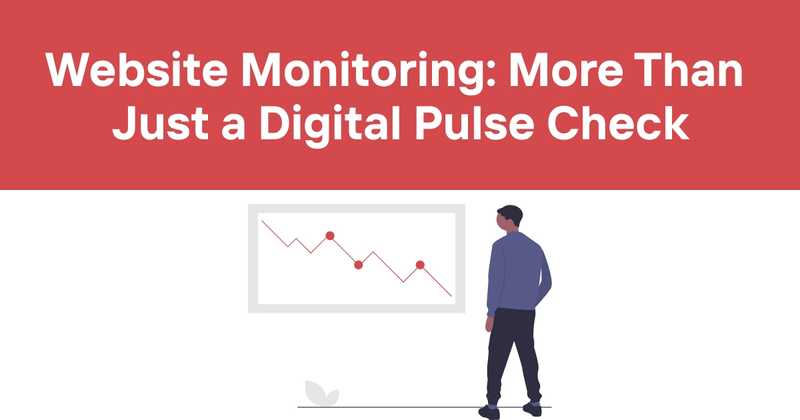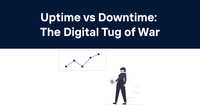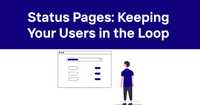Website Monitoring: More Than Just a Digital Pulse Check
In the grand tapestry of the internet, your website is your digital storefront, your 24/7 representative, and often the first point of contact for potential customers. But what happens when that storefront suddenly goes dark? Or worse, what if it's been sputtering along, offering a subpar experience to visitors without you even realizing it? That's where website monitoring swoops in like a digital superhero, cape fluttering in the breeze of ones and zeros.
Now, I know what you're thinking. "Website monitoring? Sounds about as exciting as watching paint dry." But hold onto your keyboards, folks, because we're about to dive into a world that's more thrilling than a season finale of your favorite tech drama. (Yes, I'm looking at you, "Silicon Valley" fans.)
Table of Contents
- What's the Big Deal About Website Monitoring?
- Types of Website Monitoring: More Flavors Than a Gourmet Ice Cream Shop
- Key Features to Look for in Website Monitoring Tools
- Setting Up Website Monitoring: It's Not Rocket Science (But It's Close)
- Interpreting Monitoring Data: Decoding the Matrix
- Common Website Issues and How to Fix Them
- The Role of Alerts in Website Monitoring
- Integrating Website Monitoring with Your Workflow
- The Future of Website Monitoring: Crystal Ball Not Included
- Wrapping It Up: Why Odown Might Just Be Your New Best Friend
What's the Big Deal About Website Monitoring?
Let's start with a little story. Picture this: It's Black Friday, and your e-commerce site is all geared up for the shopping frenzy. You've got deals that would make even the most frugal shopper's wallet twitch. But as the clock strikes midnight and the virtual doors open... crickets. Your site's down faster than you can say "404 error," and you're hemorrhaging potential sales with every passing second.
This, my friends, is why website monitoring isn't just important—it's as crucial as caffeine to a sleep-deprived developer. (And trust me, I've been there. The caffeine part, I mean. And the sleep-deprived part. Okay, all of it.)
Website monitoring is like having a vigilant guard dog for your digital property. It keeps an eye on your site 24/7, sniffing out potential issues before they become full-blown problems. It's not just about knowing when your site goes down; it's about understanding how it performs, how users interact with it, and how you can make it better.
But why should you care? Well, let me hit you with some cold, hard facts:
- A mere 1-second delay in page load time can lead to a 7% reduction in conversions.
- 53% of mobile users will abandon a site that takes longer than 3 seconds to load.
- The average cost of downtime for businesses is $5,600 per minute.
Yikes. Suddenly, website monitoring doesn't sound so boring anymore, does it?
Types of Website Monitoring: More Flavors Than a Gourmet Ice Cream Shop
Now that we've established why website monitoring is more important than your morning coffee (okay, maybe not that important, but close), let's break down the different types. Because, like ice cream, website monitoring comes in various flavors, each with its own unique... taste? Okay, maybe this analogy is melting faster than a popsicle in the Sahara, but stick with me.
-
Uptime Monitoring: This is the bread and butter of website monitoring. It checks if your site is up and running, accessible to users. Think of it as the bouncer at the club of your website, making sure the doors are always open.
-
Performance Monitoring: This goes beyond just checking if your site is alive. It measures how well it's performing, tracking things like load times, response times, and server resources. It's like having a fitness tracker for your website.
-
Functionality Monitoring: This checks if specific features or functions on your site are working correctly. For example, can users add items to their cart? Can they complete a purchase? It's like having a quality control inspector for your site's features.
-
Security Monitoring: This keeps an eye out for potential security threats, malware, or suspicious activity. Think of it as the digital equivalent of a home security system.
-
SEO Monitoring: This tracks your site's search engine performance, keyword rankings, and other SEO metrics. It's like having a crystal ball that tells you how visible your site is in the vast ocean of the internet.
-
User Experience Monitoring: This focuses on how real users interact with your site, tracking things like click paths, bounce rates, and user flow. It's like being able to peek over the shoulder of every visitor to your site. (In a non-creepy way, of course.)
Here's a quick comparison table to help you visualize these different types:
| Type of Monitoring | What it Checks | Why it's Important |
|---|---|---|
| Uptime | Site availability | Ensures your site is accessible |
| Performance | Load times, response times | Improves user experience |
| Functionality | Feature operation | Ensures critical functions work |
| Security | Threats, vulnerabilities | Protects your site and users |
| SEO | Search rankings, visibility | Improves discoverability |
| User Experience | User behavior, interactions | Optimizes site for users |
Key Features to Look for in Website Monitoring Tools
Alright, so you're convinced you need website monitoring. (If you're not, go back and read from the beginning. I'll wait.) But with more website monitoring tools out there than stars in the sky (slight exaggeration, but you get the point), how do you choose?
Here are some key features to look for:
-
Real-Time Monitoring: Because waiting for yesterday's news is so... yesterday.
-
Customizable Alerts: Because you don't need a notification every time a pixel is out of place. Unless you're into that sort of thing.
-
Detailed Reporting: Because data without context is like a joke without a punchline – confusing and slightly disappointing.
-
Multi-Location Testing: Because your website should work whether your user is in New York or New Delhi.
-
Integration Capabilities: Because your monitoring tool should play nice with your other tools. No one likes a loner.
-
User-Friendly Interface: Because life's too short to need a Ph.D. in rocket science to understand your monitoring dashboard.
-
Historical Data Storage: Because sometimes you need to go back in time. (Not literally, though. If you figure that out, call me.)
-
API Access: Because sometimes you want to get your hands dirty and customize things yourself.
-
Synthetic Monitoring: Because simulating user interactions can catch issues before real users do.
-
Mobile Monitoring: Because more people browse on their phones than on desktops these days. Welcome to the future!
Setting Up Website Monitoring: It's Not Rocket Science (But It's Close)
Setting up website monitoring might seem like a daunting task, especially if your technical expertise extends about as far as successfully turning your computer on and off. But fear not! While it's not exactly as simple as making toast, it's not quantum physics either.
Here's a general step-by-step guide:
-
Choose Your Tool: Pick a monitoring service that fits your needs. (Hint: Odown is pretty great, but we'll get to that later.)
-
Sign Up and Log In: Create an account and log in. This step is usually pretty straightforward unless you've forgotten the art of typing.
-
Add Your Website: Most tools will have an option to "Add a new site" or "Start monitoring." Click that and enter your website's URL.
-
Configure Monitoring Settings: This is where you decide what you want to monitor and how often. Do you want to check your site every minute? Every five minutes? When Mercury is in retrograde?
-
Set Up Alerts: Decide how you want to be notified when something goes wrong. Email? SMS? Carrier pigeon? (Okay, maybe not the last one.)
-
Configure Integrations: If you want your monitoring tool to work with other services you use, set that up now.
-
Run Initial Tests: Most tools will run some initial checks to make sure everything's set up correctly.
-
Review and Adjust: Take a look at your initial results and tweak your settings if needed.
And voila! You're now monitoring your website like a pro. Or at least like someone who read a blog post about monitoring websites.
Interpreting Monitoring Data: Decoding the Matrix
So, you've got your website monitoring set up. Congratulations! You're now the proud owner of more data than you know what to do with. It's like being handed the keys to the Library of Congress and being told, "Have at it!"
But don't panic. Interpreting this data isn't as complicated as deciphering ancient hieroglyphics (although it might feel like it at first). Here's a quick guide to making sense of the numbers:
-
Uptime Percentage: This is pretty straightforward. 100% is perfect, anything less means your site was down at some point. But don't freak out if you're not at 100% - even big sites like Google occasionally have downtime.
-
Response Time: This is how long it takes for your server to respond to a request. Generally, under 200ms is considered good. If it's consistently higher, you might need to look into optimizing your site.
-
Load Time: This is how long it takes for your entire page to load. Aim for under 3 seconds. Any longer and you risk losing impatient visitors.
-
Error Rates: This shows how often your site is throwing errors. Ideally, this should be as close to 0% as possible. If it's not, time to do some debugging.
-
Traffic Patterns: Look for spikes or drops in traffic. A sudden spike could mean your marketing efforts are paying off (yay!) or you're under attack (boo!). A sudden drop could indicate a problem with your site.
Remember, context is key. A spike in response time during a sale or product launch is normal. The same spike at 3 AM on a Tuesday? Not so much.
Common Website Issues and How to Fix Them
Even with the best monitoring in place, issues can still crop up. It's like whack-a-mole, but instead of moles, you're dealing with 404 errors and slow load times. Here are some common issues and how to tackle them:
-
Slow Load Times
- Optimize images
- Minify CSS, JavaScript, and HTML
- Use a Content Delivery Network (CDN)
- Upgrade your hosting plan
-
404 Errors
- Set up proper redirects for moved or deleted pages
- Create a custom 404 page to guide lost visitors
- Regularly check for and fix broken links
-
Server Errors (500 series)
- Check server logs for specific error messages
- Ensure your server can handle the traffic load
- Look for problematic code or plugins
-
Security Issues
- Keep all software and plugins up to date
- Use strong, unique passwords
- Implement SSL encryption
- Regularly scan for malware
-
Mobile Responsiveness Issues
- Use a responsive design theme
- Test your site on various devices and browsers
- Optimize images and content for mobile
Remember, fixing these issues is like playing detective. You need to gather clues (data from your monitoring tool), form a hypothesis (what you think is causing the issue), and test your theory (implement a fix and see if it works).
The Role of Alerts in Website Monitoring
Alerts are the unsung heroes of website monitoring. They're like that friend who always tells you when you have spinach in your teeth – a little annoying sometimes, but ultimately looking out for your best interests.
Setting up effective alerts is crucial. Here's why:
-
Immediate Awareness: Alerts let you know about issues as soon as they happen, not when an angry customer emails you.
-
Proactive Problem Solving: With immediate alerts, you can often fix issues before most users even notice them.
-
Peace of Mind: Knowing you'll be alerted if something goes wrong means you don't have to constantly check your site manually. You can actually sleep at night!
But here's the catch – alert fatigue is real. If your phone is buzzing every five minutes with a new alert, you're going to start ignoring them faster than spam emails. Here are some tips for setting up effective alerts:
-
Prioritize Your Alerts: Not all issues are created equal. Set different alert levels for different types of problems.
-
Use Different Notification Methods: Use email for non-urgent issues, SMS or phone calls for critical problems.
-
Set Thresholds Carefully: Don't set alerts for minor fluctuations. Focus on significant changes that actually impact user experience.
-
Use Intelligent Alerting: Some tools offer AI-powered alerts that learn your site's normal behavior and only notify you of unusual events.
Remember, the goal of alerts is to keep you informed, not to drive you crazy. Strike a balance between being vigilant and maintaining your sanity.
Integrating Website Monitoring with Your Workflow
Website monitoring shouldn't exist in a vacuum. It should be as integrated into your workflow as coffee breaks and witty Slack messages. Here's how to make that happen:
-
Use Integrations: Many monitoring tools integrate with project management software, communication tools, and ticketing systems. Use these to automatically create tasks or tickets when issues arise.
-
Automate Responses: For some common issues, you can set up automated responses. For example, if your server load gets too high, you could automatically spin up more resources.
-
Include Monitoring in Your CI/CD Pipeline: Make monitoring a part of your deployment process. Run tests before pushing changes live.
-
Regular Review Sessions: Set up weekly or monthly meetings to review monitoring data and discuss trends or recurring issues.
-
Create a Response Playbook: Develop a set of standard procedures for different types of alerts. This helps ensure consistent and efficient responses.
By integrating monitoring into your workflow, you're not just reacting to problems – you're proactively improving your site's performance and reliability.
The Future of Website Monitoring: Crystal Ball Not Included
I don't have a crystal ball (if I did, I'd be using it for lottery numbers, not predicting the future of website monitoring), but based on current trends, here's what we might see in the coming years:
-
AI and Machine Learning: Expect more intelligent anomaly detection and predictive analytics.
-
IoT Integration: As more devices connect to the internet, website monitoring will expand to cover a broader range of endpoints.
-
Increased Focus on User Experience: Monitoring will go beyond technical metrics to provide deeper insights into user behavior and satisfaction.
-
Privacy and Security Emphasis: With growing concerns about data privacy, monitoring tools will need to balance comprehensive data collection with user privacy.
-
Real-Time Collaboration Features: Expect more tools that allow teams to collaboratively troubleshoot issues in real-time.
-
Edge Computing Integration: As edge computing grows, monitoring tools will adapt to track performance at the edge.
The future of website monitoring looks bright – and busy! It's an exciting time to be in this field, watching it evolve faster than a cheetah chasing... well, anything.
Wrapping It Up: Why Odown Might Just Be Your New Best Friend
We've been on quite a journey, haven't we? From understanding the importance of website monitoring to exploring its future, we've covered more ground than a marathon runner with rocket boots. But now, let me introduce you to Odown – the Robin to your Batman, the Watson to your Sherlock, the... okay, I'll stop with the analogies.
Odown is a comprehensive website monitoring tool that checks all the boxes we've discussed:
-
Uptime Monitoring: Odown keeps a vigilant eye on your website 24/7, ensuring you're the first to know if your site goes down.
-
Performance Tracking: With detailed insights into your site's performance, Odown helps you identify and fix issues before they impact your users.
-
SSL Monitoring: Odown keeps tabs on your SSL certificates, alerting you well before they expire and potentially cause security issues.
-
API Monitoring: For the developers out there, Odown offers robust API monitoring to ensure your endpoints are functioning as they should.
-
Public and Private Status Pages: Odown allows you to create status pages to keep your team and your users informed about your site's status and any ongoing issues.
But beyond these features, what sets Odown apart is its user-friendly interface and its commitment to providing actionable insights. It's not just about collecting data – it's about helping you understand that data and use it to improve your site's performance and reliability.
Remember those horror stories we started with? The Black Friday site crash, the potential customers lost due to slow load times? With Odown, those become cautionary tales of the past, not your present reality.
In the fast-paced world of web development and digital business, having a reliable website monitoring tool isn't just nice to have – it's essential. And Odown isn't just a tool; it's a partner in your success.
So, whether you're a small business owner trying to keep your digital storefront open, a developer working to optimize performance, or a digital marketer aiming to provide the best user experience, Odown has got your back.
Don't let website issues sneak up on you like a ninja in the night. With Odown, you can sleep soundly, knowing that your digital presence is being watched over by some of the best in the business.
And there you have it, folks! You're now armed with knowledge about website monitoring that would make even the geekiest of tech geeks nod in approval. So go forth, monitor your websites, and may your uptime be ever in your favor!