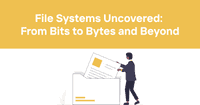Website Monitoring: The Unsung Hero of Your Online Presence
Ever wondered what keeps your website running smoothly 24/7? It's not magic, folks. It's website monitoring – the behind-the-scenes superhero that never sleeps. As a developer who's spent countless nights debugging server issues, I can tell you firsthand: website monitoring is a game-changer. So buckle up, because we're about to dive into the world of uptime, downtime, and everything in between.
Table of Contents
- What is Website Monitoring?
- Why Should You Care?
- Types of Website Monitoring
- How Website Monitoring Works
- Key Metrics to Track
- Common Website Issues Detected by Monitoring
- Setting Up Website Monitoring
- Best Practices for Effective Monitoring
- The Role of Alerts in Website Monitoring
- Internal vs. External Monitoring: Which is Better?
- The Impact of Website Monitoring on SEO
- Monitoring for Mobile Sites and Apps
- The Future of Website Monitoring
- Wrapping Up: Why Odown is Your Go-To Monitoring Solution
What is Website Monitoring?
Picture this: You're running an e-commerce site. It's Black Friday, and suddenly, your site crashes. Ouch. That's where website monitoring comes in. It's like having a vigilant guard dog for your website, constantly checking if everything's running smoothly.
Website monitoring is a process that involves regularly testing your website or web application to ensure it's available, performing well, and functioning correctly. It's not just about checking if your site is "up" or "down" – it's a comprehensive approach to maintaining your online presence.
But here's the kicker: good monitoring doesn't just tell you when something's wrong. It helps you prevent issues before they happen. It's proactive, not reactive. And trust me, in the world of web development, being proactive can save you a lot of headaches (and a lot of coffee).
Why Should You Care?
"But my website's fine!" I hear you say. Well, let me tell you a little story.
I once worked for a company that thought the same thing. We had a robust site, top-notch servers, the works. Then one day, out of the blue, our site went down. For hours. We lost thousands in revenue and even more in customer trust. All because we didn't have proper monitoring in place.
Here's why website monitoring should be at the top of your priority list:
- Uptime is money: Every second your site is down, you're losing potential customers and revenue.
- User experience matters: Slow loading times? Broken features? Say goodbye to your visitors.
- SEO impact: Search engines favor reliable, fast-loading sites. Poor performance can tank your rankings.
- Early problem detection: Catch and fix issues before they become full-blown crises.
- Performance optimization: Monitoring data can help you fine-tune your site for peak performance.
Types of Website Monitoring
Now, let's break down the different types of website monitoring. It's not a one-size-fits-all deal – there are several approaches, each with its own strengths.
-
Availability monitoring: This is the most basic form. It checks if your website is accessible and responds to requests. It's like the "Hey, you alive?" text of the monitoring world.
-
Performance monitoring: This type measures how fast your site loads and responds to user actions. Because let's face it, in 2024, nobody's waiting more than a few seconds for a page to load.
-
Functionality monitoring: This checks if specific features of your site are working correctly. Think login forms, checkout processes, search functionality – all the stuff that makes your site actually useful.
-
Security monitoring: This keeps an eye out for potential security threats, like malware or unauthorized access attempts. Because getting hacked is so last decade.
-
SEO monitoring: This tracks your site's search engine rankings and alerts you to any significant changes. Because what's the point of a great site if nobody can find it?
Let's visualize this with a handy table:
| Monitoring Type | What it Checks | Why it's Important |
|---|---|---|
| Availability | Is the site accessible? | Ensures your site is always reachable |
| Performance | How fast does the site load? | Improves user experience and SEO |
| Functionality | Are all features working? | Maintains site usability |
| Security | Any security threats? | Protects your site and user data |
| SEO | How's your search ranking? | Helps maintain visibility online |
How Website Monitoring Works
Alright, time for a little behind-the-scenes action. How does website monitoring actually work? It's not magic (though sometimes it feels like it).
At its core, website monitoring involves sending requests to your website at regular intervals from various locations around the world. These requests mimic real user actions, like loading a page or submitting a form.
Here's a step-by-step breakdown:
-
Setup: You configure the monitoring service with your website's URL and specify what to check.
-
Request: The monitoring service sends a request to your site from one or more checkpoints.
-
Response: Your website responds to the request.
-
Analysis: The monitoring service analyzes the response. Did it come back quickly enough? Did it contain the expected content?
-
Reporting: Results are logged and displayed in a dashboard.
-
Alerting: If an issue is detected, alerts are sent out via email, SMS, or other channels.
-
Repeat: This process happens continuously, often every minute or even more frequently.
It's like having a team of tireless robots constantly checking your site. Except these robots can send you a text when something's wrong. Pretty cool, right?
Key Metrics to Track
Now, let's talk numbers. What exactly should you be looking at when it comes to website monitoring? Here are the key metrics you need to keep an eye on:
-
Uptime: This is the percentage of time your website is available and operational. Aim for 99.9% or higher.
-
Response time: How long it takes for your server to respond to a request. Faster is better – under 200ms is ideal.
-
Page load time: The time it takes for a full page to load. Keep this under 3 seconds to keep users happy.
-
Error rates: The percentage of requests that result in errors (like 404 Not Found).
-
CPU and memory usage: High usage can indicate performance issues or potential security threats.
-
Bandwidth usage: Tracks how much data is being transferred to and from your site.
-
Database performance: Monitors query execution times and connection issues.
-
SSL certificate status: Ensures your SSL certificate is valid and up-to-date.
Pro tip: Don't just track these metrics – set up alerts for when they exceed certain thresholds. That way, you're not constantly staring at dashboards (we all have better things to do, right?).
Common Website Issues Detected by Monitoring
Let's get real for a minute. What kind of issues can website monitoring actually help you catch? Here's a rundown of some common problems:
-
Server downtime: When your entire site goes kaput. It happens to the best of us.
-
Slow page loads: When your site decides to take a leisurely stroll instead of sprinting.
-
Broken links: Nothing frustrates users more than clicking on a link that goes nowhere.
-
Database connection errors: When your site can't talk to its database, chaos ensues.
-
DNS issues: Sometimes, your domain just doesn't want to play ball.
-
Content errors: Missing images, 404 pages, or other content-related issues.
-
SSL certificate problems: Expired certificates can scare away visitors faster than you can say "insecure connection".
-
Malware infections: Because nobody wants their site turning into a virus-spreading zombie.
-
DDoS attacks: When your site gets bombarded with traffic from bad actors.
-
API failures: If your site relies on external APIs, their failures become your problems.
The beauty of monitoring is that it can catch these issues early, often before your users even notice. It's like having a time machine for website problems – minus the paradoxes and confusion.
Setting Up Website Monitoring
Alright, you're convinced. Website monitoring is the bee's knees. But how do you actually set it up? Don't worry, I've got you covered.
-
Choose a monitoring service: There are tons out there. Look for one that offers the types of monitoring you need (remember that table from earlier?).
-
Add your website: Most services make this as easy as entering your URL.
-
Configure checks: Decide what you want to monitor. Uptime? Page speed? Specific functions?
-
Set up alerts: Choose how you want to be notified when issues arise. Email? SMS? Carrier pigeon? (Okay, maybe not that last one.)
-
Define thresholds: Decide what constitutes an "issue". A 1-second delay probably isn't worth waking you up at 3 AM.
-
Test it out: Make sure everything's working by intentionally causing some issues (in a test environment, of course – don't go breaking your live site!).
-
Refine and adjust: As you learn more about your site's performance, tweak your monitoring setup accordingly.
Remember, setting up monitoring isn't a "set it and forget it" kind of deal. It's more like tuning a guitar – you need to keep adjusting to keep things harmonious.
Best Practices for Effective Monitoring
Now that you're all set up, let's talk best practices. Because knowing how to monitor effectively is just as important as doing it in the first place.
-
Monitor from multiple locations: Your site might be blazing fast in New York but crawling in Tokyo. Use checkpoints around the world to get a complete picture.
-
Use real browser monitoring: Don't just ping your site – use actual browser rendering to catch front-end issues.
-
Set smart alerts: Too many alerts = alert fatigue. Be selective about what triggers a notification.
-
Monitor third-party services: If your site relies on external APIs or CDNs, monitor those too.
-
Keep historical data: Long-term trends can reveal issues that aren't immediately apparent.
-
Regular review and adjustment: Your monitoring needs will change as your site evolves. Review and update your setup regularly.
-
Monitor during peak times: Make sure your monitoring frequency increases during your busiest periods.
-
Use synthetic transactions: Don't just check if pages load – test actual user flows like logins or checkouts.
-
Integrate with your workflow: Connect your monitoring system with your ticketing system or chat apps for seamless issue management.
-
Have a response plan: Know exactly who does what when an alert comes in. Don't waste time figuring it out during a crisis.
The Role of Alerts in Website Monitoring
Let's talk alerts – the unsung heroes of the monitoring world. Without them, all that monitoring data would just be... well, data.
Alerts are what turn passive monitoring into active problem-solving. They're the klaxons that wake you up at 2 AM when your server decides to take an unscheduled nap. But here's the thing: not all alerts are created equal.
The key to effective alerting is balance. Too few alerts, and you might miss critical issues. Too many, and you'll start ignoring them faster than spam emails.
Here are some tips for setting up effective alerts:
-
Prioritize: Not every issue needs to wake up the entire dev team. Use different alert levels for different severities.
-
Use escalation: Start with a gentle email for minor issues, then ramp up to texts or calls for major problems.
-
Group similar alerts: If ten different pages are slow, you don't need ten separate alerts.
-
Set thresholds carefully: A 1% drop in uptime probably isn't alert-worthy. A 10% drop? Now we're talking.
-
Use smart alerting: Look for systems that can detect anomalies, not just threshold breaches.
-
Include context: Your alerts should tell you what's wrong, where, and ideally, give some hints about why.
Remember, the goal of alerts isn't to bombard you with information – it's to empower you to act quickly and effectively when issues arise.
Internal vs. External Monitoring: Which is Better?
Ah, the age-old debate: internal vs. external monitoring. It's like the "tabs vs. spaces" of the monitoring world. But fear not, I'm here to break it down for you.
Internal Monitoring: This is when you monitor your site from within your own network.
Pros:
- You have full control over the monitoring setup.
- Can monitor things not accessible from the outside.
- No extra cost for third-party services.
Cons:
- If your network goes down, so does your monitoring.
- Limited perspective – you're not seeing what users see.
- Requires maintenance and expertise from your team.
External Monitoring: This involves using a third-party service to monitor your site from outside your network.
Pros:
- Gives you a real user perspective.
- Can monitor from multiple locations worldwide.
- Often comes with advanced features and expertise.
Cons:
- You're relying on another service (but good ones are very reliable).
- Can be more expensive.
- Might not have access to internal metrics.
So, which is better? Plot twist: the best approach is often a combination of both. Use internal monitoring for deep, system-level insights, and external monitoring for the user perspective and global performance data.
It's like having a security camera inside your house and one outside. Together, they give you the full picture.
The Impact of Website Monitoring on SEO
Let's talk SEO, baby! (Sorry, couldn't resist.) You might be wondering, "What does website monitoring have to do with my search rankings?" The answer: a whole lot.
Search engines like Google don't just care about your content – they care about the user experience. And guess what affects user experience? Yep, all those things we monitor.
Here's how website monitoring can boost your SEO:
-
Uptime: Search engines don't like sending users to dead sites. Better uptime = better rankings.
-
Page speed: Google has explicitly stated that page speed is a ranking factor. Monitoring helps you keep your site zippy.
-
Mobile responsiveness: With mobile-first indexing, your site's performance on mobile devices is crucial. Monitoring can catch mobile-specific issues.
-
Security: Google gives a ranking boost to sites with HTTPS. Monitoring ensures your SSL certificate stays valid.
-
Crawlability: If search engine bots can't access your site, you're invisible. Monitoring can catch issues that might be blocking crawlers.
-
User experience signals: Things like bounce rate and time on site (which can be affected by performance issues) can indirectly impact SEO.
By keeping a close eye on these factors through monitoring, you're not just maintaining your site – you're giving your SEO a constant boost. It's like having a personal trainer for your website's search engine fitness.
Monitoring for Mobile Sites and Apps
In this mobile-first world, your website monitoring strategy isn't complete if it doesn't include mobile. After all, more than half of web traffic comes from mobile devices. Ignoring mobile is like only cleaning half your house – sure, part of it looks great, but what about the rest?
Here's what you need to consider for mobile monitoring:
-
Responsive design checks: Make sure your site looks and works great on various screen sizes.
-
Mobile page speed: Mobile users are even less patient than desktop users. Monitor those load times!
-
App performance: If you have a mobile app, monitor its performance, crash rates, and user flows.
-
Network conditions: Test your site under various network conditions (3G, 4G, etc.) to ensure it performs well even with poor connectivity.
-
Touch interactions: Make sure all those taps, swipes, and pinches work as expected.
-
Push notifications: If you use them, make sure they're being delivered and opened.
-
App store monitoring: Keep an eye on your app's ratings and reviews for early warning signs of issues.
Remember, mobile users are often on the go, with less patience and more distractions. Your mobile experience needs to be flawless, and good monitoring is the key to achieving that.
The Future of Website Monitoring
Alright, time to put on our futurist hats. What's next in the world of website monitoring? Here are some trends I'm keeping an eye on:
-
AI and Machine Learning: Expect more intelligent anomaly detection and predictive analytics. Your monitoring system might tell you about problems before they even happen!
-
IoT Integration: As more devices come online, monitoring will extend beyond traditional websites to a whole ecosystem of connected devices.
-
Enhanced User Experience Monitoring: We'll see more focus on monitoring the entire user journey, not just individual pages or functions.
-
Privacy-Focused Monitoring: With increasing privacy regulations, monitoring solutions will need to balance insights with user privacy.
-
Blockchain for Monitoring: Blockchain technology could be used to create tamper-proof monitoring logs.
-
Edge Computing: As edge computing grows, monitoring will need to adapt to more distributed architectures.
-
Real-Time Collaboration: Expect monitoring tools to become more integrated with team collaboration platforms for faster problem-solving.
The future of website monitoring is all about being more proactive, more intelligent, and more integrated with the entire development and operations process. It's an exciting time to be in this field!
Wrapping Up: Why Odown is Your Go-To Monitoring Solution
We've covered a lot of ground, from the basics of website monitoring to future trends. But let's bring it back to the here and now. If you're looking for a monitoring solution that ticks all the boxes we've discussed, let me introduce you to Odown.
Odown isn't just another monitoring tool – it's a comprehensive solution designed with developers like you and me in mind. It offers:
- Robust uptime monitoring: Keep your site running 24/7 with real-time alerts.
- Performance tracking: Monitor your site's speed and optimize for peak performance.
- API monitoring: Ensure your APIs are always responsive and reliable.
- SSL certificate monitoring: Never get caught with an expired SSL certificate again.
- Public and private status pages: Keep your team and your users informed with customizable status pages.
But here's what really sets Odown apart: it's built by developers, for developers. We understand the challenges you face because we've faced them too. We've poured our experience and expertise into creating a tool that's powerful yet easy to use.
With Odown, you're not just getting a monitoring service – you're getting a partner in keeping your online presence robust, reliable, and ready for anything the internet throws at it.
So, whether you're running a small blog or managing a large-scale web application, Odown has got your back. It's time to stop worrying about downtime and start focusing on what you do best: building amazing web experiences.
Remember, in the world of web development, knowledge is power. And with Odown, you'll have all the knowledge you need to keep your site running smoothly, your users happy, and your stress levels low.
Now, if you'll excuse me, I need to go check on my website. Old habits die hard, you know?