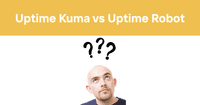URL Monitoring Tools: Keeping Your Digital Pulse Strong
Let's face it - websites can be fickle beasts. One minute they're purring along smoothly, the next they're down for the count. As a developer, few things are more panic-inducing than getting that dreaded "site down" alert at 3 AM. But fear not, fellow code wranglers! URL monitoring tools are here to help us sleep a little easier at night (or at least give us a heads up before things go sideways).
In this article, we'll dive into the world of URL monitoring tools - what they are, why you need them, and how to choose the right one for your digital domain. I've spent way too many late nights troubleshooting mysterious outages, so trust me when I say these tools are worth their weight in Red Bull and pizza. Let's get started!
Table of Contents
- What Are URL Monitoring Tools?
- Why You Need URL Monitoring
- Key Features to Look For
- Types of URL Monitoring
- Choosing the Right Tool
- Setting Up Effective Monitoring
- Responding to Alerts
- Advanced Monitoring Techniques
- Common Pitfalls to Avoid
- The Future of URL Monitoring
- Wrapping Up
What Are URL Monitoring Tools?
URL monitoring tools are like the trusty night watchmen of the internet. They keep a vigilant eye on your websites and web applications, constantly checking to make sure everything's running smoothly. These digital sentinels ping your URLs at regular intervals, verifying that they're accessible, responsive, and behaving as expected.
But hold up - it's not just about making sure your site is alive and kicking. Modern URL monitoring tools do way more than a simple "hey, you there?" check. They can:
- Track page load times
- Monitor specific page elements
- Check for changes in content
- Verify SSL certificates
- Test complex user journeys
- Alert you when things go wonky
Think of them as your own personal QA team, working 24/7 to catch issues before your users do. Because let's be real - nothing kills user trust faster than a site that's constantly down or slower than molasses in January.
Why You Need URL Monitoring
"But my site never goes down!" I hear you cry. (Cue ominous thunder.) Look, I get it. We all like to think our code is bulletproof. But the harsh reality is that even the most robust systems can fail. Here's why URL monitoring is crucial:
-
Downtime Detection: The faster you know about an outage, the faster you can fix it. URL monitoring tools give you a heads up ASAP when your site goes down.
-
Performance Tracking: Slow sites bleed users. Monitoring tools help you catch performance issues early, before they impact your bottom line.
-
Security Alerts: Many tools can detect suspicious changes or security vulnerabilities, giving you a fighting chance against hackers and malware.
-
SLA Compliance: If you're bound by service level agreements, monitoring tools provide the data you need to prove you're meeting your uptime commitments.
-
User Experience Insights: By simulating user interactions, these tools can uncover UX issues that might slip through manual testing.
-
Global Performance: With monitoring from multiple locations, you can ensure your site performs well for users around the world.
-
Trend Analysis: Over time, monitoring data can reveal patterns and help you predict (and prevent) future issues.
I once worked on a site that was randomly timing out for users in Australia. Our U.S.-based team had no idea until we set up global monitoring. Turns out a misbehaving CDN node was the culprit. Without monitoring, we might never have caught it.
Key Features to Look For
Not all URL monitoring tools are created equal. Here are some key features to keep an eye out for:
- Customizable Check Frequency: The ability to set how often your URLs are monitored.
- Multiple Location Testing: Checks from various global locations to ensure consistent performance.
- Advanced Alerting Options: Customizable alerts via email, SMS, Slack, etc.
- Detailed Reporting: In-depth performance data and trend analysis.
- API Access: For integrating monitoring data into your own systems.
- SSL Certificate Monitoring: Alerts for expiring or invalid SSL certs.
- Custom HTTP Headers: Ability to set specific headers for accurately testing authenticated pages.
- Content Verification: Checking for specific text or elements on monitored pages.
- Multi-step Transaction Monitoring: Testing complex user flows like logins or checkouts.
- Integration with Other Tools: Playing nice with your existing tech stack.
Remember, the "best" tool depends on your specific needs. A simple blog might not need the same level of monitoring as a high-traffic e-commerce site.
Types of URL Monitoring
URL monitoring isn't a one-size-fits-all deal. There are several flavors to choose from, depending on what you're looking to track:
-
Uptime Monitoring: The most basic type. It simply checks if your URL responds to requests.
-
Performance Monitoring: Tracks load times, server response times, and other speed metrics.
-
Functionality Monitoring: Tests specific features or user flows to ensure they're working correctly.
-
Content Monitoring: Checks for changes in page content, which can be useful for detecting unauthorized modifications or ensuring dynamic content is updating correctly.
-
SSL Certificate Monitoring: Keeps tabs on your SSL certs to prevent unexpected expirations.
-
API Monitoring: For those of us working with headless systems or microservices.
-
Real User Monitoring (RUM): Collects data from actual user interactions with your site.
-
Synthetic Monitoring: Simulates user interactions to proactively catch issues.
Most robust monitoring solutions will offer a combination of these types. The key is figuring out which ones are most critical for your particular setup.
Choosing the Right Tool
Alright, so you're sold on the idea of URL monitoring. But with approximately eleventy billion options out there, how do you choose? Here are some factors to consider:
-
Your Technical Needs: What exactly do you need to monitor? Simple uptime checks, or complex user journeys?
-
Budget: Prices range from free to "wait, how much?" Make sure the cost aligns with the value you're getting.
-
Ease of Use: Some tools require a Ph.D. in rocket science to set up. Others are more plug-and-play.
-
Scalability: Will the tool grow with your needs, or will you outgrow it in six months?
-
Integration: Does it play nice with your existing tools and workflows?
-
Support: When things go sideways (and they will), how easy is it to get help?
-
Reporting: Can you easily get the data you need to make informed decisions?
-
False Positive Rate: Nothing's more annoying than constant false alarms. Look for tools with good accuracy.
Remember, it's okay to test drive a few options before committing. Many tools offer free trials - take advantage of them!
Setting Up Effective Monitoring
Once you've chosen your weapon of choice, it's time to set it up. Here are some tips for effective monitoring:
-
Start Simple: Begin with basic uptime monitoring and gradually add more complex checks.
-
Choose Your Targets Wisely: Monitor your most critical pages and functions first.
-
Set Realistic Thresholds: Don't set overly sensitive alerts, or you'll be drowning in notifications.
-
Use Multiple Check Locations: This helps you distinguish between global issues and localized problems.
-
Monitor From Outside Your Network: Internal monitoring can miss issues that external users experience.
-
Test Your Alerts: Make sure notifications are reaching the right people through the right channels.
-
Document Your Setup: Trust me, Future You will thank Present You for keeping good records.
-
Regular Review: Periodically review your monitoring setup to ensure it's still meeting your needs.
Remember, the goal is to catch real issues without creating a ton of noise. It might take some tweaking to find the right balance.
Responding to Alerts
So your carefully crafted monitoring system is up and running, and suddenly - BING! - you get an alert. Now what? Here's a general game plan:
-
Don't Panic: Easier said than done, I know. But keep calm and carry on.
-
Verify the Issue: Check from multiple sources to confirm it's not a false alarm.
-
Assess the Impact: Is this affecting all users? Just some? How critical is the affected functionality?
-
Communicate: Let your team know what's going on. If it's a major issue, consider updating your status page.
-
Investigate: Dig into your logs and monitoring data to identify the root cause.
-
Fix the Problem: Apply your mad dev skills to resolve the issue.
-
Test the Fix: Make sure your solution actually, you know, works.
-
Post-Mortem: Once the dust settles, analyze what happened and how to prevent it in the future.
Pro tip: It's worth having a playbook for common issues. When you're bleary-eyed at 3 AM, you'll appreciate having step-by-step instructions to follow.
Advanced Monitoring Techniques
Ready to take your monitoring game to the next level? Here are some advanced techniques to consider:
-
Synthetic User Journeys: Create scripts that simulate complex user interactions, like logging in and making a purchase.
-
A/B Test Monitoring: If you're running A/B tests, monitor both versions to catch any performance discrepancies.
-
Third-Party Service Monitoring: Keep tabs on external services your site depends on.
-
Content Drift Detection: Set up checks to alert you if key content changes unexpectedly.
-
Performance Budgets: Establish thresholds for metrics like page size or load time, and get alerted if they're exceeded.
-
Competitive Monitoring: Keep an eye on your competitors' uptime and performance. (Just don't get obsessed!)
-
Custom Metrics: Most advanced tools let you define and track custom metrics specific to your application.
-
Integrated Performance Testing: Combine your monitoring with load testing to catch issues before they hit production.
Remember, with great power comes great responsibility. Don't go overboard - only implement the techniques that genuinely add value for your situation.
Common Pitfalls to Avoid
In my years of wrangling websites, I've seen (and, uh, maybe caused) a fair share of monitoring mishaps. Here are some common pitfalls to watch out for:
-
Alert Fatigue: Setting thresholds too sensitively leads to a flood of alerts. Soon, people start ignoring them altogether.
-
Monitoring the Wrong Things: Make sure you're tracking metrics that actually matter to your users and business.
-
Ignoring Mobile: With mobile traffic dominating, make sure your monitoring covers the mobile experience.
-
Neglecting Error Logs: URL monitoring is great, but don't forget to keep an eye on your error logs too.
-
Failing to Test Alerts: Nothing's worse than finding out your critical alerts have been going to a defunct email address for months.
-
Monitoring Only in Production: Consider monitoring your staging environment too. Catch issues before they hit the wild.
-
Overlooking Regional Issues: If you have a global audience, make sure you're monitoring from diverse locations.
-
Not Adjusting for Growth: As your traffic grows, you may need to adjust your monitoring strategy.
-
Forgetting the Human Element: Automated monitoring is great, but sometimes there's no substitute for manual checks.
-
Neglecting to Update: Both your monitoring tools and your monitoring strategy should evolve as your site does.
The key is to regularly review and refine your monitoring setup. What worked last year might not be the best approach today.
The Future of URL Monitoring
Alright, time to dust off my crystal ball and peer into the future of URL monitoring. While I can't promise flying cars or robot butlers, here are some trends I think we'll see:
-
AI-Powered Analysis: Machine learning algorithms will get better at predicting issues before they occur.
-
Increased Automation: More tools will offer automated remediation for common issues.
-
Enhanced UX Monitoring: We'll see more sophisticated ways of quantifying and monitoring user experience.
-
IoT Integration: As more devices come online, monitoring tools will adapt to track performance across a wider range of endpoints.
-
Blockchain for Verification: Some monitoring tools might leverage blockchain for tamper-proof performance records.
-
Greater Privacy Considerations: With increasing focus on data privacy, monitoring tools will need to adapt to stricter regulations.
-
Serverless Monitoring: As serverless architectures grow, monitoring tools will evolve to handle their unique challenges.
-
Cross-Platform Unification: Expect to see more tools that seamlessly monitor web, mobile, and desktop applications in one place.
Of course, the only constant in tech is change. Who knows? Maybe next year we'll all be monitoring our sites in the metaverse. (Please no.)
Wrapping Up
Phew! We've covered a lot of ground here. From the basics of what URL monitoring tools do, to advanced techniques and future trends. The key takeaway? URL monitoring isn't just a nice-to-have - it's an essential part of maintaining a healthy, high-performing website.
Remember, the goal of all this monitoring malarkey isn't just to collect data or get alerts. It's about providing the best possible experience for your users. After all, they're the ones who really matter.
Now, if you're feeling a bit overwhelmed by all this, don't worry. That's where tools like Odown come in handy. Odown offers a user-friendly approach to URL monitoring, combining uptime checks, performance monitoring, and even SSL certificate tracking. Plus, their public and private status pages make it easy to keep your team and your users in the loop when issues do crop up.
So whether you're a solo developer or part of a big team, consider giving URL monitoring a shot. Your future self (and your users) will thank you. Now if you'll excuse me, I need to go check on that alert that just popped up. Happy monitoring!