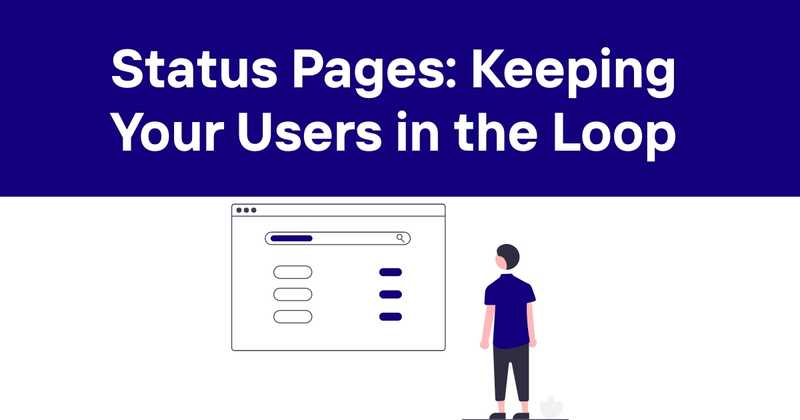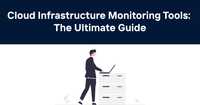Status Pages: Keeping Your Users in the Loop (Even When Things Go Sideways)
Table of Contents
- Introduction
- What Exactly is a Status Page?
- Why Your Business Needs a Status Page
- Key Components of an Effective Status Page
- Public vs. Private Status Pages
- Best Practices for Status Page Management
- Common Pitfalls to Avoid
- Integrating Status Pages with Your Incident Response Process
- Measuring the Impact of Your Status Page
- The Future of Status Pages
- Conclusion
Introduction
Let's face it - technology isn't perfect. Servers crash, APIs hiccup, and sometimes things just... break. As a developer, I've been there more times than I'd like to admit. But here's the thing: it's not the downtime that usually gets users riled up. It's being left in the dark.
Enter the unsung hero of our digital age: the status page. It's like that friend who always keeps you posted, even when plans go awry. "Hey, we're running a bit late, but we're on our way!" That's essentially what a good status page does for your users.
In this article, we're going to dive into the world of status pages. Not because they're the most exciting topic in tech (let's be honest, they're not), but because they're incredibly important. And if you're not using one, you're missing out on a powerful tool for building trust and keeping your users happy - even when things aren't going so smoothly.
So, grab your favorite debugging beverage, and let's explore how status pages can turn potential disasters into opportunities to shine.
What Exactly is a Status Page?
Imagine you're trying to order pizza online (because who doesn't love pizza?), but the website isn't loading. Frustrating, right? Now imagine if there was a separate page you could check that said, "Sorry folks, our ordering system is taking a quick nap. We're working on waking it up. In the meantime, why not browse our menu and decide what you want?" That's essentially what a status page does.
A status page is a dedicated web page that provides real-time updates about the health and performance of your service. It's like a digital bulletin board where you can post updates about:
- Current system status
- Ongoing incidents
- Scheduled maintenance
- Historical uptime
But it's more than just a list of problems. A good status page is a communication tool that bridges the gap between your technical team and your users. It's where you can explain what's happening in plain language, set expectations for resolution, and keep everyone in the loop.
Why Your Business Needs a Status Page
Now, you might be thinking, "Do I really need another thing to manage?" Trust me, I get it. As developers, our plates are already overflowing. But hear me out - a status page isn't just another task. It's a lifesaver. Here's why:
-
Transparency builds trust: When something goes wrong (and it will), being upfront about it shows integrity. Users appreciate honesty, even if it means admitting to problems.
-
Reduces support ticket influx: Instead of being bombarded with "Is it down for everyone or just me?" tickets, your users can check the status page first. This frees up your support team to focus on more complex issues.
-
Improves incident response: With a status page, you have a centralized place to communicate updates. This can help streamline your internal processes too.
-
Demonstrates reliability: Paradoxically, having a well-maintained status page can actually increase confidence in your service. It shows you're proactive and on top of things.
-
Saves time and resources: By providing a single source of truth, you avoid the need to respond to individual inquiries across multiple channels.
I remember a time when we didn't have a status page. During one particularly nasty outage, our support channels were flooded, our developers were scrambling, and our users were furious. It was chaos. After we implemented a status page, our next major incident was... well, still stressful, but significantly more manageable. The difference was night and day.
Key Components of an Effective Status Page
So, what makes a status page actually useful? It's not just about slapping together a webpage with some uptime percentages. Here are the key ingredients:
-
Current System Status: This is the headline act. At a glance, users should be able to see if all systems are operational, if there are minor issues, or if there's a major outage.
-
Component Breakdown: List out the different parts of your service (e.g., API, database, front-end) and their individual statuses. This helps users pinpoint where the problem might be affecting them.
-
Incident History: Keep a log of past incidents. It's not just for transparency - it can also help you spot patterns over time.
-
Scheduled Maintenance Information: Give your users a heads up about planned downtime. They'll appreciate the advance notice.
-
Performance Metrics: If applicable, share some key performance indicators. This could be response times, uptime percentages, or other relevant metrics.
-
Subscribe to Updates: Allow users to sign up for notifications. Email, SMS, RSS feeds - give them options.
-
Clear Communication: Use plain language. Not everyone understands tech jargon, so keep it simple and clear.
Here's a simple example of how you might structure the main components:
| Component | Status | Last Incident |
|---|---|---|
| Website | 🟢 Operational | 3 days ago |
| API | 🟡 Degraded Performance | Ongoing |
| Database | 🟢 Operational | 1 week ago |
| Mobile App | 🟢 Operational | 2 weeks ago |
Remember, the goal is to inform, not confuse. Keep it simple, keep it clear, and your users will thank you for it.
Public vs. Private Status Pages
Now, here's where things get a bit tricky. Should your status page be public for all to see, or kept private for select eyes only? Well, it depends. Let's break it down:
Public Status Pages
These are open to everyone. They're great for:
- SaaS products
- Public-facing websites
- APIs used by external developers
Pros:
- Maximum transparency
- Reduces support load
- Builds trust with your entire user base
Cons:
- Competitors can see your uptime (but let's be honest, if you're down, they probably already know)
- Might make minor issues seem bigger than they are
Private Status Pages
These are password-protected or limited to specific IP ranges. They're useful for:
- Internal tools
- Enterprise software
- Sensitive operations
Pros:
- Control over who sees your status
- Can include more detailed, technical information
- Useful for communicating with specific clients or teams
Cons:
- Less transparent overall
- Might still need a public-facing communication strategy
In my experience, public pages work best for most scenarios. But I've also worked on projects where a private status page was crucial for security reasons. The key is to match your approach to your specific needs and those of your users.
Best Practices for Status Page Management
Alright, so you're sold on the idea of a status page. Great! But how do you make sure it's actually effective? Here are some best practices I've learned (sometimes the hard way):
-
Keep it up to date: A stale status page is worse than no status page at all. Make sure you have processes in place to update it promptly.
-
Be honest: If something's broken, say it's broken. Don't sugarcoat or use vague language. Your users will appreciate the straightforwardness.
-
Provide context: Don't just say "API is down." Explain what that means for users and what you're doing about it.
-
Use clear language: Avoid technical jargon unless your audience is purely technical. And even then, err on the side of clarity.
-
Set realistic expectations: Don't promise a fix in an hour if it might take a day. It's better to under-promise and over-deliver.
-
Learn from incidents: Use your status page as a tool for improvement. Analyze past incidents to prevent future ones.
-
Make it easily accessible: Don't bury the link to your status page. Put it in your main navigation, footer, or even a persistent banner.
-
Test your notification systems: Regularly check that your subscription services (email, SMS, etc.) are working correctly.
-
Have a backup: Your main site might be down, but your status page should be hosted separately to remain accessible.
-
Use automation wisely: Automatic updates are great, but make sure there's human oversight to provide context and nuance.
Remember, your status page is often the first place users will look when they're having issues. Make sure it's giving them the information they need, when they need it.
Common Pitfalls to Avoid
In the spirit of learning from others' mistakes (and, let's be honest, some of my own), here are some common status page pitfalls to watch out for:
-
Over-automation: While automating updates can be efficient, be careful not to lose the human touch. I once saw a status page that kept reporting "All Systems Operational" during a major outage because the monitoring system itself was down. Oops.
-
Inconsistent updates: Nothing's more frustrating than a status page that says "We're investigating an issue" and then goes silent for hours. Keep the updates flowing, even if it's just to say "We're still working on it."
-
Downplaying issues: Trying to minimize problems can backfire. If users can't access a critical feature, don't call it a "minor inconvenience."
-
Technical overload: Remember, not all your users are tech-savvy. Saying "Our load balancer is experiencing a layer 4 protocol malfunction" might be accurate, but it's not helpful for most people.
-
Ignoring the status page during normal operations: Your status page shouldn't only come to life during crises. Regular updates, even when things are running smoothly, keep users engaged and trusting.
-
Failing to learn from incidents: Each issue is an opportunity to improve. If you're not using your status page data to enhance your systems and processes, you're missing out.
-
Inconsistent branding: Your status page should feel like a part of your product. I've seen status pages that look so different from the main product that users thought they were on the wrong site.
-
Not testing the status page itself: Ironic, isn't it? But I've witnessed cases where the status page itself went down during an incident. Always have a backup plan.
By avoiding these pitfalls, you'll be well on your way to status page success. Remember, it's all about clear, honest, and timely communication.
Integrating Status Pages with Your Incident Response Process
A status page isn't just a standalone tool - it should be an integral part of your incident response process. Here's how you can weave it into your workflow:
-
Automatic triggers: Set up your monitoring systems to automatically create a status page incident when certain thresholds are breached. This ensures quick initial communication.
-
Incident command center: Use your status page as a central point for both internal and external updates. This keeps everyone on the same page (pun intended).
-
Post-mortem publication: After resolving an incident, publish a summary on your status page. This shows transparency and commitment to improvement.
-
Feedback loop: Allow users to provide feedback on your incident handling through the status page. This can offer valuable insights for improvement.
-
Integration with communication tools: Link your status page updates to your internal chat tools (like Slack). This keeps your team informed without constant context switching.
Here's a simple flowchart of how this might look:
|
v
Automatic Status Page Update
|
v
Internal Team Notified
|
v
Investigation & Updates
|
v
Resolution
|
v
Post-Mortem Analysis
|
v
Publish Learnings on Status Page
By integrating your status page deeply into your incident response process, you create a seamless flow of information both internally and externally.
Measuring the Impact of Your Status Page
"What gets measured, gets managed," as the saying goes. But how do you measure the impact of a status page? Here are some metrics to consider:
-
Reduction in support tickets: Compare the number of incoming "Is it down?" tickets before and after implementing a status page.
-
Page views during incidents: This shows how many users are actually checking your status page when issues arise.
-
User satisfaction scores: Survey users about their experience with your communication during outages.
-
Time to acknowledge vs. time to resolve: Track how quickly you're able to communicate about issues compared to how long it takes to fix them.
-
Subscription rates: Monitor how many users opt to receive status updates via email or other channels.
-
Uptime improvement: While not directly related, a status page can indirectly lead to better uptime by improving your incident response processes.
Here's a hypothetical before-and-after scenario:
| Metric | Before Status Page | After Status Page |
|---|---|---|
| Avg. Support Tickets per Incident | 150 | 50 |
| User Satisfaction Score | 6.5/10 | 8.5/10 |
| Avg. Time to Acknowledge | 45 minutes | 10 minutes |
| Uptime | 99.5% | 99.9% |
Remember, the goal isn't just to have a status page - it's to improve your overall service reliability and user satisfaction. Let the data guide your efforts.
The Future of Status Pages
As we look ahead, status pages are evolving. Here are some trends I'm keeping an eye on:
-
AI-powered insights: Machine learning algorithms could help predict potential issues before they become full-blown incidents.
-
Interactive status pages: Instead of just displaying information, future status pages might allow users to run diagnostic tests or provide more detailed feedback.
-
Integration with IoT: As more devices come online, status pages might expand to cover physical product statuses as well as digital services.
-
Augmented Reality (AR) integration: Imagine pointing your phone at a server rack and seeing real-time status information overlaid on each component.
-
Blockchain for immutable incident logs: This could provide an unalterable record of past incidents, enhancing transparency and accountability.
-
Personalized status updates: Status pages might become more tailored, showing only the information relevant to each user's specific usage of your service.
While some of these might sound like sci-fi, remember that the concept of a real-time, always-accessible status page would have seemed far-fetched not too long ago. The key is to stay adaptable and always focus on what provides the most value to your users.
Conclusion
Whew! We've covered a lot of ground here. From the basics of what a status page is, to best practices, common pitfalls, and even a glimpse into the future. But let's bring it back to the core reason why status pages matter: they're about people.
In the world of tech, it's easy to get caught up in servers, code, and uptime percentages. But at the end of the day, what we're really dealing with is trust. Trust from our users that our service will work, and when it doesn't, trust that we'll be transparent and work tirelessly to fix it.
A well-managed status page isn't just a tool - it's a promise to your users. A promise that says, "We value you, we're on top of things, and we'll always keep you in the loop."
And speaking of keeping you in the loop, let me put on my shameless plug hat for a moment. If you're looking for a robust, user-friendly solution for website monitoring, SSL monitoring, and both public and private status pages, you might want to check out Odown. It's designed with developers in mind, offering the technical depth we crave while still being accessible to less technical users.
With Odown, you're not just getting a status page - you're getting a comprehensive system for monitoring your website's health, ensuring your SSL certificates are up to date, and communicating effectively with your users. It's like having a super-reliable, always-alert team member dedicated to keeping your services running smoothly and your users informed.
Whether you choose Odown or another solution, the important thing is that you take status communication seriously. Your users will thank you for it, and you'll likely thank yourself too the next time an incident strikes.
Remember, in the world of tech, things will go wrong. It's how we handle those moments that defines us. So go forth, communicate clearly, and may your servers stay up and your users stay happy!