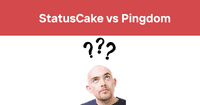SSL Checker: Understanding the Digital Handshake
Hey there, fellow code wranglers! Today we're diving into the world of SSL checkers. Now, I know what you're thinking - "Great, another dry technical topic." But stick with me here, because understanding SSL is crucial for keeping our digital playground safe and sound. Plus, I promise to keep things light and maybe even crack a joke or two along the way (no guarantees on the quality of said jokes, though).
Table of Contents
- What in the World is SSL?
- Why Should I Care About SSL?
- Enter the SSL Checker
- How Does an SSL Checker Work?
- DIY: Building Your Own SSL Checker
- Common SSL Issues and How to Fix Them
- SSL Best Practices
- The Future of SSL
- Wrapping Up
What in the World is SSL?
Alright, let's start with the basics. SSL stands for Secure Sockets Layer. (Try saying that five times fast!) It's a protocol that establishes an encrypted link between a web server and a browser. Think of it as a secret handshake between your computer and a website, ensuring that any data passed between the two remains private and integral.
Now, if you're a bit more up-to-date with your acronyms, you might be thinking, "Wait a minute, isn't it TLS now?" And you'd be right! TLS (Transport Layer Security) is the successor to SSL. But old habits die hard, and many of us still use SSL as a catch-all term. So when I say SSL, I'm really talking about TLS. Clear as mud, right?
Why Should I Care About SSL?
Picture this: You're sitting in your favorite coffee shop, sipping on an overpriced latte, and deciding to do some online banking. Without SSL, it would be like shouting your bank account details across the crowded cafe. Not ideal, unless you're particularly fond of identity theft.
SSL encrypts the data transmitted between your browser and the web server. This means that even if someone manages to intercept the data, all they'll see is a jumble of nonsense. It's like passing notes in class, but using a secret code that only you and your best friend understand.
But wait, there's more! SSL also authenticates the server you're connecting to. This means you can be sure you're really talking to your bank's website and not some shady impostor. It's like checking your friend's ID before sharing a secret - trust, but verify!
Enter the SSL Checker
So, we know SSL is important. But how do we make sure it's set up correctly? Enter the SSL checker - your friendly neighborhood certificate validator.
An SSL checker is a tool that examines the SSL/TLS configuration of a website. It's like a health check-up for your site's security. It looks at things like:
- Certificate validity
- Protocol support
- Cipher suites
- Key exchange parameters
- And a whole bunch of other technical mumbo-jumbo that we'll get into later
Using an SSL checker is like having a security expert on speed dial, ready to give your site a once-over at a moment's notice.
How Does an SSL Checker Work?
Time for a bit of behind-the-scenes action. When you use an SSL checker, here's what's happening under the hood:
-
Handshake Simulation: The checker initiates a connection to the target server, just like a browser would. It's like a dress rehearsal for the real thing.
-
Certificate Chain Analysis: The checker examines the entire certificate chain, from the server certificate all the way up to the root certificate. It's like tracing your family tree, but for digital certificates.
-
Validation Checks: The checker performs a series of checks on the certificate:
- Is it expired? (Nobody likes stale security)
- Is it issued by a trusted Certificate Authority? (We want our certificates from reputable sources, not some guy in a trench coat)
- Does the domain name match? (Making sure the certificate actually belongs to the site it claims to)
-
Configuration Analysis: The checker looks at the server's SSL/TLS configuration:
- What protocols are supported? (SSL 3.0 is so last decade)
- What cipher suites are available? (Because not all ciphers are created equal)
- Is perfect forward secrecy supported? (Fancy term for extra security)
-
Vulnerability Checks: The checker tests for known vulnerabilities like Heartbleed, POODLE, or ROBOT. (Yes, these are real vulnerability names. No, I don't know why security researchers have such a fondness for quirky names)
-
Report Generation: Finally, the checker compiles all this information into a (hopefully) easy-to-understand report. It's like getting your report card, but instead of grades, you get a security assessment.
DIY: Building Your Own SSL Checker
Now, I know what you're thinking - "This is all well and good, but I'm a developer. I want to get my hands dirty!" Well, you're in luck. Let's roll up our sleeves and build a basic SSL checker of our own.
We'll use Python for this example, because... well, why not? Python makes everything easier, like coding with training wheels (but in a good way).
First, we'll need to install a couple of libraries:
Now, let's write some code:
import ssl
from OpenSSL import SSL
from cryptography import x509
from cryptography.x509.oid import NameOID
def get_certificate(hostname, port=443):
context = SSL.Context(SSL.SSLv23_METHOD)
sock = socket.create_connection((hostname, port))
connection = SSL.Connection(context, sock)
connection.set_tlsext_host_name(hostname.encode())
connection.set_connect_state()
connection.do_handshake()
cert = connection.get_peer_certificate()
sock.close()
return cert
def check_ssl(hostname):
try:
cert = get_certificate(hostname)
subject = cert.get_subject()
issuer = cert.get_issuer()
not_before = cert.get_notBefore().decode('ascii')
not_after = cert.get_notAfter().decode('ascii')
print(f"Domain: {hostname}")
print(f"Subject: {subject.CN}")
print(f"Issuer: {issuer.CN}")
print(f"Valid from: {not_before}")
print(f"Valid until: {not_after}")
print(f"Is expired: {cert.has_expired()}")
except Exception as e:
print(f"Error checking SSL for {hostname}: {str(e)}")
# Usage
check_ssl('www.example.com')
This script does a few things:
- It establishes an SSL connection to the specified hostname.
- It retrieves the SSL certificate from the server.
- It extracts key information from the certificate, like the subject, issuer, and validity dates.
- It checks if the certificate has expired.
Now, this is a very basic implementation. A full-fledged SSL checker would do a lot more, like checking for weak cipher suites, verifying the entire certificate chain, and testing for known vulnerabilities. But hey, it's a start!
Common SSL Issues and How to Fix Them
Even with the best intentions, SSL configurations can sometimes go awry. Here are some common issues you might encounter, along with how to fix them:
-
Expired Certificates
- Issue: Your certificate has passed its expiration date. Oops!
- Fix: Renew your certificate. Many Certificate Authorities offer auto-renewal options. Use them!
-
Self-Signed Certificates
- Issue: You've signed your own certificate. While this works, it's not trusted by browsers.
- Fix: Get a certificate from a trusted Certificate Authority. Let's Encrypt offers free certificates!
-
Mismatched Domain Names
- Issue: The domain on the certificate doesn't match the website's domain.
- Fix: Ensure you're using the correct certificate for your domain. If you've got a wildcard certificate, make sure your domain falls within its scope.
-
Incomplete Certificate Chains
- Issue: The intermediate certificates are missing, causing trust issues.
- Fix: Ensure you've installed the full certificate chain, including any intermediate certificates.
-
Weak Cipher Suites
- Issue: Your server supports outdated or insecure cipher suites.
- Fix: Update your server configuration to only allow strong, modern cipher suites.
-
Insecure Protocol Versions
- Issue: Your server supports old, insecure versions of SSL/TLS.
- Fix: Disable SSL 3.0 and TLS 1.0/1.1. Only allow TLS 1.2 and above.
Remember, maintaining good SSL health is an ongoing process. It's not a "set it and forget it" kind of deal. Regular check-ups are key!
SSL Best Practices
Alright, now that we've covered the basics and some common pitfalls, let's talk about some best practices for SSL implementation. Think of these as the "golden rules" of SSL:
-
Use Strong Certificates: Always opt for certificates with strong encryption. 2048-bit RSA keys or 256-bit ECC keys are good choices.
-
Keep Certificates Up to Date: Set reminders for certificate expiration dates. Better yet, use auto-renewal if your CA offers it.
-
Implement HSTS: HTTP Strict Transport Security (HSTS) tells browsers to always use HTTPS for your domain.
-
Enable Perfect Forward Secrecy: This ensures that session keys can't be compromised even if the server's private key is.
-
Use Secure Cipher Suites: Configure your server to use strong, modern cipher suites. Disable weak ciphers.
-
Regular Security Scans: Use SSL checkers regularly to catch any configuration issues early.
-
Keep Software Updated: Always keep your server software and SSL libraries up to date to protect against known vulnerabilities.
-
Protect Private Keys: Store your private keys securely. If a private key is compromised, revoke the certificate immediately.
-
Use CAA Records: Certificate Authority Authorization (CAA) DNS records specify which CAs are allowed to issue certificates for your domain.
-
Consider EV Certificates: For high-security needs, Extended Validation (EV) certificates provide an extra layer of verification.
Following these practices will help ensure that your SSL implementation is robust and secure. But remember, security is a journey, not a destination. Stay vigilant!
The Future of SSL
As we wrap up our SSL adventure, let's take a quick peek into the crystal ball. What does the future hold for SSL/TLS?
-
TLS 1.3: The latest version of TLS brings improved security and faster handshakes. Expect widespread adoption in the coming years.
-
Quantum-Resistant Algorithms: With quantum computers on the horizon, there's a push for quantum-resistant cryptographic algorithms. The future of SSL might be quantum-proof!
-
Automated Certificate Management: Tools like Let's Encrypt have already made certificate issuance easier. Expect even more automation in certificate lifecycle management.
-
Stricter Browser Policies: Browsers are getting stricter about SSL requirements. In the future, HTTPS might be mandatory for all websites.
-
IoT Security: As the Internet of Things grows, so does the need for securing these devices. SSL/TLS will play a crucial role in IoT security.
-
Post-Quantum Cryptography: Researchers are working on cryptographic systems that can withstand attacks from both classical and quantum computers.
The world of SSL is always evolving, and it's an exciting time to be in this field. Who knows, maybe in a few years, we'll be talking about quantum-entangled certificates or AI-powered security protocols. The possibilities are endless!
Wrapping Up
Whew! We've covered a lot of ground today, from the basics of SSL to building our own checker and peering into the future. SSL might seem like a dry topic at first glance, but it's the unsung hero keeping our digital lives safe and secure.
Remember, good security is like a good joke - if you have to explain it, it's probably not that good. So keep your SSL configuration tight, your certificates up-to-date, and your private keys private.
And hey, if all this talk of SSL checkers and security best practices has got you itching for an easier way to keep tabs on your website's security, why not give Odown a spin? With Odown, you get top-notch website uptime monitoring, SSL monitoring, and even public and private status pages. It's like having a team of digital security guards watching over your site 24/7, minus the flashy uniforms and walkie-talkies.
So go forth, implement strong SSL, and may your connections always be secure and your certificates never expired. Happy coding, and remember - in the world of web security, paranoia is just good planning!