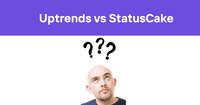Site Monitoring: The Digital Heartbeat of Your Business
Hey there, fellow tech enthusiasts! Let's dive into the world of site monitoring - it's not just a fancy term, it's the lifeline of your online presence. Trust me, I've been in the trenches, and I've seen firsthand what happens when websites go dark. It ain't pretty.
Table of Contents
- What is Site Monitoring, Anyway?
- Why Should You Care?
- Types of Site Monitoring
- Key Features to Look For
- Setting Up Your Monitoring Strategy
- Common Pitfalls and How to Avoid Them
- The Future of Site Monitoring
- Tools of the Trade
- Real-World Success Stories
- Wrapping It Up
What is Site Monitoring, Anyway?
Alright, let's start with the basics. Site monitoring is like having a 24/7 guard for your website. It's constantly checking if your site is up, running smoothly, and doing what it's supposed to do. Think of it as your website's personal doctor, always on call to diagnose and treat any issues before they become full-blown catastrophes.
But here's the kicker - it's not just about making sure your site doesn't flatline. Good site monitoring tools give you the lowdown on performance, user experience, and even potential security threats. It's like having x-ray vision for your digital presence.
Why Should You Care?
I can almost hear you thinking, "Yeah, yeah, but why should I bother?" Well, my friend, let me paint you a picture. Imagine you're running an e-commerce site, and it goes down on Black Friday. Ouch. Or you're a news site that crashes during a major breaking story. Double ouch.
Here's why site monitoring should be your new best friend:
- Uptime is money: Every second your site is down, you're potentially losing customers and revenue.
- User experience matters: Slow load times? Broken links? That's a one-way ticket to Bounce Rate City.
- SEO impact: Search engines don't like unreliable sites. Poor performance can tank your rankings faster than you can say "page two of Google."
- Brand reputation: Nothing says "amateur hour" like a constantly crashing website.
- Early warning system: Catch and fix issues before your users even notice them.
Types of Site Monitoring
Now that I've (hopefully) convinced you of the importance of site monitoring, let's break down the different types. It's not just one-size-fits-all, folks.
Uptime Monitoring
This is the bread and butter of site monitoring. It's all about making sure your site is accessible. Tools ping your site at regular intervals to check if it's responding. If it's not, you get an alert faster than you can say "Houston, we have a problem."
Performance Monitoring
Speed matters, people. Performance monitoring tracks things like page load time, server response time, and resource usage. It's like having a stopwatch for every aspect of your site's performance.
Functionality Monitoring
This goes beyond just checking if your site is up. It simulates user actions to make sure everything's working as it should. Broken shopping cart? Login issues? This type of monitoring's got your back.
Security Monitoring
In this age of cyber threats, security monitoring is your digital bodyguard. It keeps an eye out for potential vulnerabilities, suspicious activities, and makes sure your SSL certificates are up to date. Because nobody likes a "Not Secure" warning, right?
Key Features to Look For
Okay, so you're sold on the idea of site monitoring. But with so many tools out there, how do you choose? Here are some key features to keep an eye out for:
- Real-time alerts: Because finding out about issues via angry customer tweets is so last decade.
- Customizable checks: Your site is unique, and your monitoring should be too.
- Global monitoring locations: Because your users aren't all in one place, and neither should your monitoring be.
- Detailed reporting: Data is king. Look for tools that give you actionable insights, not just numbers.
- Integration capabilities: Your monitoring tool should play nice with your other systems (think Slack, PagerDuty, etc.).
- User-friendly interface: Because ain't nobody got time for a steep learning curve.
- API access: For when you want to get fancy and build custom solutions.
Setting Up Your Monitoring Strategy
Alright, you've got your tool. Now what? Setting up an effective monitoring strategy isn't just about turning on all the alerts and calling it a day. Here's how to do it right:
- Identify critical paths: What are the most important functions of your site? Focus on those first.
- Set meaningful thresholds: Not every blip is an emergency. Set realistic thresholds to avoid alert fatigue.
- Create an escalation plan: Who gets notified when something goes wrong? Have a clear plan in place.
- Test, test, test: Regularly test your monitoring setup. You don't want to find out it's not working when you actually need it.
- Monitor from multiple locations: Your site should work well for everyone, not just users in your backyard.
- Keep an eye on trends: Don't just react to issues. Use your monitoring data to spot and address trends.
Common Pitfalls and How to Avoid Them
I've seen my fair share of monitoring mishaps. Here are some common pitfalls and how to steer clear of them:
- Alert overload: Too many alerts can lead to ignoring them all. Be selective and prioritize.
- Ignoring false positives: Don't dismiss recurring false alarms. Figure out why they're happening and fix the root cause.
- Monitoring in isolation: Your website doesn't exist in a vacuum. Consider how other systems and external factors might impact it.
- Set it and forget it: Your monitoring needs will change as your site evolves. Regularly review and update your strategy.
- Overlooking the user perspective: Don't just focus on server-side metrics. Consider the end-user experience too.
The Future of Site Monitoring
Buckle up, because the future of site monitoring is looking pretty exciting. Here are some trends to keep an eye on:
- AI and machine learning: Expect more predictive analytics and automated problem-solving.
- IoT integration: As more devices connect to the internet, monitoring will extend beyond traditional websites.
- Enhanced user experience monitoring: Tools will get better at understanding and predicting user behavior.
- Increased focus on privacy: With regulations like GDPR, monitoring tools will need to be smarter about data handling.
- Blockchain for security monitoring: This could revolutionize how we approach website security.
Tools of the Trade
Now, I'm not here to play favorites, but there are some pretty cool tools out there. Here's a quick rundown of some popular options:
- Pingdom: Great for uptime and performance monitoring.
- New Relic: Offers in-depth application performance monitoring.
- Datadog: Good for monitoring infrastructure and applications.
- Uptrends: Provides a wide range of monitoring options.
- Odown: A solid all-rounder with great uptime monitoring and status page features.
Remember, the best tool is the one that fits your specific needs. Don't be afraid to try out a few before settling on one.
Real-World Success Stories
Let me share a couple of quick stories to drive home the importance of good site monitoring:
-
The e-commerce savior: I once worked with an online retailer who implemented robust performance monitoring right before their big annual sale. Good thing too, because it caught a database issue that would have crashed the site during peak hours. Crisis averted, sales through the roof.
-
The reputation guardian: Another client, a news site, set up functionality monitoring for their comment system. It caught a bug that was silently eating user comments. Fixed it before it became a PR nightmare.
Wrapping It Up
Whew, we've covered a lot of ground! Site monitoring might not be the sexiest part of running a website, but trust me, it's one of the most important. It's your early warning system, your performance optimizer, and your peace of mind all rolled into one.
Remember, your website is often the first (and sometimes only) interaction people have with your business. Keeping it running smoothly isn't just good practice - it's essential for success in our digital world.
And hey, if you're looking for a solid, user-friendly option to get started with, why not give Odown a spin? With its robust uptime monitoring, SSL checks, and slick status pages, it's got everything you need to keep your site healthy and your users happy.
Now get out there and start monitoring! Your future self (and your users) will thank you.