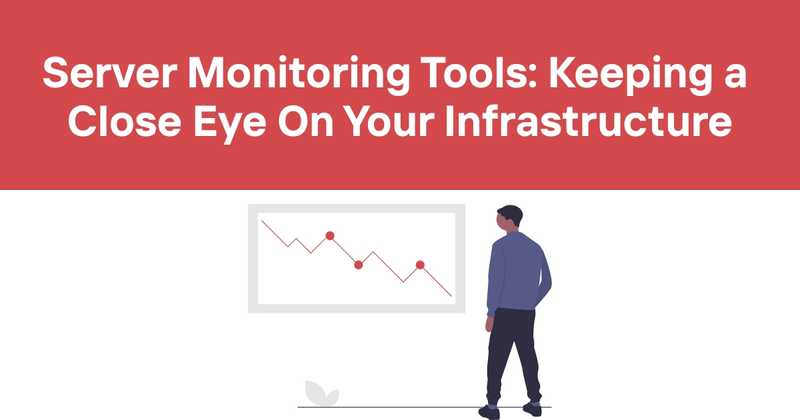Server Monitoring Tools: Keeping a Close Eye On Your Infrastructure
Table of Contents
- Introduction: Why Server Monitoring Matters
- The Nuts and Bolts of Server Monitoring
- Key Features to Look for in Server Monitoring Tools
- Top Free Server Monitoring Tools
- Paid vs. Free: Making the Right Choice
- Best Practices for Implementing Server Monitoring
- Common Pitfalls to Avoid
- The Future of Server Monitoring
- Conclusion: Keeping Your Digital Empire Running Smoothly
Introduction: Why Server Monitoring Matters
Picture this: You're sitting at your desk, sipping your morning coffee, when suddenly your phone explodes with notifications. Your company's website is down, customers are complaining, and your boss is breathing down your neck. Fun times, right?
This scenario is the stuff of nightmares for any IT professional. But here's the kicker – it's entirely preventable with the right server monitoring tools.
I've been in the trenches of IT for years, and let me tell you, server monitoring isn't just some fancy add-on. It's the digital equivalent of a stethoscope for your infrastructure. It lets you listen to the heartbeat of your servers, diagnose issues before they become full-blown crises, and keep your digital empire running like a well-oiled machine.
But here's the thing – choosing the right server monitoring tool can feel like trying to pick a needle out of a haystack... while blindfolded... and wearing oven mitts. There are so many options out there, each claiming to be the best thing since sliced bread. How do you separate the wheat from the chaff?
Well, buckle up, because we're about to dive into the world of server monitoring tools. We'll explore what makes a good tool, check out some top-notch free options, and even peek into the crystal ball to see what the future holds. By the end of this article, you'll be armed with the knowledge to choose the perfect server monitoring sidekick for your needs.
So, grab a fresh cup of coffee (trust me, you'll need it), and let's get started on this wild ride through the land of server monitoring!
The Nuts and Bolts of Server Monitoring
Alright, before we jump into the deep end, let's take a step back and talk about what server monitoring actually is. You know, for those in the back who might have dozed off during their last IT meeting (no judgment here, we've all been there).
Server monitoring is like having a super-attentive assistant who keeps an eye on every aspect of your servers 24/7. This digital watchdog tracks things like:
- CPU usage
- Memory utilization
- Disk space
- Network traffic
- Application performance
But it's not just about collecting data. A good server monitoring tool will alert you when something's amiss, help you identify the root cause of issues, and even predict potential problems before they happen. It's like having a crystal ball for your IT infrastructure!
Now, you might be thinking, "Do I really need all this? My servers are running fine!" Well, let me tell you a little story.
A few years back, I was working for a mid-sized e-commerce company. We thought our systems were bulletproof. Spoiler alert: they weren't. One day, out of the blue, our main database server crashed. We spent hours trying to figure out what went wrong, all while our site was down and we were hemorrhaging money.
After we finally got things back up and running, we discovered that the crash could have been easily prevented if we had been monitoring our server's disk usage. We had slowly been running out of space, and nobody noticed until it was too late.
That day, I learned an important lesson: when it comes to server monitoring, ignorance is definitely not bliss. It's more like a ticking time bomb.
But enough doom and gloom! Let's talk about the bright side. With the right server monitoring tools, you can:
- Prevent downtime and improve reliability
- Optimize performance and resource allocation
- Identify and resolve issues quickly
- Plan for future capacity needs
- Improve security by detecting unusual activities
Plus, you'll sleep better at night knowing that your digital domain is under constant surveillance. And who doesn't want better sleep, am I right?
Now that we've covered the basics, let's dive into what features you should look for in a server monitoring tool. Trust me, this is where it gets really interesting!
Key Features to Look for in Server Monitoring Tools
Choosing a server monitoring tool can feel like picking out a new car. There are so many options, features, and shiny buttons that it's easy to get overwhelmed. But fear not! I'm here to be your trusty guide through this feature-filled jungle.
Here are the key features you should keep an eye out for:
-
Real-time monitoring: Your tool should provide up-to-the-minute data on your server's performance. After all, in the digital world, even a few seconds can make a big difference.
-
Customizable alerts: You want a tool that lets you set up alerts based on your specific needs. Maybe you want to know when CPU usage hits 80%, or when available disk space drops below 10%. A good tool will let you customize these thresholds.
-
Intuitive dashboard: Data is great, but it's useless if you can't make sense of it. Look for a tool with a clear, easy-to-understand dashboard that gives you a quick overview of your server's health.
-
Detailed reporting: While a good dashboard is crucial for day-to-day monitoring, you'll also want the ability to generate detailed reports for deeper analysis and trend spotting.
-
Multi-platform support: Unless you're running a very homogeneous environment (and let's face it, who is?), you'll want a tool that can monitor different types of servers and operating systems.
-
API and integration capabilities: Your monitoring tool shouldn't exist in a vacuum. Look for one that can integrate with your other tools and systems.
-
Scalability: Your infrastructure will grow over time, and your monitoring tool should be able to grow with it.
-
Historical data retention: Being able to look back at historical data can be invaluable for troubleshooting and capacity planning.
-
User-friendly interface: You don't want to need a Ph.D. in rocket science to use your monitoring tool. Look for something intuitive and user-friendly.
-
Good documentation and support: Even the best tools can be challenging at times. Make sure your chosen solution has comprehensive documentation and responsive support.
Now, I know what you're thinking. "That's a lot of features! Do I really need all of that?" Well, here's a little secret: you probably don't need every single bell and whistle. The key is to identify which features are must-haves for your specific environment and use case.
For instance, if you're running a small business with just a couple of servers, you might not need enterprise-level scalability. On the other hand, if you're managing a large, complex infrastructure, features like multi-platform support and extensive API capabilities might be non-negotiable.
Remember, the goal isn't to find the tool with the most features. It's to find the tool that best fits your needs and helps you keep your servers running smoothly.
Speaking of which, let's take a look at some of the top free server monitoring tools out there. Because who doesn't love getting awesome functionality without spending a dime?
Top Free Server Monitoring Tools
Alright, it's time for the main event! We're going to dive into some of the best free server monitoring tools out there. Now, before we start, let me just say this: "free" doesn't mean "inferior." Some of these tools are so powerful, they'll make you wonder why anyone would pay for monitoring software.
But remember, every tool has its strengths and weaknesses. The key is finding the one that fits your needs like a glove. So, let's get to it!
Prometheus
First up, we have Prometheus. This open-source system monitoring and alerting toolkit has been making waves in the IT community, and for good reason.
Pros:
- Highly scalable and can handle multi-dimensional data collection and querying
- Flexible alerting system
- Great for containerized environments (especially when paired with Kubernetes)
- Active community and ecosystem
Cons:
- Steep learning curve
- Requires additional tools (like Grafana) for visualization
I once used Prometheus to monitor a cluster of microservices, and let me tell you, it was a game-changer. The ability to query multi-dimensional data made troubleshooting so much easier. However, be prepared for a bit of a learning curve - Prometheus can be a beast to set up if you're not familiar with it.
Grafana
Speaking of Grafana, while it's not a monitoring tool per se, it's often used in conjunction with tools like Prometheus for visualization.
Pros:
- Beautiful, customizable dashboards
- Supports multiple data sources
- Great for creating a unified view of your infrastructure
Cons:
- Not a standalone monitoring solution
- Can be resource-intensive with large datasets
I love Grafana for its flexibility. I've used it to create dashboards that combine data from multiple sources, giving a holistic view of our infrastructure. Just be careful not to go overboard - it's easy to get lost in creating the perfect dashboard and forget about actually monitoring your servers!
Zabbix
Zabbix is a mature, enterprise-class monitoring solution. Don't let the "enterprise-class" label fool you - it's completely open-source and free.
Pros:
- Comprehensive monitoring capabilities
- Supports a wide range of operating systems
- Powerful alerting and reporting features
Cons:
- Can be complex to set up and configure
- UI feels a bit dated compared to some newer tools
I've used Zabbix in environments ranging from small businesses to large enterprises. Its flexibility is impressive, but be prepared to invest some time in learning how to use it effectively.
Nagios Core
Ah, Nagios Core - the granddaddy of open-source monitoring tools. It's been around forever, and there's a reason for that.
Pros:
- Rock-solid reliability
- Huge ecosystem of plugins
- Can monitor pretty much anything
Cons:
- Dated interface
- Configuration can be tedious
I have a love-hate relationship with Nagios. On one hand, it's incredibly powerful and can monitor virtually anything. On the other hand, configuring it sometimes feels like trying to solve a Rubik's cube blindfolded.
Icinga
Icinga started as a fork of Nagios, but it's evolved into its own powerful monitoring solution.
Pros:
- More modern interface than Nagios
- Good balance of power and ease of use
- Strong community support
Cons:
- Can be resource-intensive
- Some features require paid add-ons
I've found Icinga to be a great middle ground between the simplicity of some newer tools and the power of older ones like Nagios. Just keep an eye on your resource usage - it can be a bit of a hog sometimes.
LibreNMS
LibreNMS is a fully-featured network monitoring system that can also handle server monitoring.
Pros:
- Auto-discovery features make setup easier
- Clean, intuitive interface
- Good for mixed environment monitoring
Cons:
- Primarily focused on network monitoring
- Can be overkill for simple server monitoring needs
I've used LibreNMS in environments where we needed to monitor both network devices and servers. Its auto-discovery feature is a real time-saver, especially in larger environments.
Checkmk Raw Edition
Checkmk is another powerful monitoring solution that offers a free "raw" edition.
Pros:
- Fast and efficient
- Good for large-scale monitoring
- Flexible configuration options
Cons:
- Raw edition lacks some features of the enterprise version
- Can be complex for beginners
I've found Checkmk to be particularly useful in larger environments. Its efficiency in handling large numbers of hosts is impressive. However, if you're just starting out, you might find it a bit overwhelming.
Cacti
Last but not least, we have Cacti. While it's primarily known for network monitoring and graphing, it can also handle server monitoring tasks.
Pros:
- Excellent graphing capabilities
- Highly customizable
- Large plugin library
Cons:
- Steeper learning curve than some other tools
- Setup can be time-consuming
I love Cacti for its graphing capabilities. If you're a visual person who loves to see your data in chart form, you'll appreciate what Cacti brings to the table. Just be prepared to invest some time in setting it up the way you want.
Whew! That's a lot of tools, right? And believe it or not, this is just scratching the surface. The world of server monitoring is vast and varied, with new tools popping up all the time.
But here's the thing - while these tools are all free and open-source, that doesn't necessarily mean they're the best fit for everyone. Sometimes, a paid solution might be worth considering. Let's talk about that next.
Paid vs. Free: Making the Right Choice
Alright, let's address the elephant in the room. We've just gone through a list of awesome free tools, so why would anyone consider paying for a server monitoring solution? Well, it's not as straightforward as you might think.
Free tools are great, don't get me wrong. I've used many of them extensively and they've saved my bacon more times than I can count. But they're not always the perfect solution for every situation. Here's why:
-
Support: Most free tools rely on community support. While these communities can be incredibly helpful, they can't always provide the immediate, dedicated support you might need in a crisis.
-
Features: Some paid tools offer advanced features that aren't available in their free counterparts. These might include things like AI-powered anomaly detection or advanced predictive analytics.
-
Ease of use: Many paid solutions prioritize user experience, offering more intuitive interfaces and easier setup processes. This can save you a lot of time and headaches, especially if you're not a monitoring expert.
-
Integration: Paid tools often offer better integration with other enterprise systems and tools you might be using.
-
Scalability: While many free tools can handle large environments, some paid solutions are specifically designed for enterprise-scale monitoring.
That being said, paid doesn't always mean better. I've seen plenty of expensive tools that were all flash and no substance. And on the flip side, I've seen free tools outperform their paid competitors in many scenarios.
So how do you decide? Here's my advice:
-
Start with your needs: What exactly are you trying to monitor? How complex is your environment? What level of insight do you need?
-
Consider your resources: And I don't just mean money. Think about time and expertise too. Do you have the time to set up and maintain a more complex free tool? Do you have the in-house expertise to use it effectively?
-
Think about the future: Your monitoring needs will likely grow as your infrastructure does. Will a free tool be able to keep up, or will you need to switch to a paid solution down the line?
-
Try before you buy: Many paid solutions offer free trials. Take advantage of these to see if the extra features are worth the cost.
-
Don't forget about hybrid solutions: Some providers offer free basic versions with paid add-ons. This can be a great way to start small and scale up as needed.
In my experience, many organizations start with free tools and move to paid solutions as they grow and their needs become more complex. There's no shame in that game - it's all about finding what works best for you.
Remember, the most expensive tool isn't necessarily the best, and the free tool isn't always the most cost-effective when you factor in time and resources. It's about finding the right balance for your specific situation.
Now that we've covered the tools themselves, let's talk about how to implement them effectively. Because even the best tool in the world won't do you any good if you're not using it right.
Best Practices for Implementing Server Monitoring
Alright, you've chosen your tool (or maybe you're still deciding - that's okay too!). Now comes the fun part: actually putting it to use. But before you dive in headfirst, let's talk about some best practices that can help you get the most out of your server monitoring setup.
-
Start with a plan: Before you install anything, take some time to think about what you actually need to monitor. What are your critical systems? What metrics are most important for your business? Having a clear plan will help you avoid the trap of monitoring everything just because you can.
-
Set meaningful thresholds: Alerts are great, but not if they're constantly going off for non-issues. Take the time to set thresholds that make sense for your environment. And remember, these may need to be adjusted over time as you learn more about your systems' normal behavior.
-
Use your monitoring tool as a learning device: Don't just set it and forget it. Regularly review your monitoring data to gain insights into your systems. You might be surprised at what you learn!
-
Automate where possible: Many monitoring tools offer automation features. Use them! Whether it's automatic discovery of new devices or automated responses to common issues, automation can save you a ton of time and headaches.
-
Keep security in mind: Your monitoring tool will have access to a lot of sensitive information about your infrastructure. Make sure you're following security best practices, like using strong authentication and encrypting data in transit.
-
Document everything: Trust me on this one. Future you (or your successor) will thank you for keeping clear documentation on your monitoring setup, including what's being monitored, why, and how to respond to different alerts.
-
Train your team: Make sure everyone who needs to use the monitoring system knows how. This includes not just how to view data, but how to interpret it and respond to alerts.
-
Regular maintenance: Like any system, your monitoring setup needs regular TLC. Schedule time for updates, review your monitored items and thresholds, and make sure everything is still aligned with your current needs.
-
Don't ignore the business side: While it's easy to get caught up in technical metrics, don't forget about monitoring things that directly impact the business, like application response times or e-commerce transaction rates.
-
Continuous improvement: Treat your monitoring system as a living thing. Regularly reassess and improve it based on what you learn and how your needs change over time.
I learned the importance of some of these the hard way. I remember one particularly painful incident where we had set our disk space alert threshold too low. We were getting constant alerts, so we started ignoring them... until we actually ran out of space and took down a critical system. Oops.
On a more positive note, I've also seen how powerful a well-implemented monitoring system can be. At one company, our careful monitoring and analysis led us to discover a memory leak in a key application before it caused any user-facing issues. We were able to work with the developers to fix it proactively, avoiding what could have been a major outage.
The key takeaway here is that implementing server monitoring is an ongoing process, not a one-time task. It requires thought, planning, and continuous attention. But trust me, the payoff in terms of improved reliability, performance, and peace of mind is well worth it.
Now, before we wrap up, let's talk about some common pitfalls to avoid. Because sometimes, knowing what not to do is just as important as knowing what to do.
Common Pitfalls to Avoid
In my years of working with server monitoring, I've seen a lot of things go wrong. Some were funny (in hindsight), some were painful, and some were downright scary. But they all taught me valuable lessons. So, in the spirit of helping you learn from my mistakes (and the mistakes of others), here are some common pitfalls to watch out for:
-
Over-monitoring: It's tempting to monitor everything you possibly can. But more data isn't always better. It can lead to alert fatigue, wasted resources, and important information getting lost in the noise. Focus on what's truly important for your systems and business.
-
Under-monitoring: On the flip side, not monitoring enough can leave you vulnerable to unexpected issues. Make sure you're covering all your critical systems and services.
-
Ignoring alerts: We've all been there. An alert goes off for the hundredth time, and you think, "It's probably nothing." Until the one time it isn't. If you find yourself ignoring alerts, it's time to revisit your thresholds and alert configuration.
-
Not testing your monitoring: Your monitoring system is useless if it fails when you need it most. Regularly test your monitoring setup, including your alerting mechanisms.
-
Failing to adapt: Your infrastructure will change over time, and your monitoring needs to change with it. Regularly review and update your monitoring configuration to ensure it still meets your needs.
-
Neglecting the human element: Monitoring tools are great, but they're not a replacement for human expertise. Make sure your team knows how to interpret the data and respond to issues.
-
Focusing only on technical metrics: While CPU usage and memory consumption are important, don't forget about monitoring metrics that directly impact your users and business, like application response times or error rates.
-
Not correlating data: Looking at metrics in isolation can lead to misdiagnosis of issues. Learn to correlate data from different sources to get a full picture of what's happening in your systems.
-
Ignoring trends: It's easy to focus on immediate issues, but don't forget to look at long-term trends. They can help you predict and prevent future problems.
-
Neglecting security monitoring: In today's threat landscape, security monitoring is just as important as performance monitoring. Make sure your monitoring strategy includes security-related metrics and alerts.
I remember one particularly embarrassing incident early in my career. We had set up what we thought was a comprehensive monitoring system for a client. We were feeling pretty proud of ourselves... until the client called to tell us their main application was down. Our monitoring hadn't picked it up because we had focused entirely on server-level metrics and neglected to monitor the application itself. Lesson learned!
Another time, at a different company, we fell into the trap of over-monitoring. We were alerting on so many things that our poor on-call engineer was being woken up multiple times every night, often for minor issues. Morale plummeted, and we nearly lost some good people before we realized we needed to drastically revise our alerting strategy.
The key is to find a balance. You want enough monitoring to keep your systems healthy and catch issues early, but not so much that you're drowning in data or constantly chasing false alarms.
Remember, the goal of monitoring is to make your life easier, not harder. If your monitoring setup is causing more stress than it's alleviating, it's time to take a step back and reevaluate.
Now, let's take a peek into the crystal ball and talk about what the future might hold for server monitoring.
The Future of Server Monitoring
Alright, let's put on our futurist hats for a moment. The world of IT moves at a breakneck pace, and server monitoring is no exception. So what might the future hold? Based on current trends and some educated guessing, here are a few predictions:
-
AI and Machine Learning: We're already seeing this start to happen. In the future, expect AI to play a much bigger role in server monitoring. It could help predict issues before they occur, automatically adjust thresholds based on historical data, and even suggest optimizations for your infrastructure.
-
Increased Automation: As monitoring tools get smarter, they'll be able to handle more tasks automatically. This could include everything from routine maintenance to initial problem resolution.
-
Edge Computing Monitoring: With the rise of edge computing, monitoring tools will need to adapt to handle distributed systems that operate closer to the end-user.
-
IoT Integration: As more devices become connected, monitoring tools will need to handle an explosion in the number and types of endpoints they're tracking.
-
Security and Monitoring Convergence: Expect to see closer integration between security tools and monitoring tools. This could help catch security issues faster and provide a more holistic view of system health.
-
Cloud-Native Monitoring: As more organizations move to cloud and containerized environments, monitoring tools will need to become even more adept at handling these dynamic, ephemeral resources.
-
User Experience Focus: Expect to see more emphasis on monitoring the actual user experience, not just backend systems. This could include things like real user monitoring (RUM) becoming standard features in monitoring tools.
-
Increased Visualization: As data sets get larger and more complex, we'll likely see advances in how this data is visualized to make it more understandable at a glance.
-
Predictive Analytics: Building on AI and machine learning, expect monitoring tools to get better at predicting future resource needs and potential issues.
-
Cross-Platform Integration: As IT environments become more complex, involving multiple clouds, on-premises systems, and SaaS applications, monitoring tools will need to provide a unified view across all these platforms.
Now, I'm not claiming to be Nostradamus here. The future has a funny way of surprising us. But based on what I've seen in my career, these seem like reasonable bets.
I remember when virtualization first started becoming mainstream. It completely changed how we thought about server monitoring. Suddenly, we had to monitor not just physical machines, but virtual ones too, and the relationships between them. I expect we'll see similar paradigm shifts as new technologies emerge.
The key, as always, will be adaptability. The monitoring tools and practices that work today may not be sufficient tomorrow. It'll be crucial to stay informed about new developments and be willing to adjust your approach as needed.
But here's the exciting part: as monitoring tools become more advanced, they have the potential to shift from being reactive tools (telling you when something's wrong) to proactive ones (helping you optimize your systems and prevent issues before they occur). And that's a future I'm looking forward to!
Now, as we wrap up this whirlwind tour of server monitoring, let's bring it all back home and talk about why this matters for you and your business.
Conclusion: Keeping Your Digital Empire Running Smoothly
Whew! We've covered a lot of ground, haven't we? From the basics of server monitoring to the top free tools, best practices, common pitfalls, and even a glimpse into the future. If your head is spinning a bit, don't worry - that's perfectly normal. Server monitoring is a complex topic, and we've only scratched the surface.
But here's the thing: despite all its complexities, the core purpose of server monitoring is simple. It's about keeping your digital empire running smoothly. It's about catching problems before they become disasters. It's about giving you the peace of mind to sleep soundly at night, knowing that if anything goes wrong with your servers, you'll be the first to know.
In today's digital-first world, your servers are the beating heart of your business. Whether you're running a small e-commerce site or managing a global enterprise, server downtime can mean lost revenue, damaged reputation, and a whole lot of stress.
That's where tools like Odown come in. Odown isn't just another monitoring tool - it's your 24/7 digital watchdog. It keeps an eye on your websites and APIs, alerting you at the first sign of trouble. With its SSL certificate monitoring, you can say goodbye to those middle-of-the-night panic attacks about expired certificates. And its public and private status pages keep both your team and your customers in the loop, maintaining transparency and trust even when things go sideways.
But remember, a tool is only as good as the person using it. That's why it's crucial to not just implement a monitoring solution, but to do it right. Take the time to understand your needs, set meaningful alerts, and continuously refine your approach. Use your monitoring data not just to fight fires, but to gain insights that can help you optimize your infrastructure and prevent issues before they occur.
As we look to the future, the world of server monitoring is only going to get more exciting. With advancements in AI, machine learning, and predictive analytics, we're moving towards a world where our monitoring tools don't just tell us what's wrong - they help us make things better.
So whether you're just starting out on your server monitoring journey or you're a seasoned pro looking to up your game, remember this: your servers are the backbone of your digital presence. Treat them well, keep a close eye on them, and they'll repay you with reliability, performance, and the ability to scale your business to new heights.
And hey, if you're feeling overwhelmed by all this, don't worry. We've all been there. The key is to start small, learn as you go, and never stop improving. Your future self (and your servers) will thank you.
Now, if you'll excuse me, I need to go check on my servers. You never know when they might be planning a surprise party... or a surprise outage!