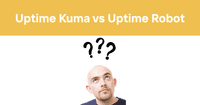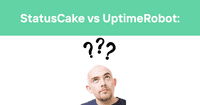SaaS Monitoring Tools: A Developer's Guide to Keeping Your Digital Business Afloat
So, you've built this amazing SaaS product. It's your digital baby, your pride and joy. But here's the thing – even the most robust software can sometimes throw a tantrum. And when it does, you need to be the first to know. That's where SaaS monitoring tools come in. They're like the baby monitors of the tech world, keeping an eagle eye on your precious creation.
Now, I've been in this game for a while, and I've seen my fair share of monitoring tools. Some are like that overachieving kid in class who always has their hand up, while others... well, let's just say they're more like the class clown. But hey, sometimes you need a bit of both, right?
In this guide, we're going to dive into the world of SaaS monitoring tools. We'll look at what makes them tick, why you need them, and how to choose the right one for your digital offspring. So, grab a coffee (or a energy drink if you're feeling adventurous), and let's get started!
Table of Contents
- What Are SaaS Monitoring Tools?
- Why You Need SaaS Monitoring (Like, Yesterday)
- Key Features to Look For
- Popular SaaS Monitoring Tools
- Choosing the Right Tool for Your Needs
- Implementation Best Practices
- Common Pitfalls to Avoid
- The Future of SaaS Monitoring
- Wrapping It Up
What Are SaaS Monitoring Tools?
Alright, let's start with the basics. SaaS monitoring tools are like the Swiss Army knives of the digital world. They're software solutions designed to keep tabs on your SaaS application's performance, availability, and user experience. Think of them as the overzealous parents of your digital offspring – always watching, always worrying, and occasionally sending you into a panic over nothing. (But hey, better safe than sorry, right?)
These tools work by collecting data from various sources within your application and infrastructure. They analyze this data in real-time, looking for any signs of trouble. When they spot something fishy, they'll alert you faster than you can say "Is the server down?"
But here's the kicker – good SaaS monitoring tools don't just tell you when something's wrong. They help you figure out why it's wrong and how to fix it. It's like having a tech-savvy Sherlock Holmes on your team, minus the deerstalker hat and pipe.
Why You Need SaaS Monitoring (Like, Yesterday)
Now, you might be thinking, "My app is perfect. Why do I need monitoring?" Well, let me tell you a little story.
Once upon a time, in a land not so far away, there was a brilliant developer (let's call him... me) who thought his app was invincible. Then came the fateful day when the app went down, and nobody noticed for hours. Customers were angry, revenue was lost, and my ego was bruised. The moral of the story? Even the best apps need monitoring.
Here's why:
-
Uptime is king: In the SaaS world, downtime is about as welcome as a skunk at a garden party. Monitoring tools help you maintain high availability by alerting you to issues before they cause downtime.
-
Performance matters: Slow is the new down. Users today have the patience of a toddler on a sugar rush. If your app is sluggish, they'll bounce faster than you can say "optimize query".
-
User experience is everything: Happy users = successful SaaS. Monitoring tools help you track user experience metrics, so you can keep your users smiling (and subscribing).
-
Proactive > Reactive: With monitoring, you can catch and fix issues before your users even notice them. It's like being a tech superhero, minus the cape.
-
Data-driven decisions: Monitoring tools provide valuable insights into your app's performance and usage patterns. This data can guide your development decisions and help you prioritize features.
Trust me, once you start using a good monitoring tool, you'll wonder how you ever lived without it. It's like discovering coffee for the first time – suddenly, everything is clearer, faster, and you can't imagine life any other way.
Key Features to Look For
Alright, so you're convinced you need a SaaS monitoring tool. Great! But not all monitoring tools are created equal. Some are like Swiss Army knives, while others are more like... well, spoons. Useful, but limited.
Here are some key features to look for:
-
Real-time monitoring: Because finding out about problems tomorrow is so yesterday.
-
Customizable dashboards: Because one size doesn't fit all, and you should be able to see what matters most to you at a glance.
-
Intelligent alerting: Because getting woken up at 3 AM for a minor CPU spike is not cool.
-
Root cause analysis: Because knowing something is wrong is only half the battle. You need to know why it's wrong.
-
User experience monitoring: Because your app might be up, but if it's slower than a snail on vacation, your users won't be happy.
-
Integration capabilities: Because your monitoring tool should play nice with your other tools. It's a team sport, after all.
-
Scalability: Because your app is going to grow (positive thinking, right?), and your monitoring tool should grow with it.
-
Historical data and trend analysis: Because sometimes you need to look back to move forward.
-
API monitoring: Because in the world of microservices, your API is often the star of the show.
-
Custom metric tracking: Because sometimes the out-of-the-box metrics just don't cut it.
Remember, the goal is to find a tool that fits your specific needs. It's like dating – you might have to kiss a few frogs before you find your prince(ss). But when you do find the right one, it's magic.
Popular SaaS Monitoring Tools
Now that we know what to look for, let's take a whirlwind tour of some popular SaaS monitoring tools. Buckle up, it's going to be a wild ride!
-
New Relic: The Swiss Army knife of monitoring tools. It does everything from application performance monitoring to infrastructure monitoring to real user monitoring. It's like the overachiever of the monitoring world.
-
Datadog: A cloud-scale monitoring tool that's as playful as its name suggests. It's great for monitoring distributed systems and offers a wide range of integrations.
-
Dynatrace: This one's got AI baked in. It's like having a really smart robot on your team, constantly analyzing your app's performance.
-
AppDynamics: Focuses on business transaction monitoring. It's like having a business analyst and a tech geek rolled into one tool.
-
Pingdom: Specializes in website monitoring and performance. It's simple, straightforward, and does what it says on the tin.
-
LogicMonitor: Great for hybrid environments. If your infrastructure is part cloud, part on-premise, this might be your new best friend.
-
Sematext: Combines logs and metrics in one platform. It's like the peanut butter and jelly of the monitoring world – two great things that go great together.
-
Atatus: Focuses on real-time error tracking. It's like having a really attentive QA team working 24/7.
Each of these tools has its strengths and weaknesses. Some are better for large enterprises, others are perfect for startups. Some focus on specific aspects of monitoring, while others try to do it all.
The key is to find the one that fits your needs like a glove. Or like a really comfortable pair of coding socks. You know, the ones with the funny programming jokes on them? No? Just me? Okay, moving on...
Choosing the Right Tool for Your Needs
Alright, so we've looked at some popular tools. But how do you choose the right one for you? Well, it's not unlike choosing a character in a video game. Each one has its own strengths, weaknesses, and special moves. You need to pick the one that matches your playing style.
Here are some factors to consider:
-
Your tech stack: Some tools play better with certain technologies. If you're a .NET shop, you might want a tool with strong .NET support.
-
Your scale: Are you a startup with a handful of servers, or a large enterprise with a complex infrastructure? Different tools are better suited for different scales.
-
Your budget: Some tools can be pricey, especially as you scale. Make sure you understand the pricing model and how it will change as you grow.
-
Ease of use: You want a tool that's powerful, but not so complex that you need a PhD to use it.
-
Integration needs: Does the tool play nice with your existing tech stack? The last thing you want is a tool that doesn't get along with your other tools.
-
Specific feature needs: Do you need strong API monitoring? Real user monitoring? Make sure the tool you choose excels in the areas most important to you.
-
Support and community: A strong user community and responsive support can be lifesavers when you're stuck.
Remember, choosing a monitoring tool is not a one-time decision. As your needs evolve, you might find that you outgrow your current tool. And that's okay! It's like upgrading your smartphone – sometimes you need new features, better performance, or just a change.
Implementation Best Practices
So, you've chosen your monitoring tool. Congrats! But before you pop the champagne, remember that a tool is only as good as its implementation. Here are some best practices to keep in mind:
-
Start small, scale up: Don't try to monitor everything right away. Start with your most critical services and gradually expand.
-
Configure meaningful alerts: Alert fatigue is real. Make sure your alerts are actionable and relevant. Nobody wants to be woken up at 3 AM for a non-critical issue.
-
Use tags and labels: Organize your resources with tags and labels. Future you will thank present you for this.
-
Set up dashboards: Create dashboards that give you at-a-glance insights into your most important metrics.
-
Regularly review and adjust: Your monitoring needs will change as your application evolves. Regularly review your setup and adjust as needed.
-
Train your team: Make sure everyone knows how to use the tool effectively. A powerful tool in untrained hands is about as useful as a chocolate teapot.
-
Document your setup: Trust me, you'll thank yourself later when you're trying to remember why you set up that specific alert at 2 AM six months ago.
-
Use automation: Many monitoring tools offer APIs. Use them to automate repetitive tasks and integrate monitoring into your deployment pipeline.
Remember, implementing a monitoring tool is a journey, not a destination. It's an ongoing process of tweaking, adjusting, and improving. Kind of like trying to achieve the perfect cup of coffee – you're always fine-tuning the process.
Common Pitfalls to Avoid
Now, I wouldn't be doing my job if I didn't warn you about some common pitfalls. Consider this the "Here Be Dragons" section of our map.
-
Over-monitoring: Yes, there is such a thing. Monitoring everything can be as bad as monitoring nothing. You'll end up with so much noise that you can't hear the important signals.
-
Under-monitoring: On the flip side, not monitoring enough can leave you blind to critical issues. It's all about finding the right balance.
-
Ignoring the business context: Your monitoring should align with your business goals. Tracking a metric just because you can doesn't mean you should.
-
Neglecting user experience: All your servers could be running perfectly, but if your users are having a bad experience, you've got a problem.
-
Alert fatigue: If your team starts ignoring alerts because there are too many false positives, you're in trouble. Make sure your alerts are meaningful and actionable.
-
Not evolving your monitoring: As your application evolves, so should your monitoring. What worked yesterday might not work tomorrow.
-
Siloed monitoring: If different teams are using different tools and not sharing data, you're missing out on valuable insights.
-
Overlooking security: Make sure your monitoring tool isn't introducing security vulnerabilities. The last thing you want is for your watchdog to let in the burglars.
Avoiding these pitfalls is like navigating a minefield. It takes careful planning, constant vigilance, and maybe a bit of luck. But hey, that's what makes it exciting, right? (No? Just me? Okay then.)
The Future of SaaS Monitoring
Alright, time to put on our futurist hats. What's next in the world of SaaS monitoring? Well, I don't have a crystal ball (I left it in my other pants), but here are some trends I'm seeing:
-
AI and Machine Learning: These aren't just buzzwords. AI is getting better at predicting issues before they happen and automating responses.
-
Observability: This goes beyond traditional monitoring. It's about understanding the internal state of your system based on its outputs.
-
Distributed Tracing: As systems become more complex and distributed, being able to trace a request across multiple services is becoming crucial.
-
Serverless Monitoring: With the rise of serverless architectures, monitoring tools are adapting to handle these new paradigms.
-
Real User Monitoring: Understanding how real users interact with your application is becoming increasingly important.
-
Security Integration: As security threats evolve, expect to see tighter integration between monitoring and security tools.
-
Edge Computing Monitoring: With more processing happening at the edge, monitoring tools will need to adapt to these distributed architectures.
The future of SaaS monitoring is exciting, and a bit scary. It's like standing on the edge of a technological cliff, looking out at a vast expanse of possibilities. But hey, that's what makes this field so exciting, right?
Wrapping It Up
Whew! We've covered a lot of ground here. From understanding what SaaS monitoring tools are, to choosing the right one, to implementing it effectively, and even peering into the future. It's been quite a journey!
Remember, monitoring your SaaS application isn't just about keeping the lights on. It's about providing the best possible experience for your users, optimizing your resources, and staying ahead of issues before they become problems.
Choosing and implementing a monitoring tool can seem daunting, but it's a crucial step in ensuring the success of your SaaS application. It's like putting on a seatbelt before driving – you hope you never need it, but you're really glad it's there when you do.
And hey, if all this talk about monitoring has got you thinking about your own SaaS application, why not give Odown.io a try? It's a nifty little tool that can help you keep tabs on your website uptime, monitor your APIs, and even provides public and private status pages. Plus, it's got SSL certificate monitoring baked in. It's like the Swiss Army knife of website monitoring tools – compact, efficient, and surprisingly useful in a variety of situations.
So go forth, monitor wisely, and may your servers always be up, your response times low, and your users happy. And remember, in the world of SaaS, the only constant is change. So keep learning, keep adapting, and maybe, just maybe, invest in a good coffee maker. Trust me, you'll need it.