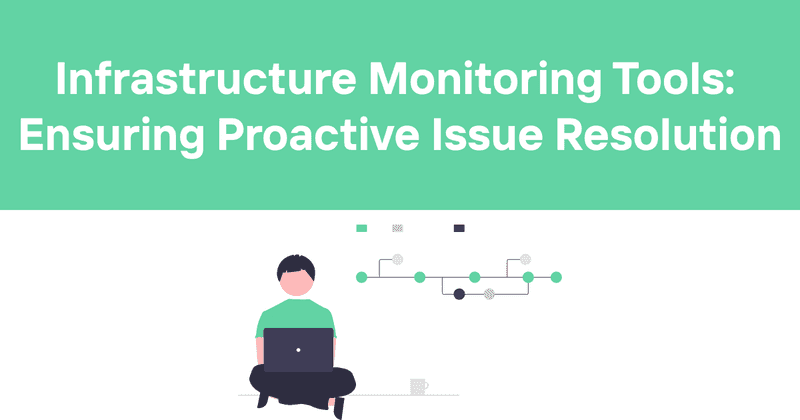Infrastructure Monitoring Tools: Ensuring Proactive Issue Resolution
Let's face it - keeping tabs on your IT infrastructure can feel like herding digital cats. One minute everything's purring along, the next you're knee-deep in server logs wondering where it all went wrong. As someone who's spent more time than I'd like to admit staring at blinking console screens, I've learned a thing or two about wrangling unruly tech stacks.
That's why we're diving into the world of infrastructure monitoring tools today. These digital Swiss Army knives can be the difference between smooth sailing and late-night fire drills. So grab your favorite caffeinated beverage, and let's explore how to keep your tech empire running like a well-oiled machine.
Table of Contents
- What Are Infrastructure Monitoring Tools?
- Key Features to Look For
- Popular Infrastructure Monitoring Solutions
- Open Source vs. Commercial Options
- Implementation Best Practices
- Common Challenges and How to Overcome Them
- The Future of Infrastructure Monitoring
- Choosing the Right Tool for Your Needs
What Are Infrastructure Monitoring Tools?
Imagine you're running a massive, sprawling city. Now picture trying to keep track of every road, building, and utility without any help. Sounds like a nightmare, right? That's basically what managing modern IT infrastructure feels like without proper monitoring tools.
Infrastructure monitoring tools are like having an army of eagle-eyed inspectors constantly patrolling your digital city. They keep watch over servers, networks, databases, applications - pretty much anything with an IP address or API. These tools collect data, analyze performance, and alert you when things start to go sideways.
But here's the kicker - good monitoring isn't just about putting out fires. It's about spotting potential issues before they become five-alarm blazes. It's the difference between frantically googling error codes at 3 AM and sipping your morning coffee while calmly addressing a potential bottleneck.
Key Features to Look For
Now, not all infrastructure monitoring tools are created equal. Some are like Swiss Army knives, packed with features you'll probably never use. Others are more like a rusty spoon - barely fit for purpose. Here's what I look for in a solid monitoring solution:
-
Real-time monitoring and alerting: Because finding out about problems before your users do is always a good look.
-
Customizable dashboards: I want to see what I need at a glance, not wade through screens of irrelevant data.
-
Scalability: Your tool should grow with your infrastructure, not become a bottleneck itself.
-
Integration capabilities: It should play nice with your existing tools and workflows.
-
Automated discovery and mapping: Because ain't nobody got time to manually update network diagrams.
-
Historical data and trend analysis: Spotting patterns can help you prevent future issues.
-
Multi-location monitoring: For those of us juggling data centers across time zones.
-
Customizable alerting thresholds: Because not every spike is a crisis, and alert fatigue is real.
-
API access: For when you need to roll your own solutions or integrations.
-
User-friendly interface: Because life's too short for clunky UIs.
Remember, the goal here isn't to drown in data, but to surface the insights that matter. A good monitoring tool should make your life easier, not add to your cognitive load.
Popular Infrastructure Monitoring Solutions
Alright, let's talk about some of the heavy hitters in the infrastructure monitoring world. Now, I'm not here to play favorites - every environment is unique, and what works for one might be overkill (or underkill) for another. But these are some tools that have proven their worth in the trenches:
1. Nagios
Ah, Nagios. The grizzled veteran of the monitoring world. It's open-source, it's powerful, and it's been around longer than some of the developers using it. Nagios is like that old truck that just won't die - it might not be the prettiest, but it gets the job done.
Pros:
- Extremely flexible and customizable
- Huge community and plugin ecosystem
- Can monitor pretty much anything
Cons:
- Steep learning curve
- Configuration can be a pain
- UI looks like it's stuck in the 90s (but hey, retro is in, right?)
2. Prometheus
If Nagios is the old reliable truck, Prometheus is like a sleek sports car designed for the cloud era. It's built for modern, dynamic environments and shines in containerized setups.
Pros:
- Great for microservices and containerized environments
- Powerful query language (PromQL)
- Integrates well with Kubernetes
Cons:
- Can be resource-hungry at scale
- Less out-of-the-box support for non-HTTP protocols
- Steeper learning curve for complex queries
3. Zabbix
Zabbix is like the Swiss Army knife of monitoring tools. It's open-source, feature-rich, and can handle everything from network devices to applications.
Pros:
- Comprehensive monitoring capabilities
- Agentless monitoring option
- Good scalability
Cons:
- Can be complex to set up and configure
- UI isn't the most intuitive
- Performance can suffer with very large installations
4. Datadog
Datadog is the cool kid on the block. It's a cloud-native monitoring solution that's gained a lot of traction, especially among startups and companies heavily invested in cloud infrastructure.
Pros:
- User-friendly interface
- Great for cloud and hybrid environments
- Strong integrations with popular services
Cons:
- Can get pricey at scale
- Some advanced features have a learning curve
- Might be overkill for smaller setups
5. SolarWinds
SolarWinds has been around the block a few times. It offers a suite of monitoring tools that can cover pretty much every aspect of your infrastructure.
Pros:
- Comprehensive feature set
- Good for large, complex environments
- Strong network monitoring capabilities
Cons:
- Can be expensive
- Multiple products might be needed for full coverage
- Setup and configuration can be complex
Remember, the "best" tool is the one that fits your specific needs, budget, and expertise. Don't get caught up in feature lists - think about what you actually need to monitor and how you want to interact with that data.
Open Source vs. Commercial Options
Ah, the age-old debate: open source or commercial? It's like choosing between cooking your own meals or eating out. Both have their place, and the right choice depends on your situation.
Open Source Pros:
- Cost-effective (usually free to use)
- Customizable and flexible
- Community support and contributions
- Transparency (you can see the code)
Open Source Cons:
- Often requires more technical expertise
- Support can be hit-or-miss
- May lack some enterprise features
- You're on your own for updates and security
Commercial Pros:
- Professional support and SLAs
- Regular updates and security patches
- Often more user-friendly
- Usually offer more out-of-the-box integrations
Commercial Cons:
- Can be expensive, especially at scale
- Potential vendor lock-in
- Less flexibility for customization
- You're at the mercy of the vendor's roadmap
In my experience, many shops end up with a mix of both. You might use Prometheus for your containerized apps, but shell out for a commercial solution to monitor your legacy systems. It's all about finding the right tool for the job.
Implementation Best Practices
Alright, you've chosen your weapon of choice. Now what? Here are some tips to make sure your monitoring implementation doesn't turn into a dumpster fire:
-
Start small: Don't try to boil the ocean. Begin with critical systems and expand from there.
-
Define clear objectives: What are you actually trying to achieve? Better uptime? Faster problem resolution? Capacity planning? Your goals should drive your implementation.
-
Establish baselines: You need to know what "normal" looks like before you can spot abnormal.
-
Configure meaningful alerts: Nothing kills productivity like alert fatigue. Make sure your alerts are actionable and relevant.
-
Document everything: Future you (or your replacement) will thank you.
-
Train your team: A tool is only as good as the people using it. Make sure everyone knows how to interpret and act on the data.
-
Regular review and tuning: Your infrastructure will evolve, and your monitoring should evolve with it.
-
Automate where possible: Use APIs and integrations to streamline your workflows.
-
Consider data retention: How long do you need to keep historical data? This impacts storage and can affect troubleshooting.
-
Plan for scaling: Make sure your monitoring solution can grow with your infrastructure.
Remember, implementing monitoring is a journey, not a destination. It's an iterative process that should improve over time.
Common Challenges and How to Overcome Them
Let's be real - setting up and maintaining infrastructure monitoring isn't all sunshine and rainbows. Here are some common headaches you might encounter, and how to deal with them:
1. Alert Fatigue
Problem: Your phone's blowing up with alerts, but most of them are noise.
Solution:
- Review and refine your alert thresholds regularly
- Implement alert correlation to reduce duplicate notifications
- Use severity levels to prioritize alerts
- Consider using AI/ML tools to identify anomalies more accurately
2. Data Overload
Problem: You're drowning in metrics and logs, but struggling to find meaningful insights.
Solution:
- Focus on key performance indicators (KPIs) that align with business objectives
- Use visualization tools to make data more digestible
- Implement log aggregation and analysis tools
- Consider using AI-powered analytics to surface important trends
3. Incomplete Visibility
Problem: You're still getting blindsided by issues in parts of your infrastructure you thought you were monitoring.
Solution:
- Regularly audit your monitoring coverage
- Use service discovery tools to automatically detect new resources
- Implement end-to-end transaction tracing
- Consider using synthetic monitoring to simulate user interactions
4. Performance Impact
Problem: Your monitoring tools are causing performance issues on the systems they're supposed to be watching.
Solution:
- Optimize agent configurations
- Use sampling for high-volume data sources
- Consider agentless monitoring where appropriate
- Evaluate the resource usage of your monitoring tools and scale them appropriately
5. Lack of Context
Problem: You can see that something's wrong, but you don't know why or how to fix it.
Solution:
- Implement detailed metadata tagging for all monitored resources
- Use service maps to understand dependencies
- Integrate monitoring with your CMDB or asset management system
- Implement runbooks or playbooks for common issues
6. Tool Sprawl
Problem: You've ended up with a dozen different monitoring tools, each with its own interface and data silo.
Solution:
- Evaluate your toolset and look for opportunities to consolidate
- Use integration platforms to centralize data from multiple sources
- Implement a single pane of glass solution for unified visibility
- Standardize on a core set of tools and processes across teams
Remember, these challenges are normal. The key is to approach them systematically and continuously improve your monitoring strategy.
The Future of Infrastructure Monitoring
Alright, time to dust off the crystal ball and peer into the future of infrastructure monitoring. Spoiler alert: it's looking pretty exciting (and a little scary).
AI and Machine Learning
We're already seeing this, but expect it to go into overdrive. AI will move from being a cool feature to an essential component of any monitoring solution. We're talking:
- Predictive analytics that spot problems before they happen
- Automated root cause analysis
- Self-healing systems that can fix issues without human intervention
- Anomaly detection that understands complex, dynamic environments
Observability Over Monitoring
The shift from monitoring to observability will continue. Instead of just watching predefined metrics, systems will become more introspective, allowing us to ask arbitrary questions about their state and behavior.
Edge Computing Challenges
As more processing moves to the edge, monitoring solutions will need to adapt. Expect to see more distributed architectures and tools designed to handle intermittent connectivity and local processing.
Security Integration
The line between infrastructure monitoring and security monitoring will blur. Expect to see more tools that combine performance, availability, and security monitoring in one package.
Serverless and NoOps
As serverless architectures become more prevalent, traditional infrastructure monitoring will need to evolve. We'll see more emphasis on function-level metrics and cold start monitoring.
IoT and 5G
The explosion of IoT devices and 5G networks will bring new challenges and opportunities for monitoring. Think massive scale, real-time data processing, and new types of metrics.
Sustainability Monitoring
As organizations focus more on their environmental impact, expect to see more tools that monitor and optimize energy usage and carbon footprint of IT infrastructure.
Blockchain and Distributed Systems
Monitoring blockchain networks and other distributed systems will become more important, bringing new challenges in terms of data consistency and performance tracking.
The future of infrastructure monitoring is all about making sense of increasingly complex, distributed, and dynamic systems. It's an exciting time to be in this field, but buckle up - it's going to be a wild ride!
Choosing the Right Tool for Your Needs
Alright, we've covered a lot of ground. But at the end of the day, you still need to pick a tool (or tools) that works for you. Here's my advice for making that choice:
-
Assess Your Environment: What are you actually trying to monitor? A traditional data center? Cloud infrastructure? A hybrid setup? Make a list of all the components you need to keep an eye on.
-
Define Your Requirements: What specific features do you need? Real-time alerting? Capacity planning? Application performance monitoring? Prioritize these based on your business needs.
-
Consider Your Team's Skills: Do you have the in-house expertise to manage a complex, open-source solution? Or would a more user-friendly commercial tool be a better fit?
-
Think About Integration: What other tools do you use? Make sure your monitoring solution can play nice with your existing stack.
-
Evaluate Scalability: Will this solution grow with your business? Can it handle your projected growth for the next few years?
-
Look at the Total Cost of Ownership: Don't just look at the sticker price. Consider the costs of implementation, training, and ongoing maintenance.
-
Try Before You Buy: Most vendors offer free trials. Take advantage of these to get hands-on experience before committing.
-
Check the Community and Support: For open-source tools, how active is the community? For commercial options, what kind of support do they offer?
-
Consider Compliance Requirements: If you're in a regulated industry, make sure your chosen tool can help you meet your compliance obligations.
-
Don't Forget About Reporting: Good data is useless if you can't present it effectively. Make sure the tool can generate the reports you need.
Remember, there's no one-size-fits-all solution. The best tool is the one that meets your specific needs and constraints. And don't be afraid to use multiple tools if that's what it takes to get the job done.
In conclusion, infrastructure monitoring is a critical component of any modern IT operation. It's not just about keeping the lights on - it's about optimizing performance, predicting issues before they happen, and ultimately delivering a better experience for your users.
Whether you're a small startup or a global enterprise, there's a monitoring solution out there that can help you tame the complexity of your infrastructure. The key is to approach it strategically, align it with your business objectives, and continuously refine your approach as your needs evolve.
And hey, if you're looking for a robust, user-friendly solution that covers website uptime, API monitoring, and even SSL certificate tracking, you might want to check out Odown.io. It's designed with developers in mind and offers both public and private status pages to keep your team and your users in the loop. Just saying - it might be worth a look if you're in the market for a comprehensive monitoring solution.
Now if you'll excuse me, I've got some servers to check on. Happy monitoring, folks!