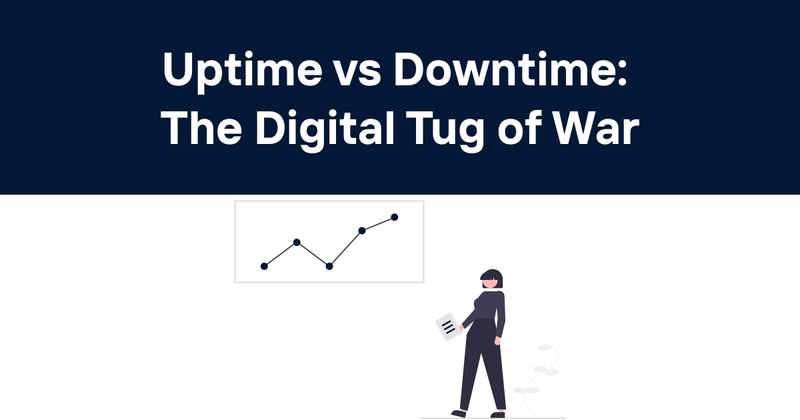Uptime vs Downtime: The Digital Tug of War
Ah, the eternal struggle between uptime and downtime. It's like watching two toddlers fight over the last cookie - entertaining for a moment, but potentially disastrous if left unchecked. As a software developer who's spent more nights than I care to admit frantically trying to get systems back online, I've developed a love-hate relationship with these concepts. Let's dive into this digital tug of war and see if we can't make sense of it all, shall we?
Table of Contents
- Table of Contents
- The Basics: What Are We Even Talking About?
- Uptime: The Golden Child
- Downtime: The Problem Child
- Availability: The Overachiever
- Measuring Success: It's All in the Numbers
- The Five Nines: A Marketer's Dream, An Engineer's Nightmare
- Real-World Implications: When Systems Go Down
- Strategies for Maximizing Uptime
- Minimizing the Impact of Downtime
- The Role of Monitoring in the Uptime-Downtime Battle
- Future Trends: What's Next in the World of Uptime and Downtime
- Wrapping Up: Finding Balance in the Digital Tug of War
The Basics: What Are We Even Talking About?
Before we get too deep into the weeds, let's establish some ground rules. What exactly do we mean when we throw around terms like uptime and downtime?
Uptime is the period during which a system, server, or network is operational and available for use. It's the digital equivalent of your local coffee shop being open and ready to serve you that desperately needed caffeine fix.
Downtime, on the other hand, is when that same system decides to take an unscheduled nap. It's offline, unavailable, and probably causing someone (likely you) a massive headache.
And then there's availability, which is like the overachieving sibling that always makes the rest of the family look bad. But we'll get to that in a bit.
Uptime: The Golden Child
Uptime is the darling of the tech world. It's what we strive for, what we promise in our SLAs, and what keeps our users happy. But what does it really mean in practice?
Let's break it down:
- Definition: Uptime is the total time a system is operational and accessible.
- Measurement: It's typically expressed as a percentage over a given period.
- Importance: High uptime is crucial for maintaining user trust and satisfaction.
Here's a little formula for you math nerds out there:
So, if your system was down for 1 hour in a month (let's say 30 days), your uptime would be:
Not too shabby, right? But in the world of high availability, that might not cut it. Which brings us to...
Downtime: The Problem Child
Ah, downtime. The bane of our existence as developers. It's like that one relative who always shows up uninvited and at the worst possible moment. But as much as we might wish it away, downtime is an inevitable part of running any system.
Downtime comes in two flavors:
-
Planned Downtime: This is when we intentionally take a system offline for maintenance, upgrades, or other scheduled work. It's like closing the coffee shop to deep clean the espresso machine.
-
Unplanned Downtime: This is the scary one. It's unexpected, often caused by failures, bugs, or external factors. It's like the espresso machine exploding mid-latte.
The cost of downtime can be staggering. A study by Gartner estimated that the average cost of IT downtime is $5,600 per minute. That's enough to make anyone break out in a cold sweat.
But here's the thing: while we strive to minimize downtime, some amount of it is unavoidable. The key is how we handle it. Which brings us to our next point...
Availability: The Overachiever
If uptime and downtime are the yin and yang of system operations, availability is the Tao - the overarching principle that encompasses both.
Availability is a measure of the system's readiness to perform its function when called upon. It's calculated using both uptime and downtime, but it's not just a simple percentage. It takes into account the system's reliability and maintainability.
Here's the formula:
Where:
- MTBF is Mean Time Between Failures
- MTTR is Mean Time To Repair
This gives us a more nuanced view of a system's performance over time. It's not just about being up, but about being up when it counts and getting back up quickly when things go wrong.
Measuring Success: It's All in the Numbers
Now that we've got our definitions straight, how do we actually measure success in this uptime-downtime tug of war? Here are some key metrics to keep an eye on:
-
Uptime Percentage: As we discussed earlier, this is the big one. It's simple, easy to understand, and widely used.
-
Mean Time Between Failures (MTBF): This measures the average time between system failures. The higher, the better.
-
Mean Time To Repair (MTTR): This is how long it takes, on average, to get the system back up after a failure. Lower is better here.
-
Error Rates: This measures the frequency of errors or failures in the system. It's often expressed as errors per unit of time or per number of transactions.
-
Response Time: While not directly related to uptime/downtime, slow response times can make a system feel "down" to users even when it's technically up.
Here's a table summarizing these metrics:
| Metric | What it Measures | Goal |
|---|---|---|
| Uptime Percentage | System availability | Higher |
| MTBF | Time between failures | Higher |
| MTTR | Time to repair | Lower |
| Error Rates | Frequency of errors | Lower |
| Response Time | System speed | Lower |
Remember, these metrics are tools, not goals in themselves. The real goal is to provide a reliable, performant system that meets user needs.
The Five Nines: A Marketer's Dream, An Engineer's Nightmare
You've probably heard the term "five nines" thrown around in discussions about uptime. It's become something of a holy grail in the world of system reliability. But what does it actually mean?
Five nines refers to 99.999% uptime. That translates to just over 5 minutes of downtime per year. Sounds great, right? Well, yes and no.
Here's a breakdown of what different "nines" mean in terms of downtime:
| Availability | Downtime per year |
|---|---|
| 99% (two nines) | 3.65 days |
| 99.9% (three nines) | 8.76 hours |
| 99.99% (four nines) | 52.56 minutes |
| 99.999% (five nines) | 5.26 minutes |
Achieving five nines is incredibly difficult and expensive. It requires redundant systems, fail-overs, load balancing, and a team ready to respond to issues 24/7. For many systems, it's overkill.
The truth is, the number of nines you need depends on your specific use case. A blog might be fine with two nines. A financial trading system might need five. The key is to balance the cost of achieving higher availability against the cost of downtime for your specific business.
Real-World Implications: When Systems Go Down
We've talked a lot about numbers and percentages, but what does all this mean in the real world? Let's look at some examples of major outages and their impacts:
-
Amazon Web Services (AWS) outage in 2017: A typo in a command took down a significant portion of AWS for several hours. The estimated cost? Over $150 million.
-
Facebook outage in 2021: A configuration change gone wrong took Facebook, Instagram, and WhatsApp offline for over six hours. The company's stock dropped 4.9%, wiping out $47 billion in market value.
-
GitHub DDoS attack in 2018: GitHub was hit with the largest DDoS attack ever recorded at the time, taking the site offline for about 10 minutes. While the downtime was relatively short, it highlighted the vulnerability of even the most robust systems.
These examples show that downtime isn't just an inconvenience - it can have serious financial and reputational consequences. Which is why we work so hard to maximize uptime.
Strategies for Maximizing Uptime
So, how do we keep our systems up and running? Here are some strategies I've found effective:
-
Redundancy: Have backup systems ready to take over if the primary system fails. This could mean redundant servers, data centers, or even entire cloud regions.
-
Load Balancing: Distribute traffic across multiple servers to prevent any single point of failure.
-
Continuous Monitoring: Use tools to keep an eye on system health and performance. The sooner you can detect an issue, the faster you can respond.
-
Automated Failover: Set up systems to automatically switch to backup resources when a failure is detected.
-
Regular Maintenance: Keep systems updated and perform regular health checks to catch potential issues before they cause downtime.
-
Capacity Planning: Ensure your systems can handle expected (and unexpected) loads. Nothing brings a system down faster than a sudden traffic spike it can't handle.
-
Disaster Recovery Planning: Have a clear, tested plan for how to respond when things go wrong. This includes both technical responses and communication strategies.
Remember, the goal isn't just to react to problems, but to prevent them from happening in the first place.
Minimizing the Impact of Downtime
Despite our best efforts, some amount of downtime is inevitable. The key is to minimize its impact when it does occur. Here are some strategies:
-
Clear Communication: Keep users informed about what's happening. A status page can be invaluable here.
-
Graceful Degradation: Design systems so that if one component fails, the rest can continue operating, even if at reduced functionality.
-
Quick Recovery: Have processes in place to quickly identify and resolve issues. This is where metrics like MTTR come in handy.
-
Learning from Failures: Conduct post-mortems after incidents to understand what went wrong and how to prevent similar issues in the future.
-
Staged Rollouts: When deploying new features or updates, do so gradually to limit the potential impact of any issues.
-
Regular Testing: Conduct chaos engineering experiments to identify weaknesses in your systems before they cause real problems.
The goal here is not just to get back up quickly, but to build more resilient systems over time.
The Role of Monitoring in the Uptime-Downtime Battle
You can't manage what you don't measure. That's where monitoring comes in. A robust monitoring system is crucial for maintaining high uptime and quickly addressing downtime.
Here are some key aspects of effective monitoring:
-
Real-time Alerting: Set up alerts to notify the right people when issues arise.
-
Performance Metrics: Track key performance indicators to identify potential issues before they cause downtime.
-
Log Analysis: Analyze system logs to understand what's happening under the hood.
-
User Experience Monitoring: Don't just monitor your servers - monitor the actual user experience to catch issues that might not show up in server metrics.
-
Trend Analysis: Look at long-term trends to identify recurring issues or gradual degradation.
-
Dependency Mapping: Understand how different parts of your system depend on each other to better predict and mitigate cascading failures.
Remember, the goal of monitoring isn't just to tell you when things go wrong - it's to help you understand your system's behavior over time and make informed decisions about how to improve reliability.
Future Trends: What's Next in the World of Uptime and Downtime
As technology evolves, so do our approaches to managing uptime and downtime. Here are some trends to watch:
-
AI-powered Predictive Maintenance: Machine learning algorithms can analyze system behavior to predict potential failures before they happen.
-
Self-healing Systems: Advances in automation are leading to systems that can detect and resolve many issues without human intervention.
-
Edge Computing: By moving computation closer to the data source, edge computing can reduce latency and improve reliability for many applications.
-
Quantum Computing: While still in its early stages, quantum computing has the potential to revolutionize how we approach system reliability and fault tolerance.
-
Zero Trust Security: As security threats evolve, zero trust architectures are becoming increasingly important for maintaining system integrity and availability.
These trends suggest a future where systems are not only more reliable but also more resilient and adaptive to changing conditions.
Wrapping Up: Finding Balance in the Digital Tug of War
At the end of the day, the battle between uptime and downtime is all about finding the right balance for your specific needs. Perfect uptime is a myth - the goal is to achieve a level of reliability that meets your users' needs while remaining cost-effective and manageable.
Remember:
- Understand your specific requirements and set realistic goals.
- Implement strategies to maximize uptime and minimize the impact of downtime.
- Use monitoring tools to gain visibility into your systems and catch issues early.
- Learn from failures and continuously improve your processes.
- Stay informed about new technologies and approaches that can help improve reliability.
And most importantly, don't forget the human element. Behind every uptime percentage and availability metric are real people - both the users who depend on your systems and the teams working hard to keep them running.
Speaking of tools to help in this digital tug of war, that's where services like Odown come in handy. With its comprehensive website and API monitoring, coupled with both public and private status pages, Odown provides the visibility and communication tools you need to stay on top of your uptime game. Plus, with SSL monitoring baked in, you can ensure your systems aren't just up, but secure too.
So next time you find yourself in the midst of this uptime-downtime battle, take a deep breath, remember these principles, and maybe give Odown a try. After all, in this digital tug of war, it's good to have some extra muscle on your side.